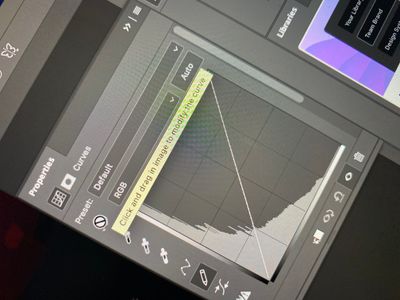Adobe Community
Adobe Community
Turn on suggestions
Auto-suggest helps you quickly narrow down your search results by suggesting possible matches as you type.
Exit
0
Curves Layer
New Here
,
/t5/photoshop-ecosystem-discussions/curves-layer/td-p/12092937
Jun 05, 2021
Jun 05, 2021
Copy link to clipboard
Copied
I have always adjusted my curves layer with the drag feature but for whatever reason it no longer lets me. I have no idea what setting I changed to cause this, help from anyone?
Community guidelines
Be kind and respectful, give credit to the original source of content, and search for duplicates before posting.
Learn more
Explore related tutorials & articles
Community Expert
,
/t5/photoshop-ecosystem-discussions/curves-layer/m-p/12092940#M550592
Jun 05, 2021
Jun 05, 2021
Copy link to clipboard
Copied
The pencil is selected. Change it to the curve with dots icon above it to drag the curve.
Community guidelines
Be kind and respectful, give credit to the original source of content, and search for duplicates before posting.
Learn more
Community Expert
,
LATEST
/t5/photoshop-ecosystem-discussions/curves-layer/m-p/12092941#M550593
Jun 05, 2021
Jun 05, 2021
Copy link to clipboard
Copied
See the pencil symbol to the left? Go one up and click that.
Community guidelines
Be kind and respectful, give credit to the original source of content, and search for duplicates before posting.
Learn more
Resources
Quick links - Photoshop
Quick links - Photoshop Mobile
Troubleshoot & Learn new things
Copyright © 2024 Adobe. All rights reserved.