 Adobe Community
Adobe Community
Custom brushes access
Copy link to clipboard
Copied
Hi everyone at photoshop.
My name is David and I have been a photoshop user since 1992. I have worked on many entertainment projects.
I have been using photoshop custom brushes as my main tool for creating paintings over these years, and I decided to finally write to you out of frustration for missing a very major much needed improvement. I have a pretty good understanding of how to use brushes and the preset manager so here it goes.
I believe I have the whole adobe painting community behind me when I tell you that we need a serious revamp of the "right click" to open custom brushes window in order to make it manageable and useable. I am currently using approximately thousands of brushes on a given project. Actually since I also use 3D softwares such as zbrush, I can tell you that this asset management situation and issue has already reached other softwares and has been brilliantly solved by these companies.
What we would maybe need is a "right click" opening multiple tabs choices with editable titles in order to decide which tab I want to navigate to (trees, rocks, clouds and so on).
Another idea that was mentioned by my friend Gavriil is a setup very similar to zbrush as to upon right clicking you can use customizable keyboard shortcuts (numbers and letter based) in order to speed up the selection process in a heart beat.
That would probably require a serious revamp of the preset manager, but the benefits would be hours of unnecessary navigating through barely visible brushes saved (and yes I know I can change their scale, but try to do that with a thousand brushes, it becomes instantly impossible to paint).
When painting, speed is of the essence, and selecting a brush should be done in a very intuitive and rapid way. The adobe painting community would love to participate and help you put something together rapidly, and since I own CC and pay a monthly fee I assume it could be an update that could come rapidly without waiting for a whole year.
Please contact me, and I could even put a team of very motivated highly professional painters together to help you with some ideas if needed.
I sincerely hope our voice will be heard, not ignored, and am looking forward to hear from your dev team.
Best regards,
David
Explore related tutorials & articles
Copy link to clipboard
Copied
Hello -
as David mentioned the brush system needs a major revamp in order to be operating under today's standard.
I fully support these ideas.
Please take into consideration implementing these updrades they would be a huge game changer for all of us using Photoshop on a daily basis being core part of our job.
Best,
Gavriil
Copy link to clipboard
Copied
I concur. It would be very usful to update this section, and make use of the CC environment to destribute such an update.
Regards,
Andy.
www.andynolan.net
Copy link to clipboard
Copied
oh god yes.
Adobe is really already lightyears behind its competitors regarding digital painting setups.
Still most of us use Photoshop, as it has lots of stuff all the other softwares dont have, but this doesnt excuse it's total lack on improvement regarding Brush management.
Having a collection of 100+ Brushes, which is normal for any professional working with it everyday, gets a pain to work with.
We need fully customizeable Brushtabs, with Icons, Thumbnails, Previews, resizeability, and also be able to have Mixer Brushes alongside with normal brushes!
Oh, and while we are at it: When will Photoshop finally have a mirror painting feature? even the smallest freeware tools already inherit something like this!
Watch out Adobe, just because you are sitting in your throne right now doesnt mean you'll be king forever if you ignore what the people need....
Copy link to clipboard
Copied
I absolutely agree with David and Gavriil, great breakdown and really good ideas.
All best,
Maciej
www.kuciara.com
Copy link to clipboard
Copied
Copy link to clipboard
Copied
Yes please!
As a fellow artist in the entertainment industry I wholeheartedly agree with David. I can also attest that many of my colleagues feel exactly the same way. I paint/design a diverse range of concepts and illustrations for entertainment production. (Characters, creatures, environments, props, vehicles, etc.) Each subject matter requires a unique and diverse range of brushes to paint. If an update to the brushes like David suggests were implemented it would make my work much faster and much easier to be more creative; having a larger range of brushes realistically accessible. I may be only one customer, but I currently own Photoshop CS6 and a decent (and much needed) update to brush organization feature would be a huge incentive to switch to CC.
Thank you for your consideration,
Nate
Copy link to clipboard
Copied
Full agreement and support from me on this matter. A desperately needed upgrade for sure.
- Billy
Copy link to clipboard
Copied
I absolutely aggree with everything proposed above and I'm ready to provide help and ideas to make this happen quickly.
Cheers,
Yohann Schepacz
Copy link to clipboard
Copied
I too still use CS6, quite happily. Unless there is a thorough make-over to the PS tools and brushes I am in no rush to upgrade to the CC applications. Having this level of control over the tools and brushes would be beneficial to the entertainment community as a whole, since no one artist's toolset is like another. It's about streamlined workflow and unhibited creativity.
-Lorin Wood
Copy link to clipboard
Copied
Hi all, indeed, presets needs a revamp. I suggest that feature requests should be posted on http://feedback.photoshop.com where votes are counted. Do remember to break feature requests in logical chunks (tabs in Presets manager, modified brush visualization, etc.)
for instance: http://feedback.photoshop.com/photoshop_family/topics/better_preset_organization
or : http://feedback.photoshop.com/photoshop_family/topics/request_for_improved_brush_preset_manager
http://feedback.photoshop.com/photoshop_family/topics/external_preset_plugin_font_manager_organizer
http://feedback.photoshop.com/photoshop_family/topics/update_edit_brush_presets
etc.
Copy link to clipboard
Copied
Thanks PECourtejoie,
Presets do need a revamp, what would be the most effective way to get this accross, should we add to the existing posts or start a new one?
Thanks,
Ara
kermaco.com
Copy link to clipboard
Copied
It all depends if you feel that some would be useful or if your suggestions are different, go ahead and create new threads. Just don't pack many ideas in a single thread : If you want to have the x latest brushes listed, it could be a separate suggestion from a palette panel where you can mix colors, etc. etc.
DO explain your pain points! For instance, inability to find the correct brush in closed sets, or to find the brush you just modified, etc.

Copy link to clipboard
Copied
I'm not a pro 2D artist, but I do a decent job doing concepts for my 3D work and it's a major part of my workflow, often very time-consuming.
I've been improvising with brush organization in various ways, but none of these tricks can compare to a proper efficient system that could be implemented within PS natively.
I fully agree with all the artists above; with like 95% of digital painters using PS for the job, it's simply a must to add some kind of an organizational method. Scrolling through a ton of brushes is never a good thing when you're quickly trying to lay down a concept on the canvas.
Hope this gets integrated. Thanks for finally shining some light on this problem, guys.
Cheers,
David G.
Copy link to clipboard
Copied
vyle art wrote:
My name is David and I have been a photoshop user since 1992. Best regards,
Is there a 12 Steps program for that?
I decided to sort my huge list of brushes out quite recently. I went through each set hoping to delete some of the never used brushes, but found very few that I could do without, but what I did do is rename the sets starting with a meaningful name, followed by just enough information to identify the original source. So my brushes are now grouped alphabetically with names like Abstract, Trees, Flares, Stars, Fire, Smoke, Explosions, Water etc.
I really wish I'd gone through this simple process years ago, because it is such an obvious thing to do, and has made my sets so much easier and faster to find.
One of my favourite sets is Flare_brushes_by_Karl_S2 which has the perfect naming strategy. That is probably one of the reasons it is one of my favourites.
I also started a thread here recently about closing the brush panel after selecting the brush or set, and came out of that with a few improvements to my workflow.
- I open the panel with the lower pen switch, and it is not always in a convenient place because I tend to keep the panel on the large size. But simply moving the pen to a better location and clicking the bottom switch again, moves the top left corner of the panel to that location.
- I have historically closed the on screen brush panel by touching the pen down outside the canvas, but I often use big brushes that overspill onto the canvas. I don't like reaching across the pen with my left hand to hit the enter key, and my sense of mechanical sympathy makes me baulk at double tapping the pen on the chosen brush to close the panel. I am _trying_ to get used to double tapping on the brush I want, but I have also programed the lowermost Express key on my Intuos 4 to 'Enter', and done the same thing to the bottom left programmable key on my Logitech G110 gaming keyboard. So I have three methods which I use according to where my hands are and whatever is most convenient.
I will definitely go through and fine tune my brush set names again, but I think I'll be good to go after that, and I wouldn't want to start typing in a search parameter into a revamped brush panel, and there are way too many categories to give them all a tab. No, I think I am happy with how things are now I have got the hang of it after all these years!
Copy link to clipboard
Copied
Totally agreed! Presets manager and brush window needs a huge revamp. I support David on this matter.
Thanks!
www.emrahelmasli.com
Copy link to clipboard
Copied
I think they're pretty good ideas, and simply because we've got used to some way of working, doesn't mean we can't have improvements on the software. We are humans and we adapt quite easily ![]()
So, I fully support vyle art text.
Copy link to clipboard
Copied
How do people envisage a revamped brush panel, and / preset manager?
Copy link to clipboard
Copied
Here is a mockup of what it could be, this is obviously very rough but just to get the point accross.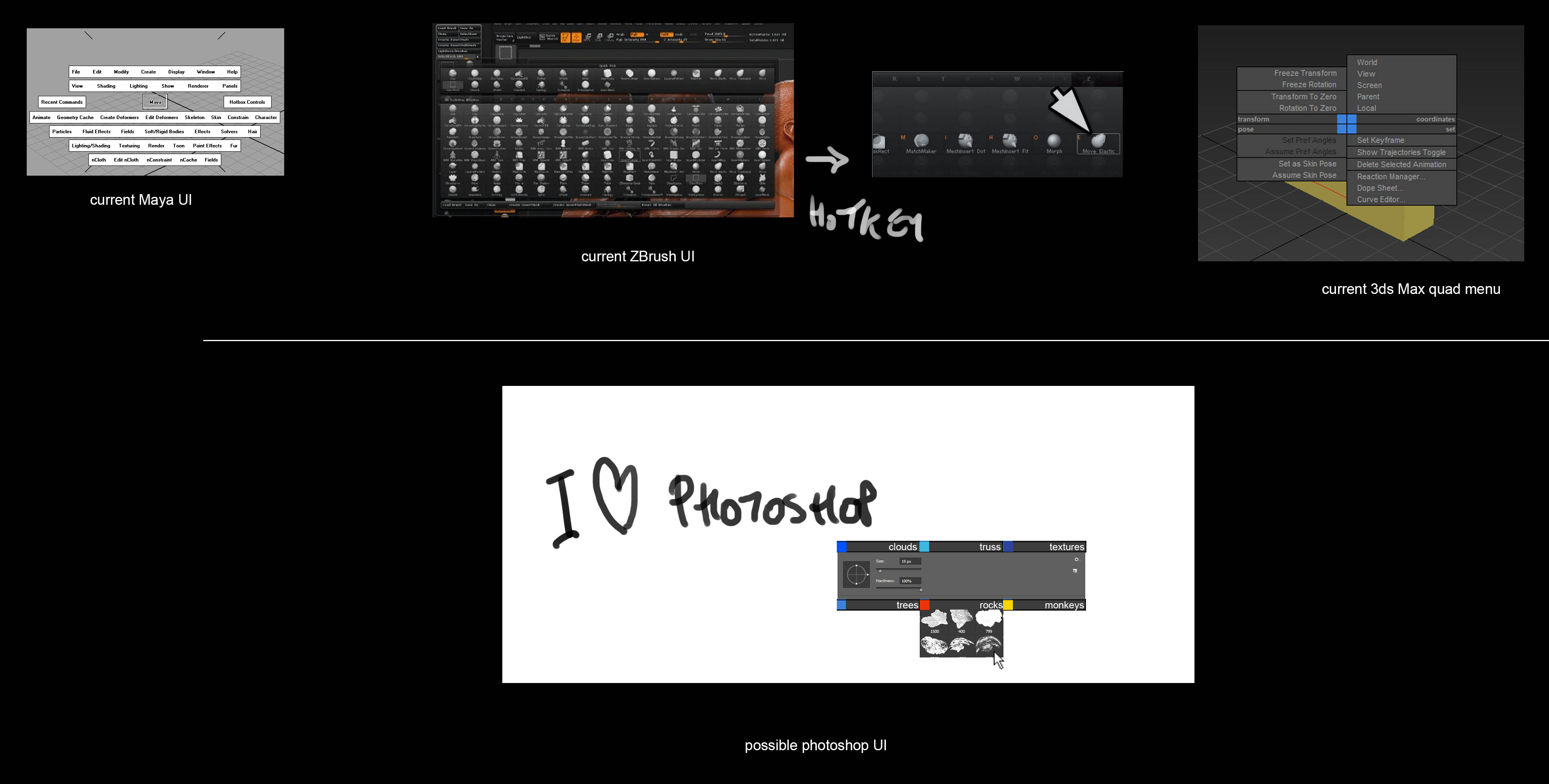
Copy link to clipboard
Copied
I'm an iOS developer. What do you guys think about a companion app for iphone/ipad. Kind of like the ones Adobe released already, but with a more specific use case like this? Something that organizes your brushes outside photoshop and allows you to link up with it and select brushes from your device? Just a thought.
Copy link to clipboard
Copied
It upsets me having to move my hand four inches instead of two. People really are that fussy about smoothing out their workflow. So involving a separate device to manage presets does not sound attractive to me.
But I found that other people didn't visualise my ideas in the same way that I did, when I worked as a design engineer, and couldn’t always see what I could see. So I am very likely missing much of what you are conceptualising (is that a word?).
Copy link to clipboard
Copied
That's totally fair. It would definitely have to save me a lot of fussing with the brush panel to be worth it. I was thinking it would save time on a touchscreen device because you have more room to dedicate to solving the organization problem and you also have gestures. There is still the problem of having to have the device setup next to wherever you're working though. Could be distracting. Just a thought, like I said.
Copy link to clipboard
Copied
I completly back this up! I have also been using Photoshop for at least 10 years and the brush organization is just terrible, there is just no way around it. I think going the tabbed system in the style of Zbrush or other 3d programs is a fantastic idea.
Copy link to clipboard
Copied
As a concept artist myself, I do go through the troubles mentioned by David. The suggestions that he has come up with will be most useful in speeding up my workflow. Hope it happens !
Regards,
Nishan Kumar.
Copy link to clipboard
Copied
Photoshop veteran here too. Not limited to but using ps every day for painting.
I fully concur with David about the bad brush preset management causing frustration on a daily basis.
I like his mockup idea.
A more structured and more emergent and more real-time adaptive and fluid brush preset menu would be a great mercy for painters of our sort.
Thank you
Erik Jakobsson
-
- 1
- 2

