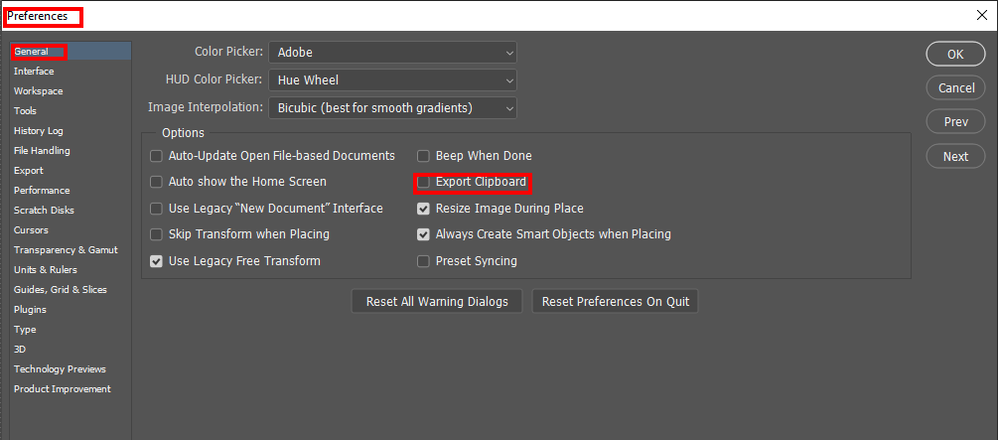Adobe Community
Adobe Community
Copy link to clipboard
Copied
Hi,
I'm running PS 2021 and Lightroom Classic, latest updates, on a Mac with OS 10.14.6. My normal workflow from within LR involves using Edit In > Photoshop for some images. I do my PS work and save the file back to LR. Everything works as expected except I get the dialog box (shown in attachment) saying PS could not export the clipboard because it is too big. AFAIK, I'm not trying to export the clipboard nor do I want to. What is the message for and how can I get it to stop appearing?
Thank you,
Dan
 1 Correct answer
1 Correct answer
You can set your Photoshop Preferences not to export to the clipboard.
Explore related tutorials & articles
Copy link to clipboard
Copied
I've never seen such a error message.
Please reset the Photoshop preferences to the default settings and try again.
https://helpx.adobe.com/photoshop/using/preferences.html#reset_preferences
Copy link to clipboard
Copied
You can set your Photoshop Preferences not to export to the clipboard.
Copy link to clipboard
Copied
Thanks, JJMack!
Of course, I'm looking for a more complex reason + solution. Never would have thought about preferences.
Have a great weekend.
Dan