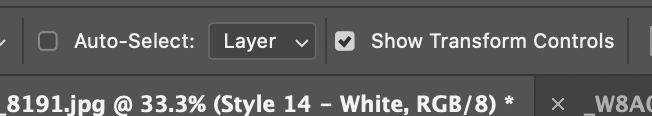Adobe Community
Adobe Community
Turn on suggestions
Auto-suggest helps you quickly narrow down your search results by suggesting possible matches as you type.
Exit
- Home
- Photoshop ecosystem
- Discussions
- Re: Duplicate Layers - How do I resize / unlock ?
- Re: Duplicate Layers - How do I resize / unlock ?
0
Explorer
,
/t5/photoshop-ecosystem-discussions/duplicate-layers-how-do-i-resize-unlock/td-p/12112163
Jun 14, 2021
Jun 14, 2021
Copy link to clipboard
Copied
Can I ask your help again please?
I have one image in which there are two layers (see screenshot) - when I copy these layers to a new image it copies to the same (locked) position - is there a way that when I have duplicated them to a new image they can be selected and moved about (maybe some sort of unlock or a box I need to tick or untick?)? because when I duplicate to (all) the other images they are fixed and cannot be moved or resized. I had this set up a while back but it seems to have reset itself.
Heres hoping you can help me
Thank you in advance
Dave

Community guidelines
Be kind and respectful, give credit to the original source of content, and search for duplicates before posting.
Learn more
 1 Correct answer
1 Correct answer
Explorer
,
Jun 14, 2021
Jun 14, 2021
WORKED IT OUT...
Auto Select untick, Show transform tick - sorted!
Explore related tutorials & articles
Community Expert
,
/t5/photoshop-ecosystem-discussions/duplicate-layers-how-do-i-resize-unlock/m-p/12112307#M553343
Jun 14, 2021
Jun 14, 2021
Copy link to clipboard
Copied
Not locked but linked.
Click both layers then at the bottom click the Link symbol.
They should unlink.
If you want the background unlocked. Duplicate that layer. Then erase the old layer.
Community guidelines
Be kind and respectful, give credit to the original source of content, and search for duplicates before posting.
Learn more
Dave Cullen Photography
AUTHOR
Explorer
,
/t5/photoshop-ecosystem-discussions/duplicate-layers-how-do-i-resize-unlock/m-p/12112925#M553427
Jun 14, 2021
Jun 14, 2021
Copy link to clipboard
Copied
That didnt work
Community guidelines
Be kind and respectful, give credit to the original source of content, and search for duplicates before posting.
Learn more
Dave Cullen Photography
AUTHOR
Explorer
,
/t5/photoshop-ecosystem-discussions/duplicate-layers-how-do-i-resize-unlock/m-p/12112928#M553429
Jun 14, 2021
Jun 14, 2021
Copy link to clipboard
Copied
I dont want them unlinked, I wanted to resize them and move them
Community guidelines
Be kind and respectful, give credit to the original source of content, and search for duplicates before posting.
Learn more
Explorer
,
LATEST
/t5/photoshop-ecosystem-discussions/duplicate-layers-how-do-i-resize-unlock/m-p/12112931#M553430
Jun 14, 2021
Jun 14, 2021
Copy link to clipboard
Copied
WORKED IT OUT...
Auto Select untick, Show transform tick - sorted!
Community guidelines
Be kind and respectful, give credit to the original source of content, and search for duplicates before posting.
Learn more
Resources
Quick links - Photoshop
Quick links - Photoshop Mobile
Troubleshoot & Learn new things
Copyright © 2024 Adobe. All rights reserved.