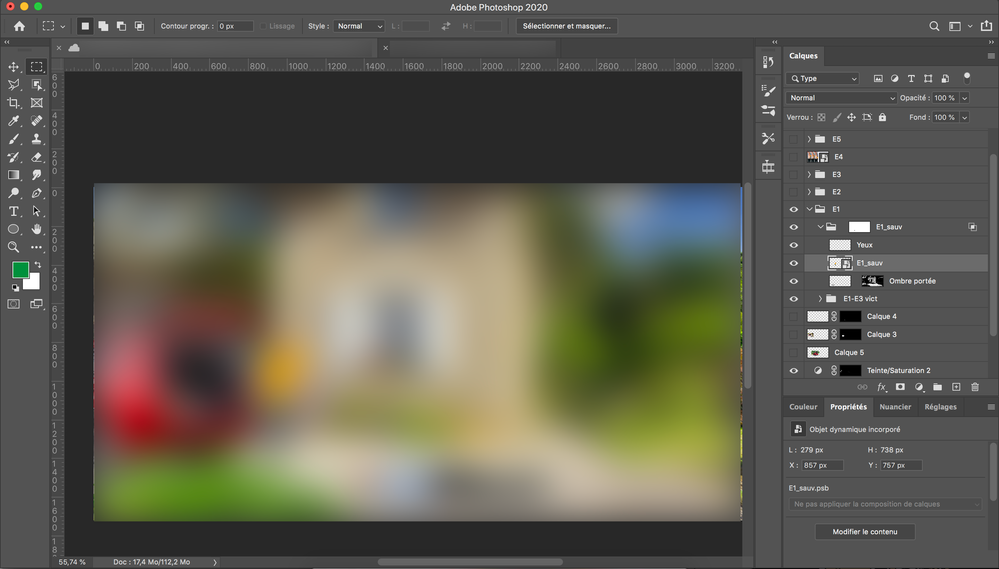Adobe Community
Adobe Community
- Home
- Photoshop ecosystem
- Discussions
- Re: Dynamic object not saving properly (and i mean...
- Re: Dynamic object not saving properly (and i mean...
Dynamic object not saving properly (and i mean not saving really)
Copy link to clipboard
Copied
Hello, so i have encountered this probleme over a lot of PS updates but i dindn't have the motivation to put it there. But it's getting really annoying.
First of all i'm on a windows PC with and i7-9700k, 3070RTX, 24GB of ram and a ssd and a HDD with the latest update of PS, and my screen is a tablet (XP-PEN artist 22E, i don't know if any of this can be useful.
So i work a lot with dynamic object (moslty everytime) on photographies. For exemple i put the characater png, make it a dynamic object, open them, retouch them and save them. Then i espect to see the changement i made on my dynamic object on my main file with the other characters and background. But sometimes it don't save, or more exactly it saves but dont apply the changement. And if by mistake i close the dynamic object after saving it and go back to the main file, i lose ALL the work i've done :(.
None of my co-worker of friend have this issue and i can't find anything online either, please help. Thank you for reading everything 🙂
Explore related tutorials & articles
Copy link to clipboard
Copied
Bonjour, can you post the contents of help>system info... (Informations Système) and maybe the one of your colleagues (you can strip the contents of the filters list.
What needs to be found: There is a preference, or a setting on your machine that must be different (like using tabs, overscroll), the driver of your tablet, if you do have a software running that the others don't.
Copy link to clipboard
Copied
Copy link to clipboard
Copied
my collegue and I**
Do you want me to continue writing in english or do i swap to french ahah
Copy link to clipboard
Copied
If English is not a problem for you, maybe let's continue, as more users here use that language. If you use french, do not use slang, in order to have correct translations.
Copy link to clipboard
Copied
Then let's continue in english :D, did you find anything weird in the systems info that could indicate why my dynamic object saves are so weird and unstable? If not do i need to look into it ? By just comparing the two logs that i sent?
Copy link to clipboard
Copied
Hi, I noticed that 1) your colleague uses a US version, you the french, you might try to install in english by changing the install language in the CC app, then in ps prefs, interace, switch to english, just to test it.
2) he uses the latest version 22.4.2, you use 22.4, try to update Ps.
3) he has Open CL disabled...
4) I see that you have PS installed on the S: drive, not sure why.
Copy link to clipboard
Copied
I'll try to change the language when i get home and update you on the situation.
And yes i tried using an older version to see if it changes anything but it doesnt and i forgot to update back.
Is Open CL important? Should i tell him to able it?
Isn't it suppose to work better on an SSD? Or i should instal it back on my HDD?
And also thank you for your help and your time!
Copy link to clipboard
Copied
Hello,
Well for now in english i don't have the issue. If it comes back i'll come back too i guess ahah.
Thank you 😄
Copy link to clipboard
Copied
Good to have a parameter, but it is still unwanted behaviour... can you create a thread on the https://feedback.photoshop.com site, watched by Adobe staff? Make sure to provide as many relevant details as possible.
Copy link to clipboard
Copied
Could you please post screenshots with the pertinent Panels (Toolbar, Layers, Properties, Layer Comps, Options Bar, …) visible?
Are the Smart Objects all embedded or linked?
Can you reproduce the issue or is it 100% random?
Copy link to clipboard
Copied
So here's how my work usualy look like (i can't really show it since it's for my company), i have folders and in those folders i have dynamic object, that i modify indivudaly (like the color or a shirt or hair of a character for exemple). And save it for them to change in my final composition.
The issue is 100% random, sometimes for two days everything is ok and the next every 30 min i notice that it's not really saving.
Btw this screenshot is from my mac version of PS (that i use at work and not my PC that i use when we work at home) but i also have the issue here... 😞 The only differences are my brushes and my Lazy Nezumi addon.
Copy link to clipboard
Copied
Just to make sure: Is »E1_sauv« one of the affected Smart Objects?
Copy link to clipboard
Copied
Yes it is ! 🙂
Copy link to clipboard
Copied
Sorry, I had hoped it might just be a simple issue like Layer Comps in the Smart Object, but apparently it is not.
Copy link to clipboard
Copied
Well still thank you for taking your time to help 😄
Copy link to clipboard
Copied
One little bit of advice, but I work on Mac, so the location would be different on Windows:
Smart Object are stored in a temporary folder, in some situations it might be possible to find the saved but non-updated file there …
Copy link to clipboard
Copied
Oh thanks, I'm sure this will save me sometime ! I wish i knew it last week ahah