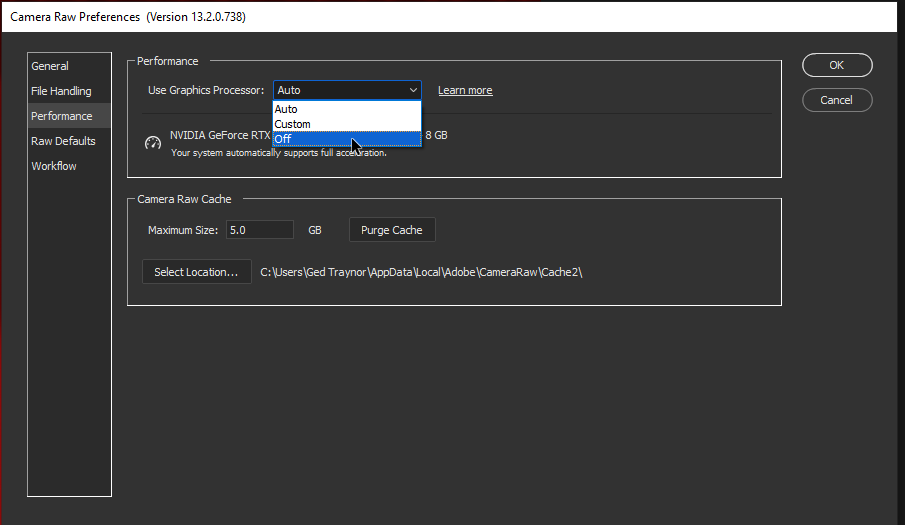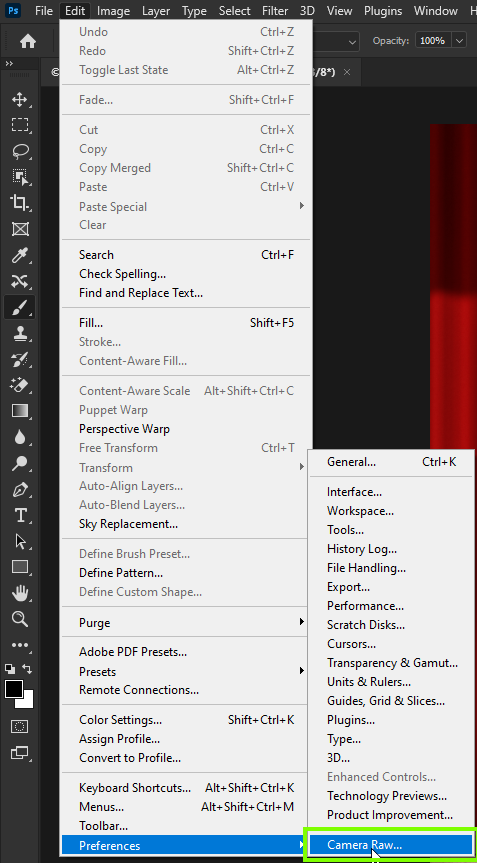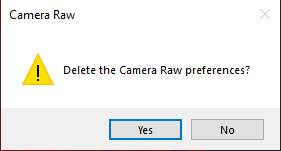Adobe Community
Adobe Community
Enhance bug in PS
Copy link to clipboard
Copied
Running latest version of PS on windows 10 pc.
I have tried using a scanned photo jpg, scanned photo tif and camera generated raw file. I've had preferences set with and without "Use GPU processor" checked. In all cases, when I run Enhance the resulting file has several horizontal band where the pixels are missing. My machine summary is as follows. I've also attached a snippet of the problem.
Operating System
Windows 10 Pro 64-bit
CPU
Intel Core i7 6700K @ 4.00GHz 32 °C
Skylake 14nm Technology
RAM
32.0GB Dual-Channel Unknown @ 1075MHz (15-15-15-36)
Motherboard
ASRock Z170 Extreme7+ (CPUSocket) 40 °C
Graphics
BenQ SW2700 (2560x1440@59Hz)
PA278QV (2560x1440@59Hz)
Intel HD Graphics 530 (ASRock)
Explore related tutorials & articles
Copy link to clipboard
Copied
Hi
Just tested with Photoshop version 22.4.1 and ACR version 13.2 and not seeing the issue here, running Windows 10, have you tried disabling the GPU in ACR preferences
If that doesn't help try resetting ACR preferences, hold the Ctrl key when clicking on Camera Raw and you should see an option to delete preferences
Copy link to clipboard
Copied
You and I are using the same versions. I did try deleting the ACR preferences and got same banding. I then turned off the GPU and got banding.