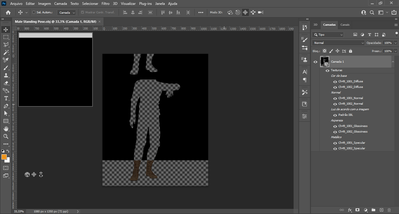Adobe Community
Adobe Community
Turn on suggestions
Auto-suggest helps you quickly narrow down your search results by suggesting possible matches as you type.
Exit
- Home
- Photoshop ecosystem
- Discussions
- Re: Erro de visualização em arquivos 3D
- Re: Erro de visualização em arquivos 3D
0
Erro de visualização em arquivos 3D
New Here
,
/t5/photoshop-ecosystem-discussions/erro-de-visualiza%C3%A7%C3%A3o-em-arquivos-3d/td-p/12115047
Jun 15, 2021
Jun 15, 2021
Copy link to clipboard
Copied
Eu trabalho com alguns arquivos .obj e .dae, mas não consigo mais visualizá-los dentro do Photoshop.
Eles aparecem dessa forma abaixo:
Já tentei com arquivos estáticos, animados, vários que já havia aberto antes mas que agora aparecem com esse "glitch" preto.
Community guidelines
Be kind and respectful, give credit to the original source of content, and search for duplicates before posting.
Learn more
Explore related tutorials & articles
Community Expert
,
LATEST
/t5/photoshop-ecosystem-discussions/erro-de-visualiza%C3%A7%C3%A3o-em-arquivos-3d/m-p/12115100#M553811
Jun 15, 2021
Jun 15, 2021
Copy link to clipboard
Copied
Hello, in Photoshop 22.4.x, deactivate use native canvas in Edit>Preferences. This is a workaround until the GPU pipeline is totally renewed.
Community guidelines
Be kind and respectful, give credit to the original source of content, and search for duplicates before posting.
Learn more
Resources
Quick links - Photoshop
Quick links - Photoshop Mobile
Troubleshoot & Learn new things
Copyright © 2023 Adobe. All rights reserved.