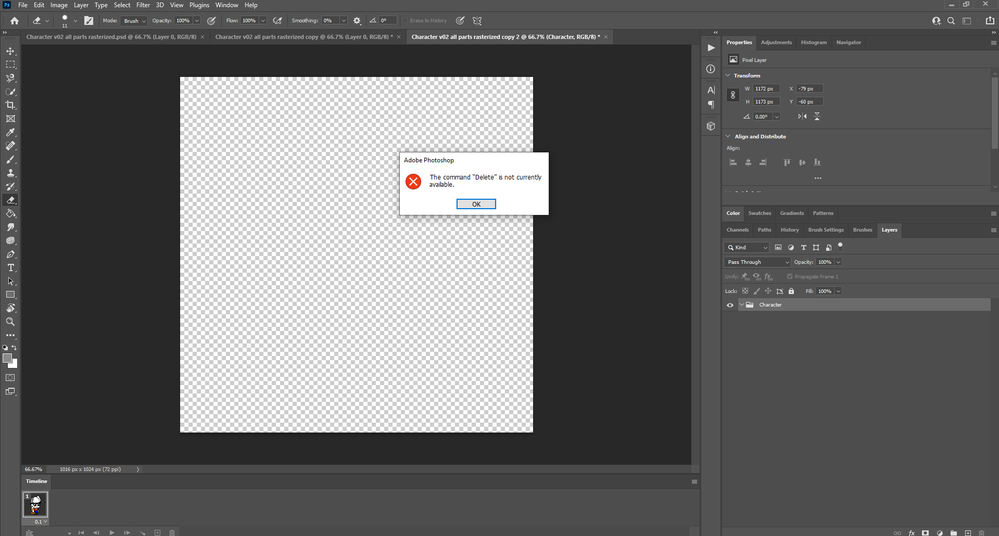Adobe Community
Adobe Community
- Home
- Photoshop ecosystem
- Discussions
- Error trying to export layers to files in Photosho...
- Error trying to export layers to files in Photosho...
Error trying to export layers to files in Photoshop CC
Copy link to clipboard
Copied
Hi all,
I am receiving the following error and cannot get the layers to export. Please help.
"The command "delete" is not currently available"
Script Alert: User canceled the operation
Moved from Using the Community (which is about the forums) to the correct forum... Mod
To find a forum for your program please start at https://community.adobe.com/
Explore related tutorials & articles
Copy link to clipboard
Copied
I am getting the same error.
Does anyone have a solution for this? Very frustrating.
Copy link to clipboard
Copied
My topmost layer was a folder.
Once I made it an image layer instead, it worked.
This script is extremely slow, buggy, and outdated. Adobe should be embarrassed to have this running inside their software. It runs like something I hacked together in freshman year of college.
Copy link to clipboard
Copied
I would think the Export Layers to File script duration would vary greatly depending on document content. A document can have up to 8,000 Layers. Creating 8,000 single layer view of your document encoding a file for each view will take time. The document you showed you have the issue with was also strange all the Layer were out of our view in a collapse Layer group and the document had a Frame Animation Time line that has a single Frame. Not much of and Animation in my book. We have no idea of what kind of layers Photoshop had to deal with or how many layer and layer groups were in your document top Collapse Layer group.
It not a simple task to save each layer as a image file. Smart Object layer need to be Isolated and each smart filter has to filter the layer's pixels the transformed and distorted from the pixels Photoshop rendered for the object and the filters need to be applied in the order they were added to the layer masked by the filter mask them the smart objects layer masks need to be applied and then layer style effects generated before the output file can be encoded and written. Exporting Layers to files is not a trivial operation like you seem to think it is. How long does it take you to paint up to 8,000 pictures.
If is is so bad why not just edit the Script and fix it up the run better for your work. Search the Web may be other Photoshop users have and have made their versions available.
Perhaps https://github.com/hsw107/Photoshop-Export-Layers-to-Files-Fast
Copy link to clipboard
Copied
Wow that's a really defensive reply. Are you OK?
This guy is labelled as an "Adobe Community Professional".
Let's take a look at his "professional" reply...
1) Tries to attack my "animation"
2) Comments on the "collapsed" layer group... It's not collapsed, the arrow is pointing down. In fact, this was the clue that led me to post a solution. All the layers are DELETED by the current script, leaving only this top level folder and the error message.
3) Points out how "difficult" it is to save each layer to file in a script, and compares a computer processing 8000 image layers to a human painting 8000 pictures (I literally laughed out loud so thank you for that one)
4) Then suggests that I take the time to code my own script (LOL again)
5) Finally offers a link to a script (which I have actually already found and started using) which does exactly what I was talking about... exports layers to files (fast) insetad of the adobe verion, which is export layers to files (SLOW).
Dude.. seriously... if you wrote the script and you're offended it's OK. I am not attacking you personally. The thing just hasn't aged well and Adobe should replace it with a more optimized version.
[SENTENCE REMOVED BY MODERATOR]
TB
Copy link to clipboard
Copied
Humans are not perfect beings I did not notice that the arrow was pointing down please forgive my oversight I missed that important fact clearly your Photoshop busted. You have an open document in Photoshop and your layers palette shows there the is no Layer kind filtering set all Layer kinds show be shown in the layers Palette. So your Document has no layers which is not possible so indeed your Photoshop is busted. On top of that you were able to create a Frame Animation time line and the First Frame thumbnail shows the frame has content. A Frame's content is the composite of visible layer in the layer stack. Indeed your Photoshop is busted. Please forgive me. I thought your Photoshop was working that you had collapse the layers palette for there were no layer shown in layers palette. Clearly I messed up forgive me please.