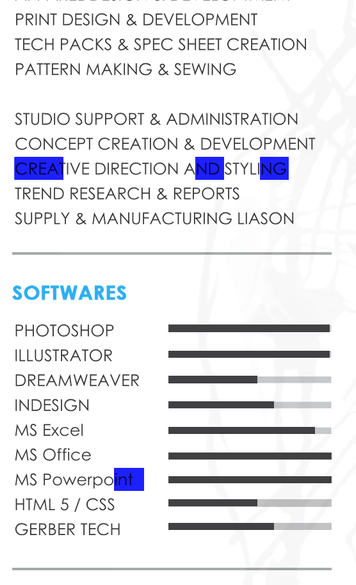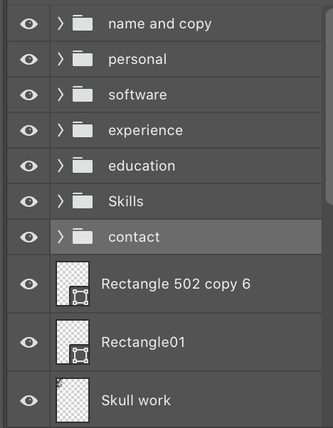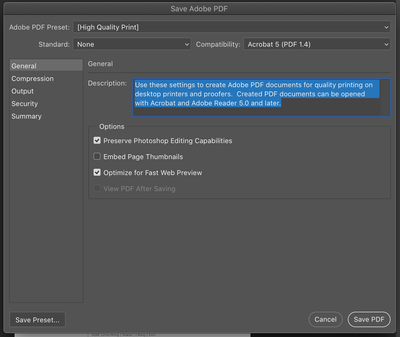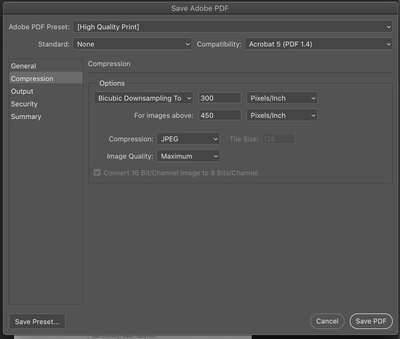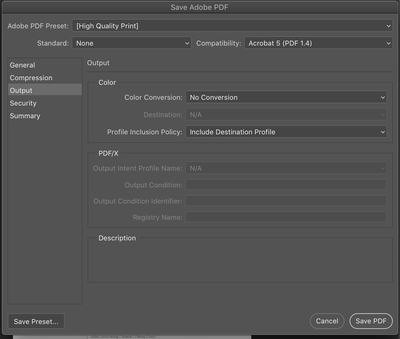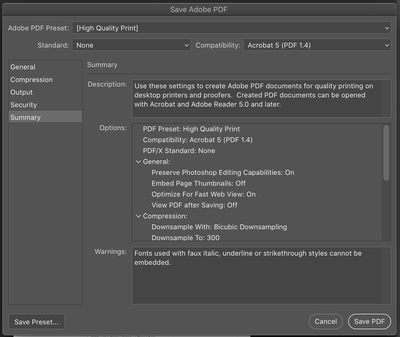Adobe Community
Adobe Community
- Home
- Photoshop ecosystem
- Discussions
- Exporting PDF issues, selecting words and highligh...
- Exporting PDF issues, selecting words and highligh...
Exporting PDF issues, selecting words and highlighting issues
Copy link to clipboard
Copied
Hey people
Ive got an issue with PS PDF
I have no issue with saving it as a PDF however when I go to the PDF after im having ussues selecting text, it wont allow me to select the text im trying to select, or will outright select half the document as opposed to the text.
the other issue im having is when I am able to select the text it will highlight certain areas and keep them highlighted causing these blue squares on the document.
please see below what it looks like.
These squares only show up after I select the text.
Im on the latest version of PS and latest mac software as of post date.
I have tried sending the document to other computers and devices and find the same issue.
If anyone knows how to help it would be very appreciated.
I can post more details/screenshots if needed.
thank you in advance.
Explore related tutorials & articles
Copy link to clipboard
Copied
This typically happens when there is an image that was OCR'd with the wrong settings. What can you tell us about the original file and what settings did you use to convert it to a PDF?
~ Jane
Copy link to clipboard
Copied
sorry, im not too good with the shorthand but the original file has some missing fonts, as in, I dont have the same fonts as the original document.
all text in the document is text, none of it has been converted to image or rasterized or anything.
in the layers ive placed all text above the background images and separating lines thinking that it wouldnt clash with the background.
This is an example of the layers, all of the folders are just text that ove organised into folders for my ease.
Copy link to clipboard
Copied
as for the PDF settings, all im doing to save it is 'File - save as - photoshop PDF' and here are screenshots of settings
Copy link to clipboard
Copied
Can you please share the specific PDF file you used in the first screen shots, so we can see if everyone else gets the same problem trying to select text.
Copy link to clipboard
Copied
"the original file has some missing fonts,"
For testing purposes, change the typeface to one you do have on a couple of the layers. Does it work properly now?
~ Jane