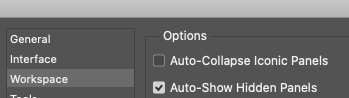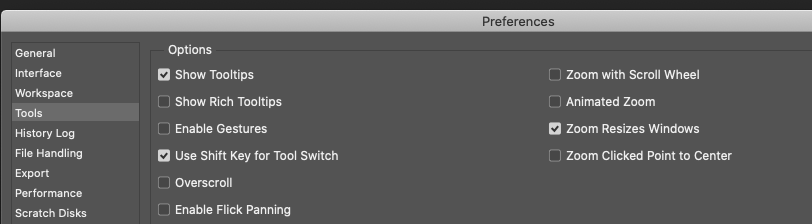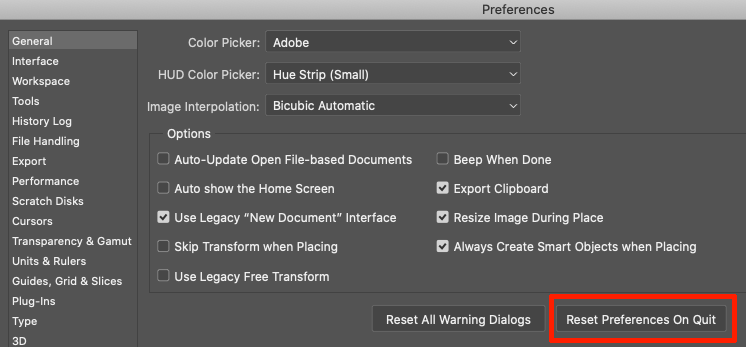Adobe Community
Adobe Community
- Home
- Photoshop ecosystem
- Discussions
- Eyedropper Tool Scrolls Canvas in Fullscreen Mode
- Eyedropper Tool Scrolls Canvas in Fullscreen Mode
Eyedropper Tool Scrolls Canvas in Fullscreen Mode
Copy link to clipboard
Copied
While working in fullscreen mode - either with or without menu bars - each use of the eyedropper tool near the edges of the screen shifts the entire canvas. The eyedropper tool is still functional, selecting new colors that carry over to the brush tool, but if I click and hold with even the slightest inkling of motion, the canvas scrolls. I'm not sure if this is a bug, or if it's a feature that can (hopefully) be disabled, but I've seen it reported in the Adobe Support Community and the Adobe Photoshop Family with no solutions provided.
Photoshop is completely up-to-date on my machine (22.4.3 20210708.r.317 bb896cc x64), as are my display drivers. I'm working with only one monitor (1080p resolution, 60Hz refresh rate), and the issue persists on multiple UI Scalings (Auto, 100%, and 200%). I am using a tablet (a cheap VEIKK A30 V2), but the problem is also present using only a mouse and keyboard, with the tablet disconnected.
In case any of the following is also pertinent, I'm running on the following:
GPU: NVIDIA GeForce RTX 2070 Super
CPU: Intel i7 9700k @ 3.6 GHz
RAM: 32 GB DDR4
Storage: Samsung 980 M.2 2280 1TB NVMe SSD
OS: Windows 10 Home, 64-Bit
Explore related tutorials & articles
Copy link to clipboard
Copied
Check your mouse settings and look for any "hot corner" settings. See if they can be turned off.
Copy link to clipboard
Copied
Unfortunately, I have no such settings. All of my mouse options are limited to click speed, cursor motion, and cursor visibility.
Copy link to clipboard
Copied
For Full Screen going near the edge should only bring up Hidden Panels
See if that is checked:
I also turn off Animated Zoom and Flick Panning. Also try unchecking Enable Gestures and possibly Overscroll.
I'd also suggeest Resetting Preferences, but I suspect that has been tried already.
And finally there's rolling back to a previous version that works until there is a fix:
https://helpx.adobe.com/download-install/using/install-previous-version.html
Copy link to clipboard
Copied
Yes, I've tried resetting preferences. I just tried unchecking those options, as well, and still saw no change. I would roll back to a previous version, but to the best of my knowledge, this has been part of the program for years, so I'm not entirely sure whether there is a previous version that doesn't exhibit this behavior.
Copy link to clipboard
Copied
Within the Tools section of the Preferences is the option Overscroll. Try turning it off.
Copy link to clipboard
Copied
Disabling overscroll doesn't work, either (nor does disabling any of the other pan/zoom related settings under the Tool Preferences).
Copy link to clipboard
Copied
For further reference, I'm trying to write on a canvas that's the same size as my monitor (1920 x 1080) for screen captures. As such, I need the image to stay fixed in place, or else parts of it are being cut off. For whatever reason, the eyedropper tool (and the brush tool if I hold shift to draw straight lines) causes the view to scroll off of the canvas in fullscreen mode.