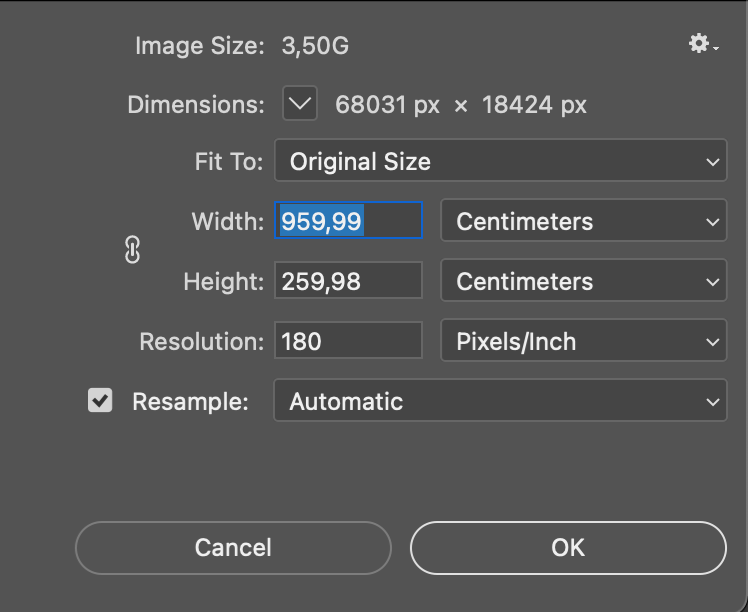Adobe Community
Adobe Community
File size doesn't decrease
Copy link to clipboard
Copied
Hi,
I worked on a large file that was over 3.5GB (I could only save it in the end as a Large Document Format).
But now I have to resize it to a smaller JPG file with 180 DPI and the max. filesize can be 150MB. The fabric printing company requires these settings. But when I go to "save as... " I only have the options of Tiff, PNG, Large Document Format and Photoshop Raw.
So I tried to decrease the file size by merging and flattening layers. But the file size stays the same (3.5GB).
I don't want the loose the quality of my image since it has to be printed on a large format 260 cm x 960 cm.
I have added a screenshot of my "Image size" information.
Can someone advise me?
Thank you!!!
Explore related tutorials & articles
Copy link to clipboard
Copied
Your request is impossible. This is not a limit of Photoshop. It is a limitation of JPEG. You cannot do this, and nor can any other customer of your printing company do this.
You want 960 cm / 9600 mm / 377.95 inches. You want 180 ppi.
It is easy to see that this will be 377.95 x 180 pixels = 68031 pixels
But the design of JPEG is for a maximum of 65535 pixels.
So something MUST change for you
- you can use less than 960cm
- you can use less than 180ppi
- you can save as a different format, not JPEG
You should not guess or experient, you need to ask your printing company what they expect you to do in this case.