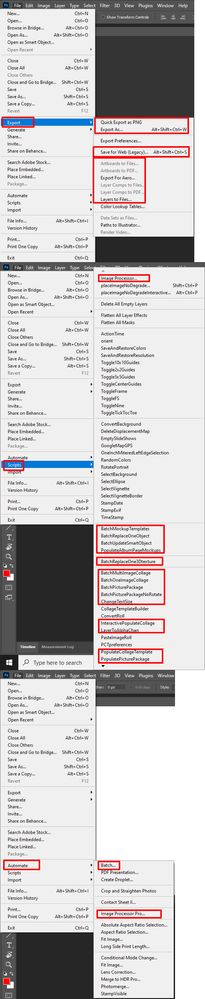Adobe Community
Adobe Community
- Home
- Photoshop ecosystem
- Discussions
- Full list of save options no longer appears
- Full list of save options no longer appears
Copy link to clipboard
Copied
I am trying to save a tiff file as an ordinary JPG, but the full list of file types no longer appears. What do I do?
 1 Correct answer
1 Correct answer
"Save As" now lists only the formats that support all the current properties of the file. All other formats, with limited support, are now moved to "Save A Copy".
This had to be changed because Apple removed the API that allowed Photoshop to strip "-copy" from the filename. With the new API, Photoshop is forced to finalize the filename before entering the Save dialog. That filename has to contain "-copy", because it is a copy. If it wasn't a copy, your original file would have to be overwritten a
Explore related tutorials & articles
Copy link to clipboard
Copied
"Save As" now lists only the formats that support all the current properties of the file. All other formats, with limited support, are now moved to "Save A Copy".
This had to be changed because Apple removed the API that allowed Photoshop to strip "-copy" from the filename. With the new API, Photoshop is forced to finalize the filename before entering the Save dialog. That filename has to contain "-copy", because it is a copy. If it wasn't a copy, your original file would have to be overwritten as a flat 8 bit file to satisfy the jpeg specification.
To be clear, the old Save function is no longer possible. This is not a bug or mistake, but a deliberate security policy from Apple.
Platform parity has always been important in Photoshop, for the sake of actions, plugins, tutorials and so on. So it had to be changed in the Windows version as well, even though it never was a problem on Windows. But it may well be in the future, if Microsoft adopts the same policy.
Copy link to clipboard
Copied
Adobe changed Photoshop file menu Save As operation. Photoshop menu file Save As interface no longer support saving layered documents as Photoshop PDF or image file formats that do not support Photoshop Layers. To use Photoshop's document saveAs function to save those files you need to other Photoshop interfaces like "Save a Copy" that is a new menu File "Save a Copy" interface. Old Photoshop interfaces like Export As, Export Save for web and Photoshop Scripting these interfaces still support Document saveAs to save those file formats from layered Photoshop documents. Adobe only removed that support from Photoshop menu Save AS interface. Adobe also added menu File "Save a Copy" interface you can use to save those files. So use the interface that works best in your new Photoshop work flow.
Copy link to clipboard
Copied
Thanks for the replies. This tiff has no layers.
Copy link to clipboard
Copied
Photoshop CC Save As should be able to save your Tiff. Do not use Save a Copy. Export Save for Web should be able to save Jpeg and PNG files Do not Use Save A Copy. Save As may not save a Jpeg if the current document does not just contain a flat Background layer, A normal layer can contain transparency therefor the 22.4 changed "Save As" may not save a jpeg if the current document has a normal Photoshop raster pixel layer.