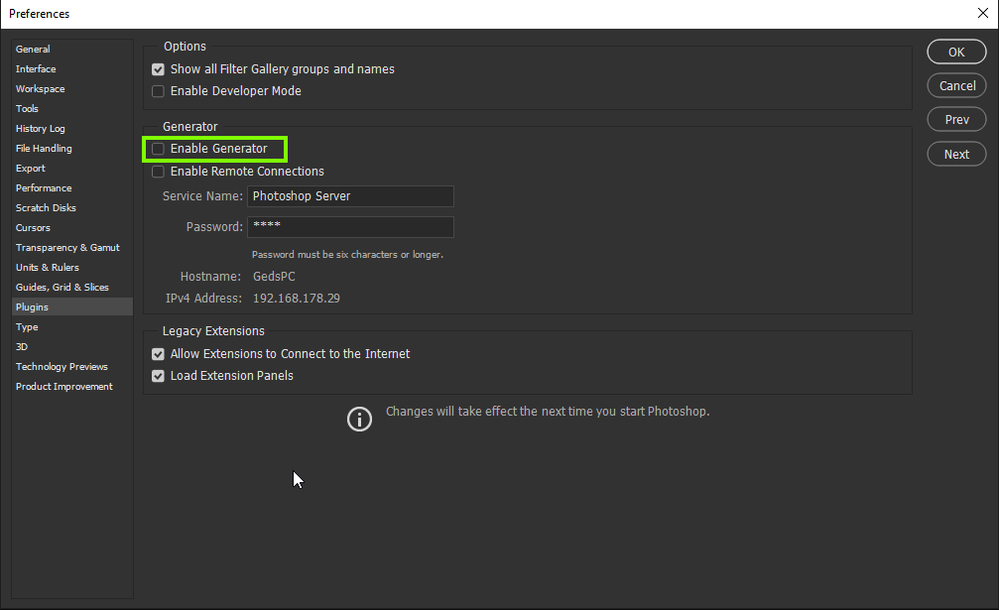Adobe Community
Adobe Community
- Home
- Photoshop ecosystem
- Discussions
- Re: Generator - "Bei Generator ist ein Problem auf...
- Re: Generator - "Bei Generator ist ein Problem auf...
Generator - "Bei Generator ist ein Problem aufgetreten. ..."
Copy link to clipboard
Copied
Hi,
seit mehreren Stunden quält mich nun dieser Fehler, weshalb ein Export von Bildern in ein anderes Format nicht mehr möglich ist.
Rücksprachen mit dem Support ergaben, dass sich das Problem offenbar mit dem Userprofil (Windows) verknüpft, da es trotz 2maliger De- und Neuinstallation (mit Cleaner) weiter auftritt. Nutze ich einen 2ten Windows-User, dann nicht.
MS erweist sich da sicher nicht sehr hilfreich ("wenden Sie sich an den Hersteller..."), versuche ich mein Glück zuerst hier.
CC: Photoshop 2021
OS: Win10pro 21H1
AV-Software deaktiviert
Genau genommen suche ich den richtigen Registry-Key, um so von hinten an die Lösung heranzukommen. Ausser es hat jemand eine bessere Idee...
Danke im Voraus
Explore related tutorials & articles
Copy link to clipboard
Copied
Hi
Have you tried disabling the generator in preferences and restarting Photoshop
Copy link to clipboard
Copied
Yes, thx,
I did. But he problem occurs immedatly again, if I try to export the file. And so I did all from the help-pages... At most together with the support
Copy link to clipboard
Copied
When you uninstalled did you delete the Adobe Photoshop 2021 folder from this location
C:\Users\your name\AppData\Roaming\Adobe
You can access the appdata folder by typing %appdata% in the explorer address bar
Copy link to clipboard
Copied
No, I didn't. I asked the support, but they didn't answer this question.
Also not the application folders in C:\programs\adobe.
I thought, the cleaner will all remove all affected files and folder....
Copy link to clipboard
Copied
I never had to use the cleaner tool so can't verify what is removed, but you mentioned using another user logon and Photoshop worked fine, that to me would suggest an issue with the Adobe Photoshop 2021 appdata folder
Copy link to clipboard
Copied
Jep, me too. The suggestion came from the support-line. So I'm going now to take the next un-/install routine, following your suggestion. Report follows...
Copy link to clipboard
Copied
Aaargh! Same procedure again, plus removing all folders and files in ..\app... and ..\programs, and restarting the pc.
Copy link to clipboard
Copied
Found the reason in the registry
Background - if setup a new PC I seperate the user-folders (documents, pictures...) from the SSD to the HDD. (C:\ to E:\)
In HKEY_CURRENT_USER/.../UserShell I had a typing error: an entry USERPROFILE with a " instead of a %
Thx 2 all again!