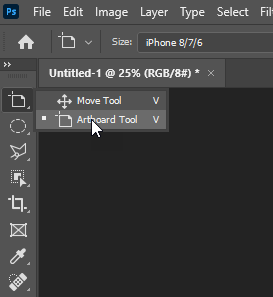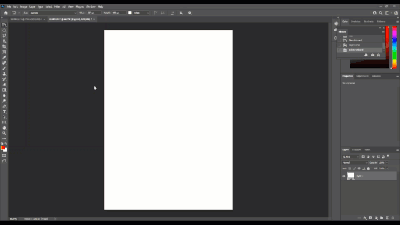Adobe Community
Adobe Community
Get out of Artboard mode
Copy link to clipboard
Copied
Hello,
I seemd to have put myself in Artboard mode and I can't get out of it. I was working earlier in my normal manner having my Move tool as the first icon.
I finished my work and shut down. Later, I had to work on something else. I went ahead and crated a new document.
I no longer can duplicate a layer, add another photo, etc. Basically, all functionality that I was able to do before I no longer am able.
I noticed that my Move tool has disappeared and is replaced with an Artboard tool. When I go to Window and select history, it clearly says Artboard.
I have no idea what I did. I thought I exited Photoshop as I normally do. Apparently not.
I don't want this Artboard. I want to return to my previous workflow.
How do I get out of this mode? I have clicked and double-clicked in various areas based on feedback from other posts. I am not finding anything to resolve this.
Can someone please help me?
Thank you in advance.
Explore related tutorials & articles
Copy link to clipboard
Copied
Copy link to clipboard
Copied
Hi,
I saw this post. I'm using the latest version of Photoshop. I believe it's CC 2021. The post has screen prints from 2015.
As far as "selecting all my layers", I have no layers except for the background layer. I can't unlock it, I can't duplicate it, when I right-click, I do not receive the same options.
Unfortunately, the post isn't helpful.
Copy link to clipboard
Copied
What about a screen shot?
Copy link to clipboard
Copied
Copy link to clipboard
Copied
What does <shift>v do?
I have the Artboard tool coupled with the move tool:
or may be this helps:
Copy link to clipboard
Copied
I really would like it go away completely, if possible.
I have no knowledge of the Artboard. This is the first time I'm hearing of it.
There's a way to get into it. There must be a way to get out.
Any idea on how I even managed to get the Artboard?