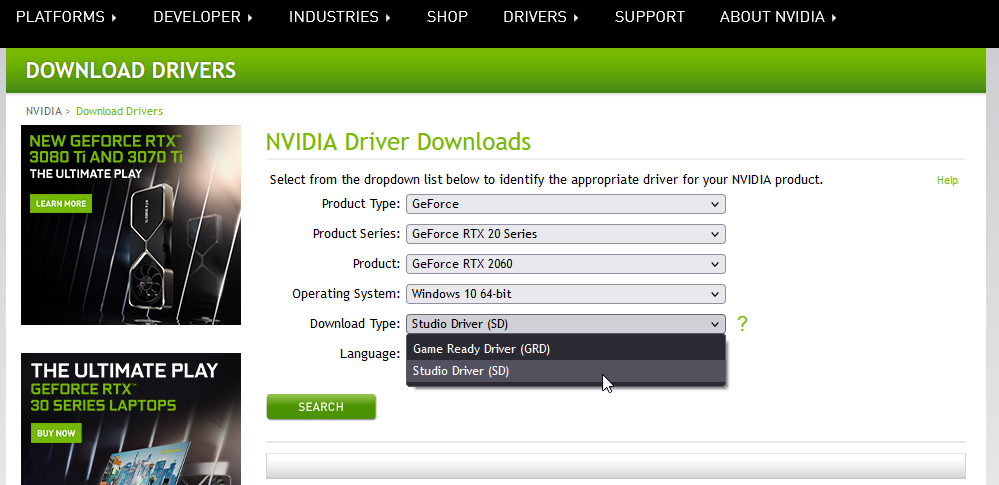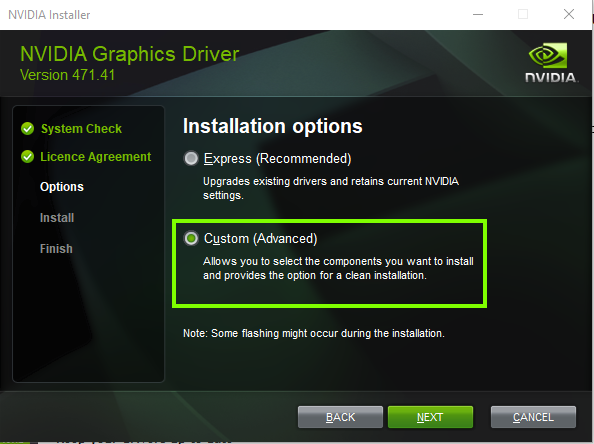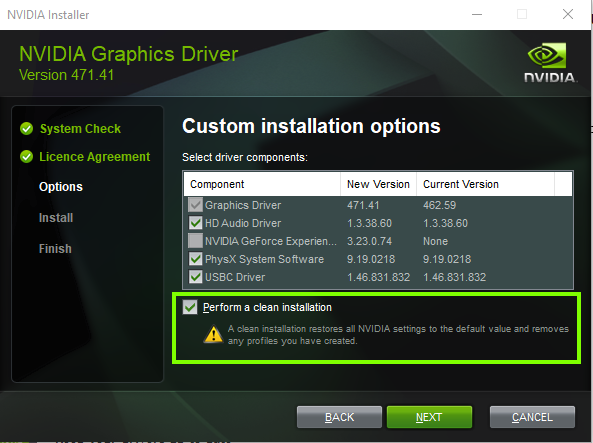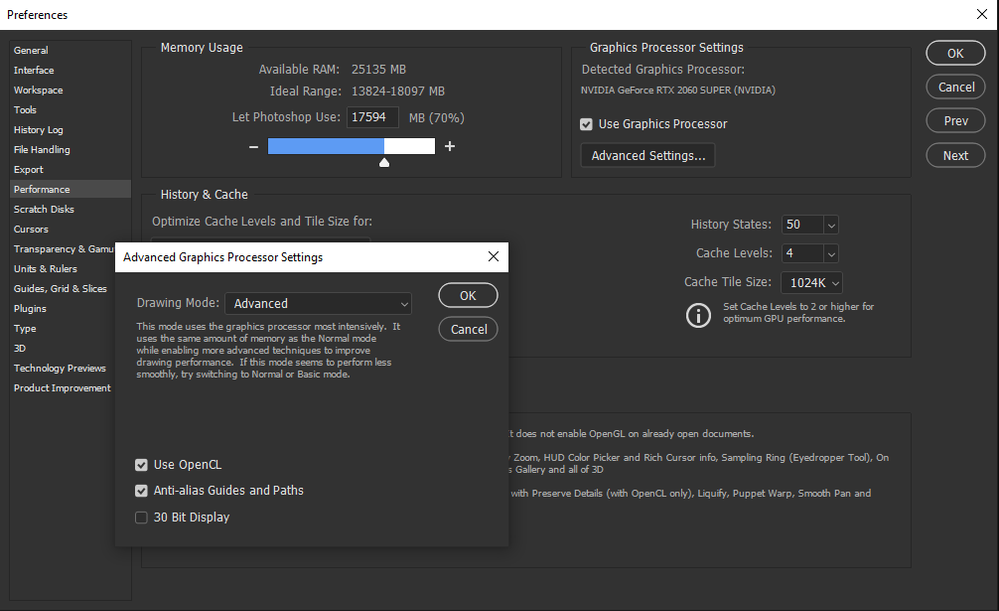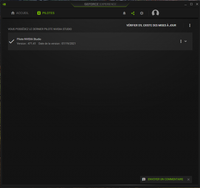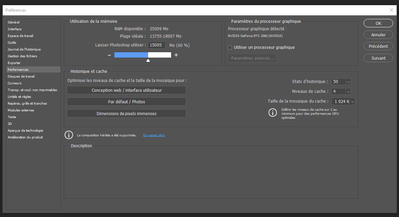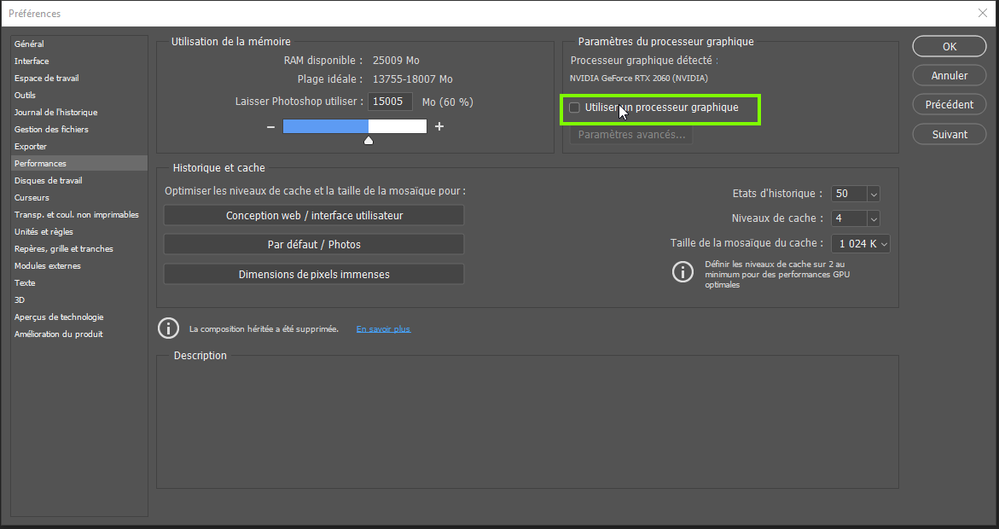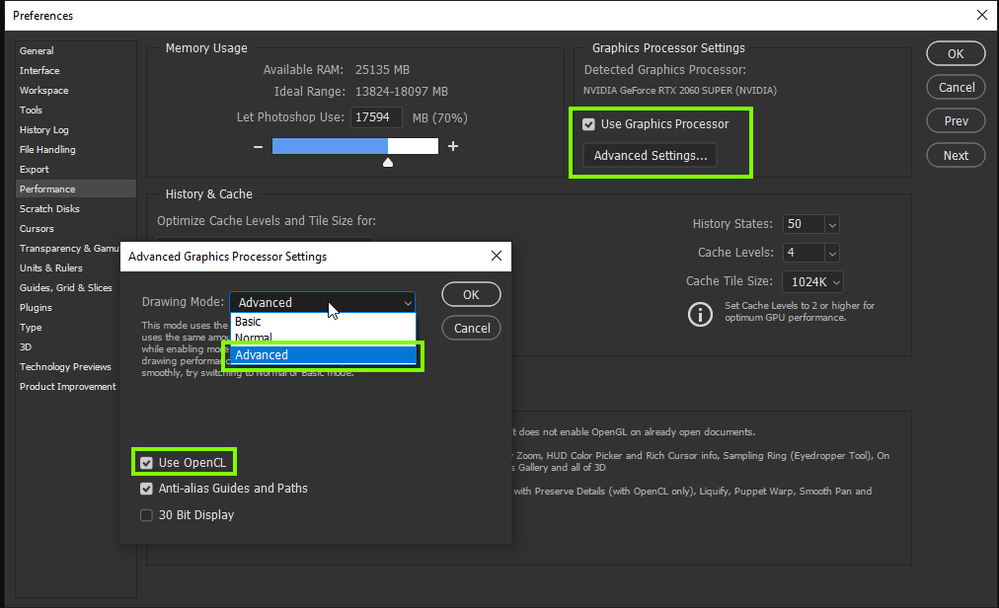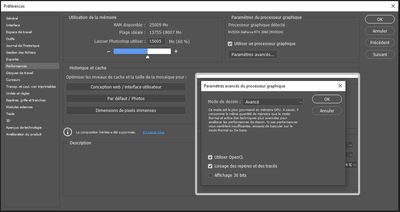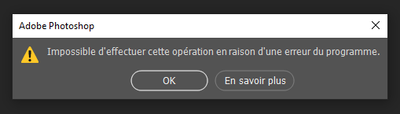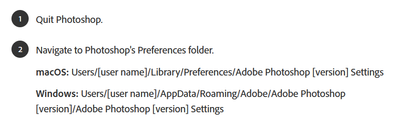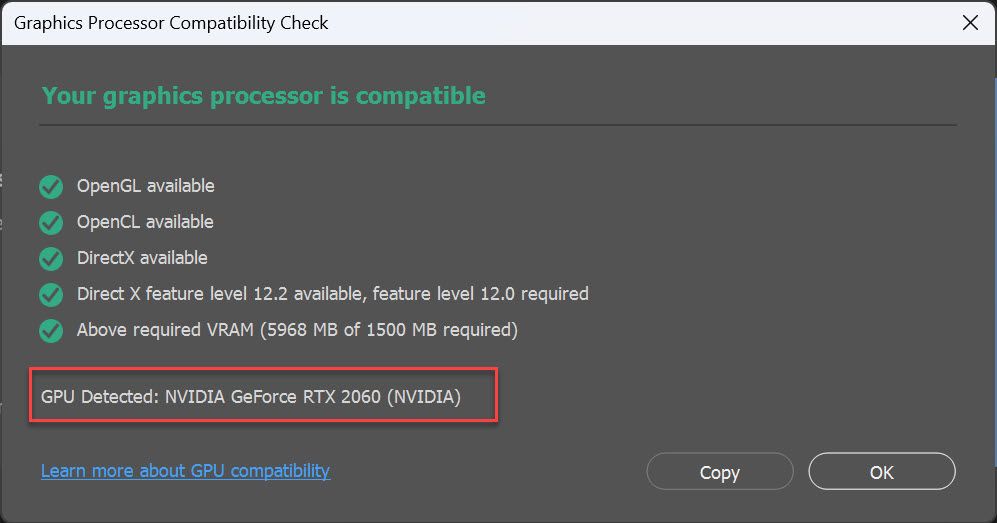Adobe Community
Adobe Community
Copy link to clipboard
Copied
Hello,
I've had a problem for a few days now, the GPU is no longer accepted and I have to uncheck it under preference. Today's update did not change anything.
Photoshop 22.4.3
GeForce RTX 2060
 1 Correct answer
1 Correct answer
Take a look here
https://helpx.adobe.com/photoshop/kb/program-error-opening-psd.html
Explore related tutorials & articles
Copy link to clipboard
Copied
Hi
I have the RTX 2060 super and Photoshop detects that fine for me with both 22.4.2 and 22.4.3, do you use the studio driver or the game ready version. The studio version is recommended for Photoshop and when installing try performing a clean install from the custom > advanced menu.
Copy link to clipboard
Copied
Hello,
Thank you for your answer, it's nice.
I have reinstalled the Studio driver in the game place. I uninstalled and reinstalled Photoshop, but the Problem is still there. I can't open a file.
Copy link to clipboard
Copied
Did you download the Nvidia driver from here
https://www.nvidia.com/Download/index.aspx
During the install, select the following options
If that doesn't help, can you post your Photoshop system info, in Photoshop go to Help > System Info, hit the copy button and paste the entire think into this thread
Also can you post a screenshot of the performance tab in preferences
Copy link to clipboard
Copied
Copy link to clipboard
Copied
Copy link to clipboard
Copied
You have "Use Graphics Processor" disabled, try enabling it, also click on Advanced Settings and make sure the drawing mode is set to Advanced and that Use OpenCL is enabled
Copy link to clipboard
Copied
Yes, I had to disable to work with the images, since otherwise everything is blocked. Here is the image of the settings, but the problem is still there.
Copy link to clipboard
Copied
When you say "everything is blocked" what exactly do you mean, can you describe the issues you're having
Copy link to clipboard
Copied
Yes,
I can't open a file, I get an error message and I can't close the Photoshop window. To close Photoshop, I have to close it with the "Task Manager".
Copy link to clipboard
Copied
Take a look here
https://helpx.adobe.com/photoshop/kb/program-error-opening-psd.html
Copy link to clipboard
Copied
Thank you for your help and patience. The problem has been solved with "Preferences" as per image.
Do you know how to remove the home page "news" and when I open a file "Documents online" . I have to set everything again and I remember more, of course.
It would also be nice to know the reason for this problem, because everything worked fine until a few days ago.
Copy link to clipboard
Copied
Are you referring to this option
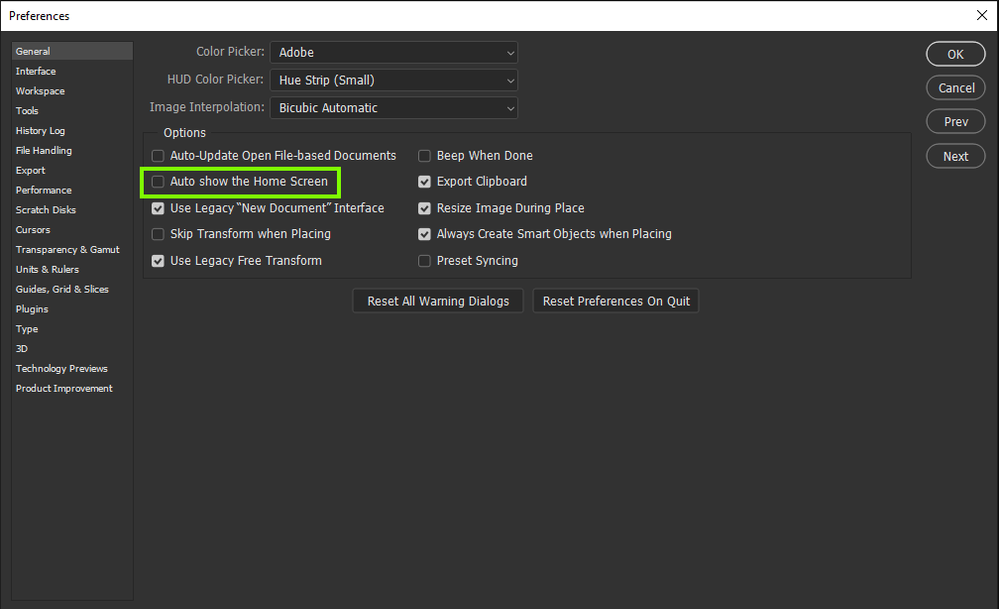
Copy link to clipboard
Copied
Yes, that's right, thank you very much and I wish you a good evening.
Copy link to clipboard
Copied
Glad to help 🙂
Copy link to clipboard
Copied
Unfortunately, the problem is there again, and if I uncheck "GPU" it doesn't even remember anymore, the box remains activated. Unbelievable, I have to download and install Gimp to finish a job.
But the worst thing is that supposedly Adobe has not noticed that this problem exists.
Copy link to clipboard
Copied
I am running system with RTX 2060 and everything works fine with latest version of Photoshop. Every feature works, no freezing no delays no problems of any kind. Have you tried to reset preferences? Sometimes reseting prefs can solve weird problems. Also do you have latest drivers installed? Can you post content of Help > System Info?
Copy link to clipboard
Copied
@Bojan Živković you are replying to a 2021 thread?
Copy link to clipboard
Copied
I am replying to latest reply before mine, thread was on the first feed page.
Copy link to clipboard
Copied
I added photoshop.exe and snifer.exe in the Manage Settings 3D, restarted several times. the problem is still there.