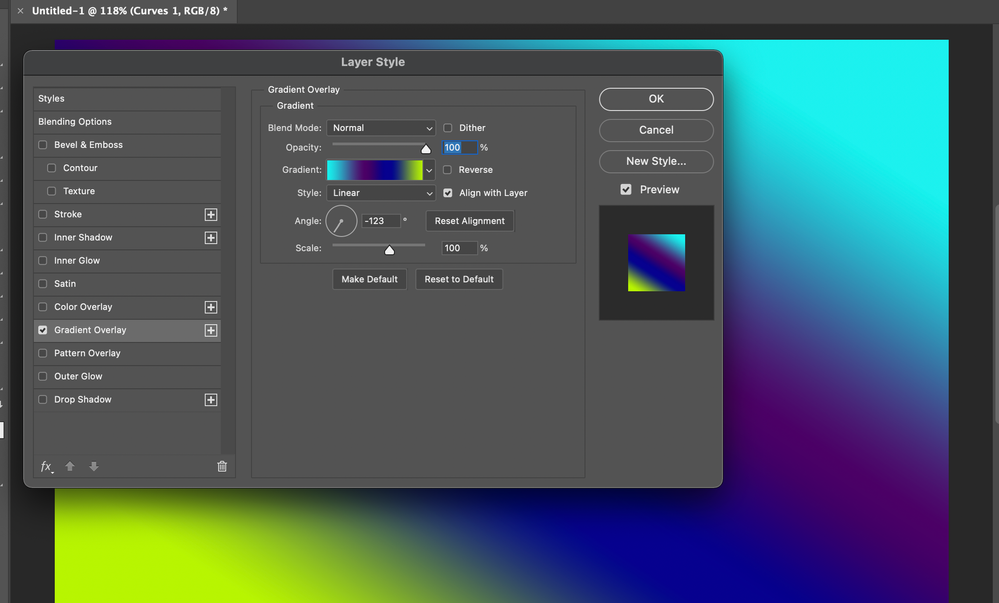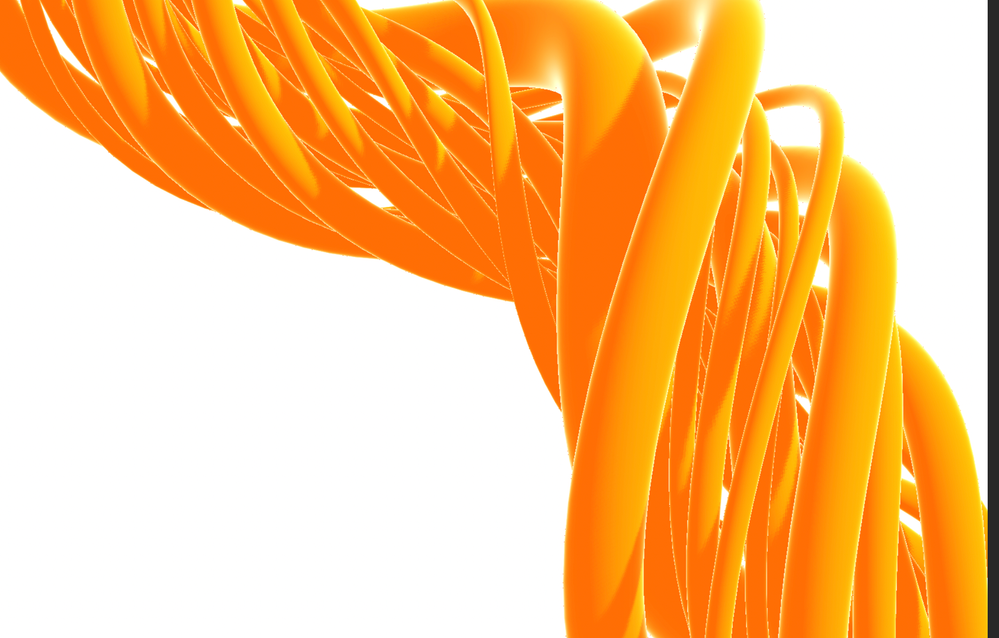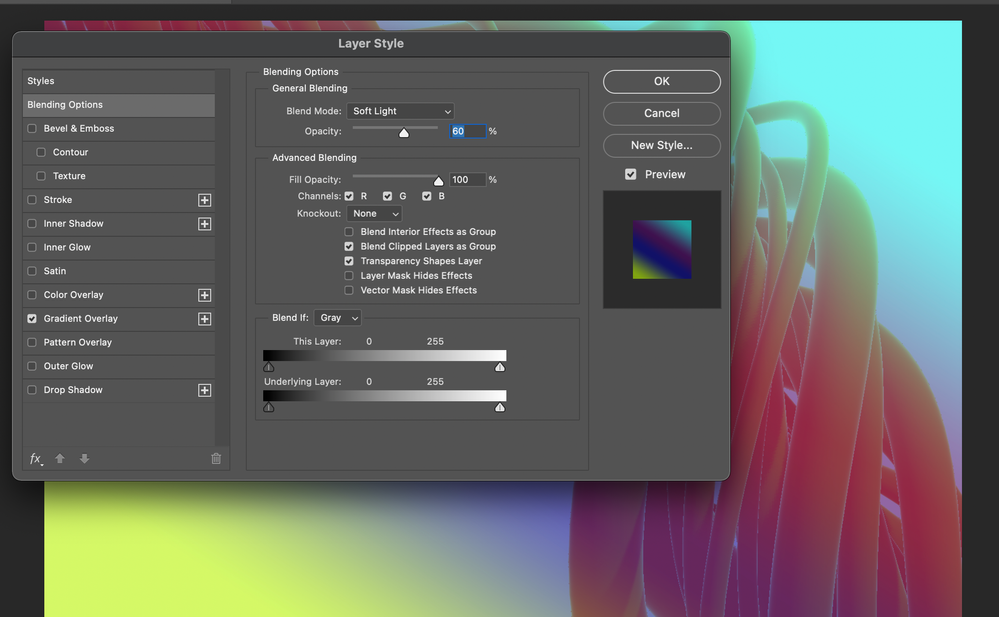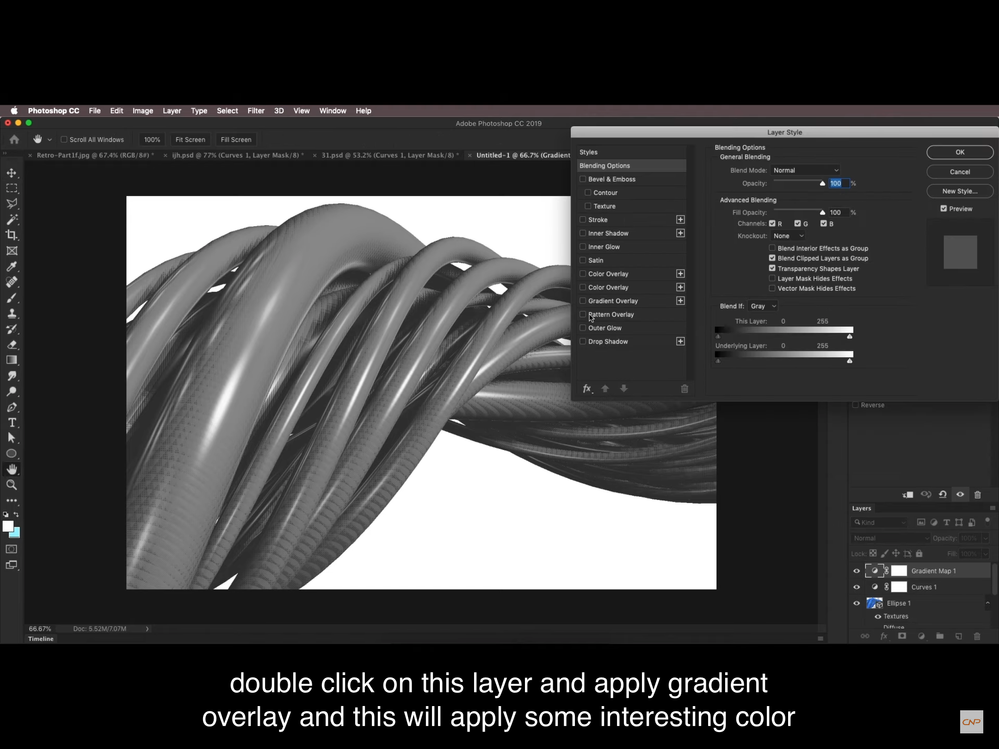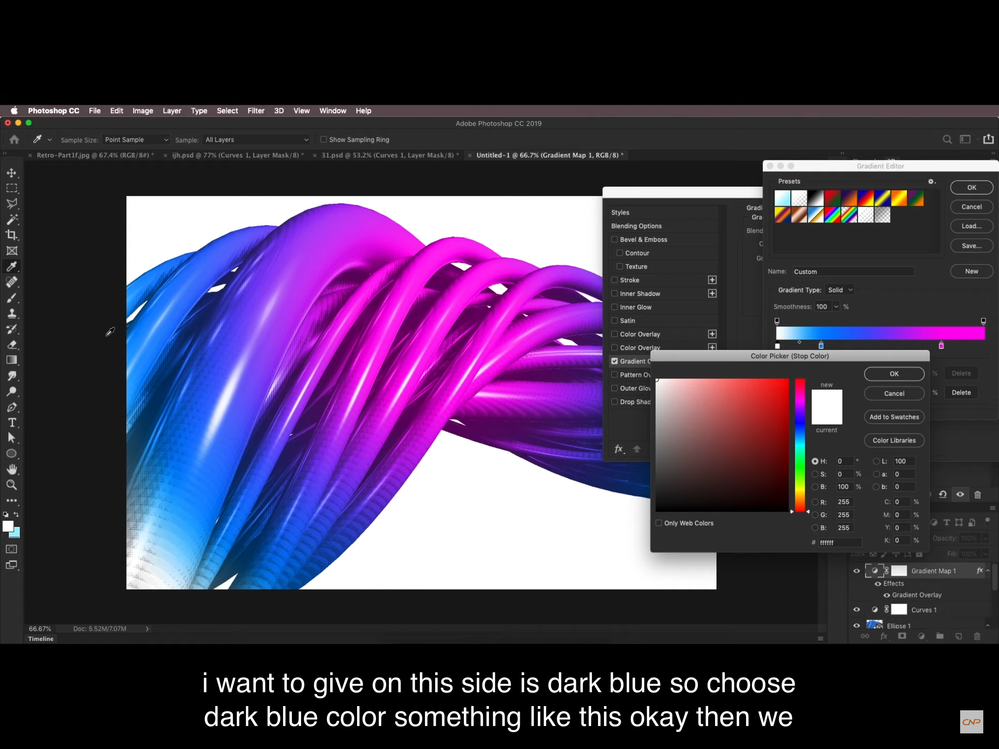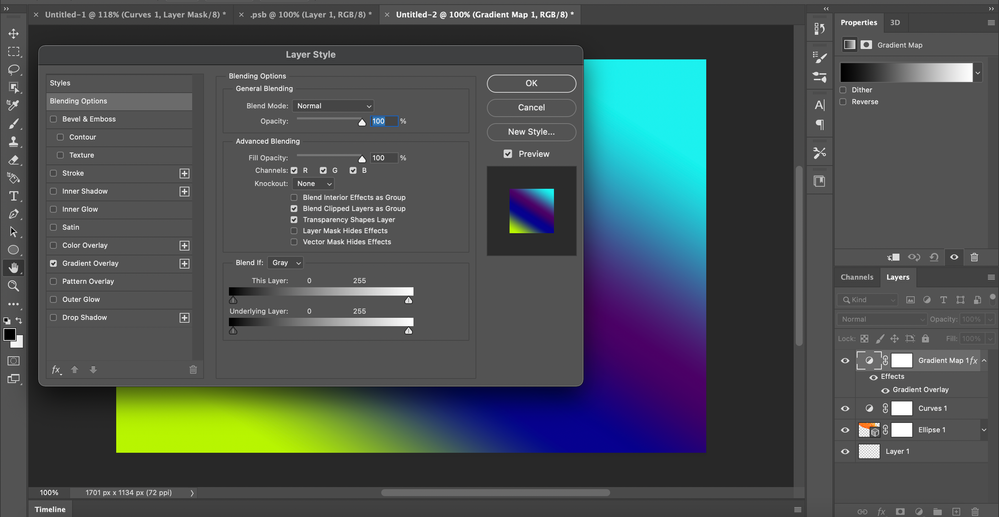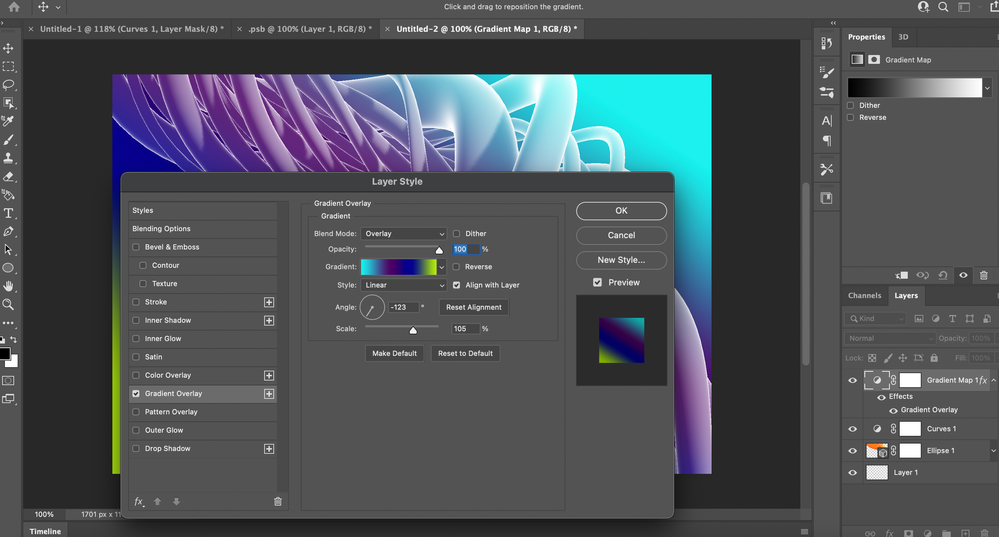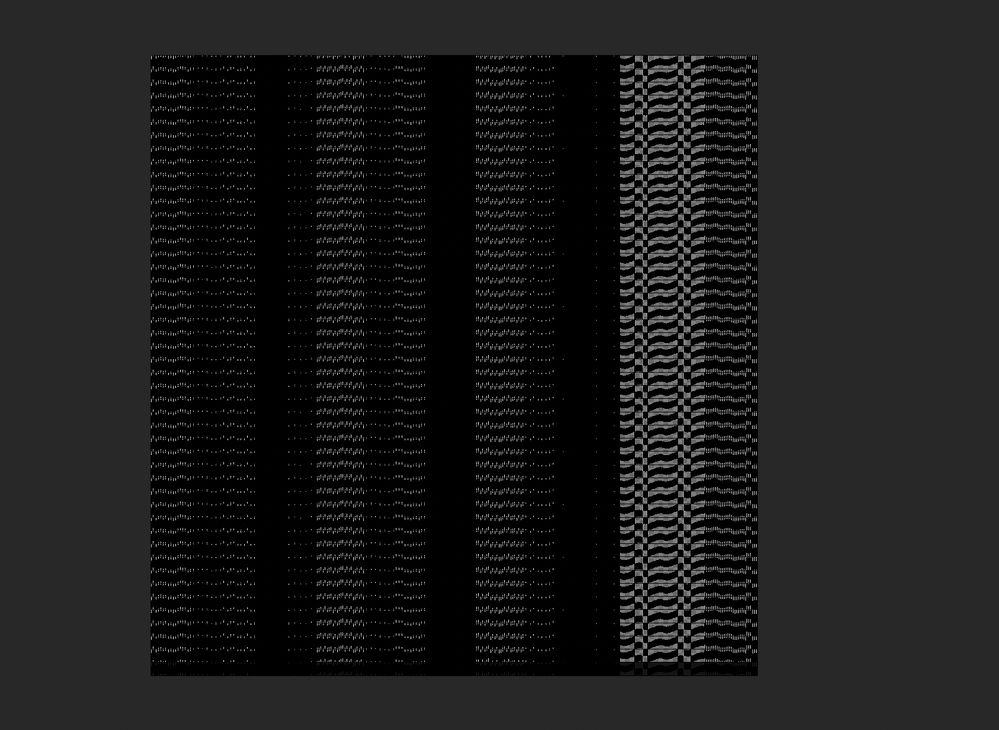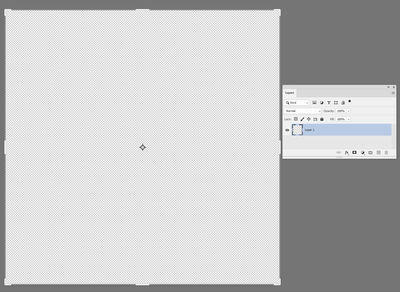Adobe Community
Adobe Community
Gradient on 3d extrusion
Copy link to clipboard
Copied
Hi! I'm trying to get a gradient on my 3d model but it wont map onto the 3d model. Do i have something turned off? Also, how do I map layers? Attached are photos, I'd appreciate any help.
Explore related tutorials & articles
Copy link to clipboard
Copied
Our @davescm is your best bet for an answer to this. He'll be tagged and hopefully be along later.
Copy link to clipboard
Copied
Hi
It is not clear exactly which of these two you are trying to do:
1. You want the gradient on the models material surface, which you can then light and render. For this, in the 3D panel, choose the material and in Properties click on the small folder icon next to "Base Color" and choose "Edit Texture". A PSB document will open containing the flattened surface texture. You can add your gradient to that texture as a new layer.
When done, close and Save the PSB (not Save As just Save) and the 3D view will update.
2. You already have a rendered layer and just want the gradient over the rendered area. In this case just add a gradient layer, with a mask in the shape of rendered object. (If your render is against transparency i.e. only the object is rendered with the rest transparent, you could add your gradient as a layer style BUT any soft shadows in the "transparent" area will also take on the gradient and become visible).
Dave
Copy link to clipboard
Copied
Thanks for the help. I tried the options you gave, but I still wasn't able to do what I've been trying to do. Here are pics from the Creatnprocess tutorial on youtube I am following. This is where the problem occurs. The video is called 3D Abstract Design in Adobe Photoshop | 3d Extrusion, Gradient Map ,Ellipse tool | Graphic Design
Copy link to clipboard
Copied
From your screenshots it looks like he/she has used a gradient map adjustment layer to turn the rendered image into a grayscale then added a gradient overlay in layer styles to that gradient map in order to add further color. Did you do the same? Please show your layers panel
Dave
Copy link to clipboard
Copied
Yes I have done the same.
Copy link to clipboard
Copied
Open the layer style - click on Gradient Overlay and in the Gradient overlay settings, set the Blend Mode to "Overlay"
Dave
Copy link to clipboard
Copied
I know this is taking a while but I really appreciate your help. I gave it a try and this is what I got.
Copy link to clipboard
Copied
In the video, his gradient is white at the very left.
Copy link to clipboard
Copied
It's very late here now in the UK. I'll pick this up again in the morning if you've not solved it.
Dave
Copy link to clipboard
Copied
I still havent solved it but no worries, get back to me when you can
Copy link to clipboard
Copied
Can you post a link to your PSD file and I'll take a look at it.
Dave
Copy link to clipboard
Copied
I wasn't able to figure out how to send you a link but here's a picture. I also can invite you into the document if that would make taking a look at it easier.
Copy link to clipboard
Copied
@Isaak5EEF wrote:
I wasn't able to figure out how to send you a link
You can put the psd in a file sharing service such as Creative Cloud, Dropbox, Box, etc., then create a link from that application.
~ Jane
Copy link to clipboard
Copied
@jane-e helped me out with sending a link. Here it is.
https://shared-assets.adobe.com/link/5277f00d-aaf4-4a4b-73a1-4182c0bcd195
Copy link to clipboard
Copied
Hi
That link is to an empty PDSC document :
Dave
Copy link to clipboard
Copied
Thats what I keep getting. Attached is a link to a video showing me doing it. Could this be what the problem is?
https://drive.google.com/file/d/1Vgrh-yoSgzNqvxmPAmeUJM3ytO76dZKr/view?usp=sharing
Copy link to clipboard
Copied
I'm not sure whether that is a GPU glitch or just the UV overlays on the twisted section. Are you able to save the PSD file and use dropbox or similar?
Dave
Copy link to clipboard
Copied
It was the same file I showed you earlier with the creative cloud link. When I try and open the file again, it appears as an empty document.
Copy link to clipboard
Copied
It looks like that file may have been corrupted on saving to the cloud. On large files, it can sometimes take a while to sync and if you disconnect before then, it should be able to handle it, but your experience shows in this case, the saved PSDC has no content.
Are you able to recreate your file , save it locally and then put a copy into the Creative Cloud Files folder on your PC. That will sync a copy to the cloud as a simple PSD file following which I can show you how to share a link to it.
Dave
Copy link to clipboard
Copied
When I save it and try to open it up again, it comes up as a blank psb file.