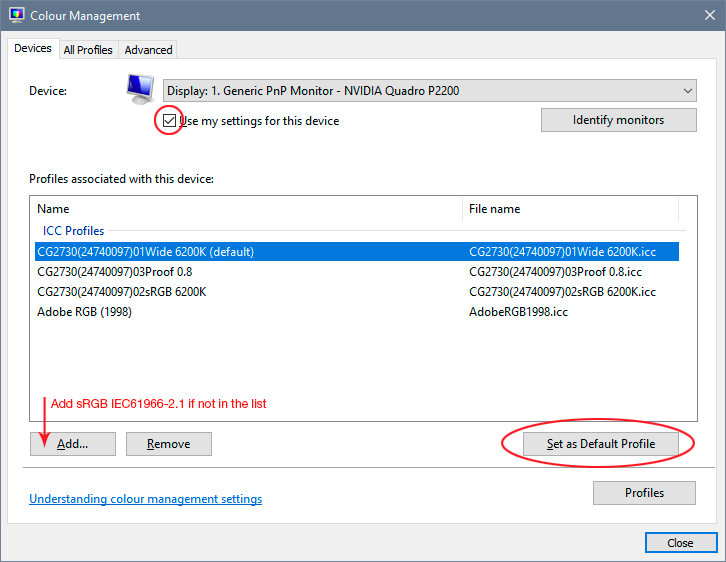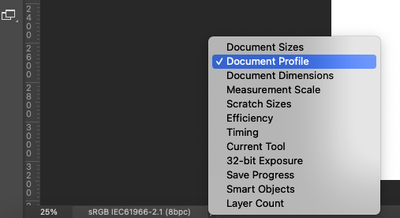Adobe Community
Adobe Community
Turn on suggestions
Auto-suggest helps you quickly narrow down your search results by suggesting possible matches as you type.
Exit
0
Grayscale colours off
New Here
,
/t5/photoshop-ecosystem-discussions/grayscale-colours-off/td-p/12124546
Jun 19, 2021
Jun 19, 2021
Copy link to clipboard
Copied
Community guidelines
Be kind and respectful, give credit to the original source of content, and search for duplicates before posting.
Learn more
Explore related tutorials & articles
Community Expert
,
/t5/photoshop-ecosystem-discussions/grayscale-colours-off/m-p/12124585#M554989
Jun 19, 2021
Jun 19, 2021
Copy link to clipboard
Copied
That's a broken monitor profile.
If you're not using a calibrator, you'll be getting manufacturer profiles distributed through Windows Update. These profiles are very often defective in various ways.
Replace your current profile with sRGB IEC61966-2.1 until you get a calibrator.
Relaunch Photoshop when done, it loads the profile at startup.
Community guidelines
Be kind and respectful, give credit to the original source of content, and search for duplicates before posting.
Learn more
Advocate
,
LATEST
/t5/photoshop-ecosystem-discussions/grayscale-colours-off/m-p/12124591#M554990
Jun 19, 2021
Jun 19, 2021
Copy link to clipboard
Copied
Hi, are you working on a PSD and then exporting to PNG?
What is your process to export?
also, could you please let me know what color profile do you have
Thanks
Community guidelines
Be kind and respectful, give credit to the original source of content, and search for duplicates before posting.
Learn more
Resources
Quick links - Photoshop
Quick links - Photoshop Mobile
Troubleshoot & Learn new things
Copyright © 2023 Adobe. All rights reserved.