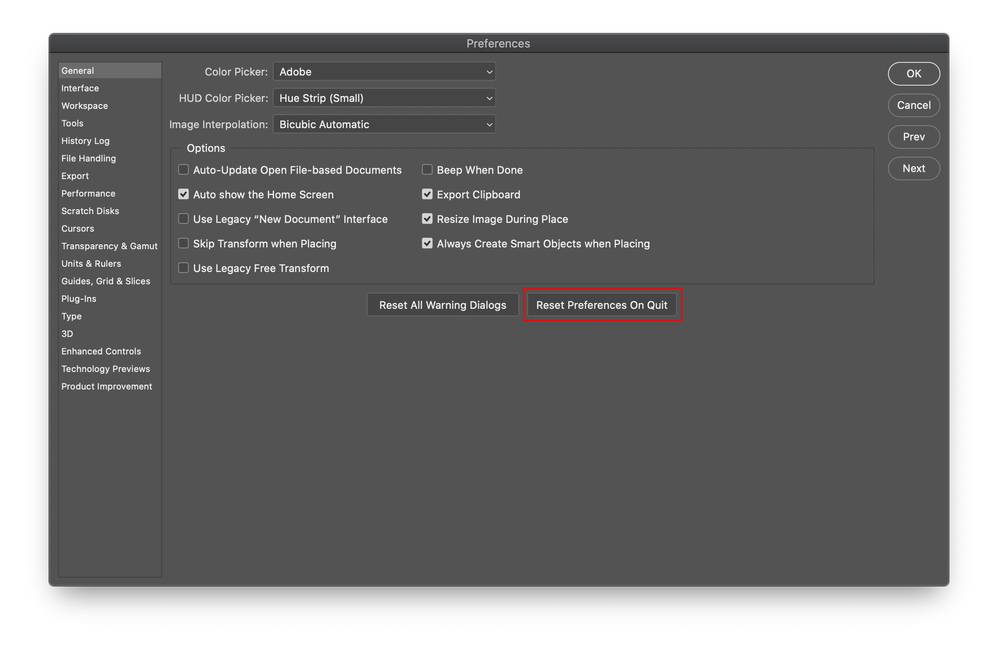Adobe Community
Adobe Community
Turn on suggestions
Auto-suggest helps you quickly narrow down your search results by suggesting possible matches as you type.
Exit
- Home
- Photoshop ecosystem
- Discussions
- Have to force quit photoshop after a save as
- Have to force quit photoshop after a save as
0
Have to force quit photoshop after a save as
Explorer
,
/t5/photoshop-ecosystem-discussions/have-to-force-quit-photoshop-after-a-save-as/td-p/12158734
Jul 05, 2021
Jul 05, 2021
Copy link to clipboard
Copied
Aftter doing a file/save as/save as copy to my boot drive on an iMac Intel Big Sur 11.4 photoshop 22.4.2 basically hangs. All of the menu items, except for the window items, are grayed out. Can't quit the app as it is grayed out. I have to force quit the app. Sometimes when I relaunch it is in the same state. Sometimes it resets itself. This behavior came recently with the most recent updates.
Community guidelines
Be kind and respectful, give credit to the original source of content, and search for duplicates before posting.
Learn more
Explore related tutorials & articles
Community Expert
,
LATEST
/t5/photoshop-ecosystem-discussions/have-to-force-quit-photoshop-after-a-save-as/m-p/12158802#M559478
Jul 05, 2021
Jul 05, 2021
Copy link to clipboard
Copied
Try Restoring Preferences on Quit. See screenshot.
Nancy O'Shea— Product User, Community Expert & Moderator
Alt-Web Design & Publishing ~ Web : Print : Graphics : Media
Alt-Web Design & Publishing ~ Web : Print : Graphics : Media
Community guidelines
Be kind and respectful, give credit to the original source of content, and search for duplicates before posting.
Learn more
Resources
Quick links - Photoshop
Quick links - Photoshop Mobile
Troubleshoot & Learn new things
Copyright © 2024 Adobe. All rights reserved.