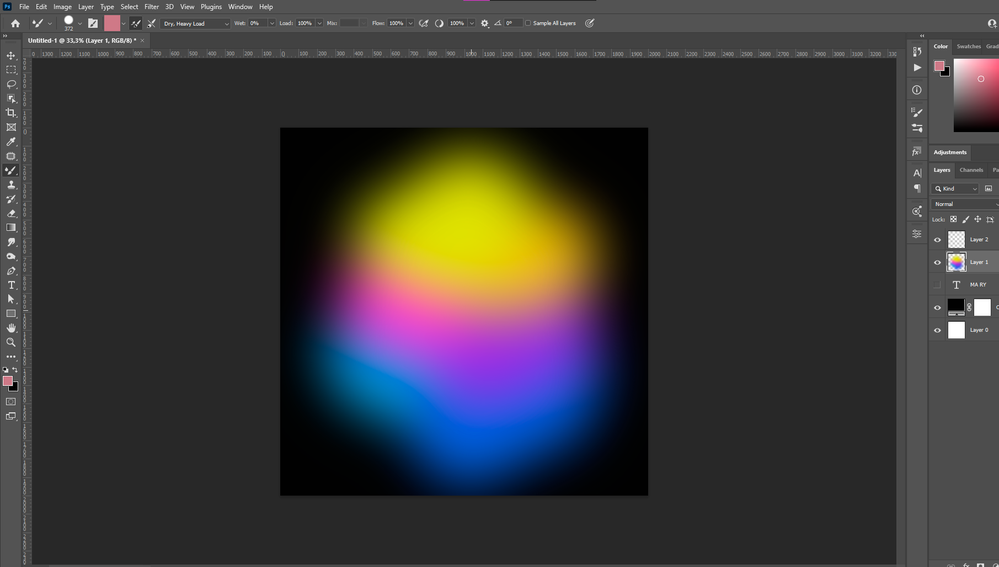Adobe Community
Adobe Community
Help With Mixer Brush Tool
Copy link to clipboard
Copied
Hi,
so I was watching a youtube tutorial on how to make something that's fluid gradient. in the tutorial it says to use the mixer brush tool and to press ALT+CLICK and that it should use the colors you have to make some sort of gradient. but, when I do that I get the dropper tool instead and in the tutorial it has a target looking tool instead. I have gotten a bit annoyed with it so I am now here. It had the little target thing come up once and then very suddenly it switched to the dropper tool. im using the latest version of adobe photoshop on a Microsoft device. I probably did something wrong somewhere but I cant figur
Links removed be Moderator
Explore related tutorials & articles

Copy link to clipboard
Copied
Hi
Can you post a full screenhot of the Photoshop interface including the options bar for the mixer brush and layers panel
Copy link to clipboard
Copied
I'm in the same problem as this guys, I tried everything. Maybe some crazy upadte change it?? How can we do this Fluid 3D effect now without it????????????
My screenshot of the interface here: