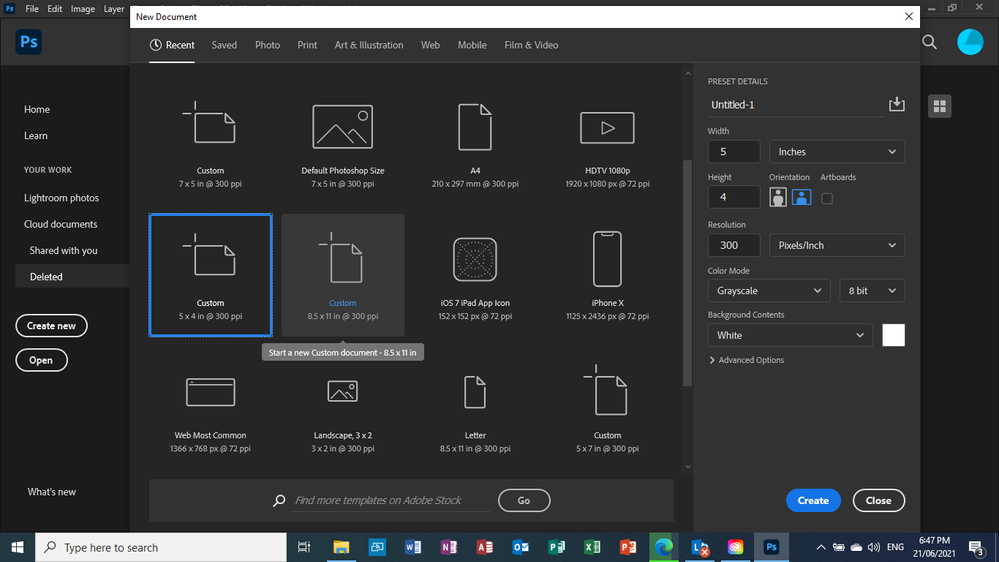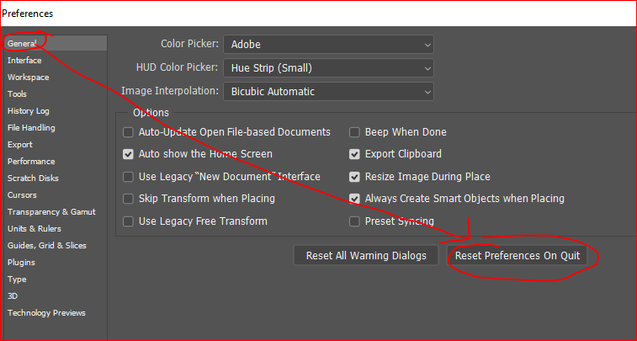Adobe Community
Adobe Community
Turn on suggestions
Auto-suggest helps you quickly narrow down your search results by suggesting possible matches as you type.
Exit
- Home
- Photoshop ecosystem
- Discussions
- hi everyone ....what is this? custom with size . ...
- hi everyone ....what is this? custom with size . ...
0
hi everyone ....what is this? custom with size . can not delete all these customs ..how to delete?
New Here
,
/t5/photoshop-ecosystem-discussions/hi-everyone-what-is-this-custom-with-size-can-not-delete-all-these-customs-how-to-delete/td-p/12127740
Jun 21, 2021
Jun 21, 2021
Copy link to clipboard
Copied
Community guidelines
Be kind and respectful, give credit to the original source of content, and search for duplicates before posting.
Learn more
Explore related tutorials & articles
Community Expert
,
/t5/photoshop-ecosystem-discussions/hi-everyone-what-is-this-custom-with-size-can-not-delete-all-these-customs-how-to-delete/m-p/12128225#M555524
Jun 21, 2021
Jun 21, 2021
Copy link to clipboard
Copied
There's no easy way to clear these.
What you can do:
- Close Photoshop.
- Navigate to C:\Users\<USERNAME>\AppData\Roaming\Adobe\Adobe Photoshop 2021\Adobe Photoshop 2021 Settings
(Alternatively, open up a Windows Explorer window and type %AppData% into the address bar. This will get you to the Roaming folder quickly.) - Locate the file named MRU New Doc Sizes and...
A) If you want to remove all of the new document presets, then you can just delete this file and you are done.
B) If you want to keep some of the presets, then you need to open and edit this JSON file with a text editor.
Hint: In case you don't want to use this 'New Document' window at all, you can simply deactivate it by checking "Use Legacy "New Document" Interface" inside Preferences > General. That will get you this window instead.
Community guidelines
Be kind and respectful, give credit to the original source of content, and search for duplicates before posting.
Learn more
Community Expert
,
LATEST
/t5/photoshop-ecosystem-discussions/hi-everyone-what-is-this-custom-with-size-can-not-delete-all-these-customs-how-to-delete/m-p/12128375#M555548
Jun 21, 2021
Jun 21, 2021
Copy link to clipboard
Copied
Community guidelines
Be kind and respectful, give credit to the original source of content, and search for duplicates before posting.
Learn more
Resources
Quick links - Photoshop
Quick links - Photoshop Mobile
Troubleshoot & Learn new things
Copyright © 2024 Adobe. All rights reserved.