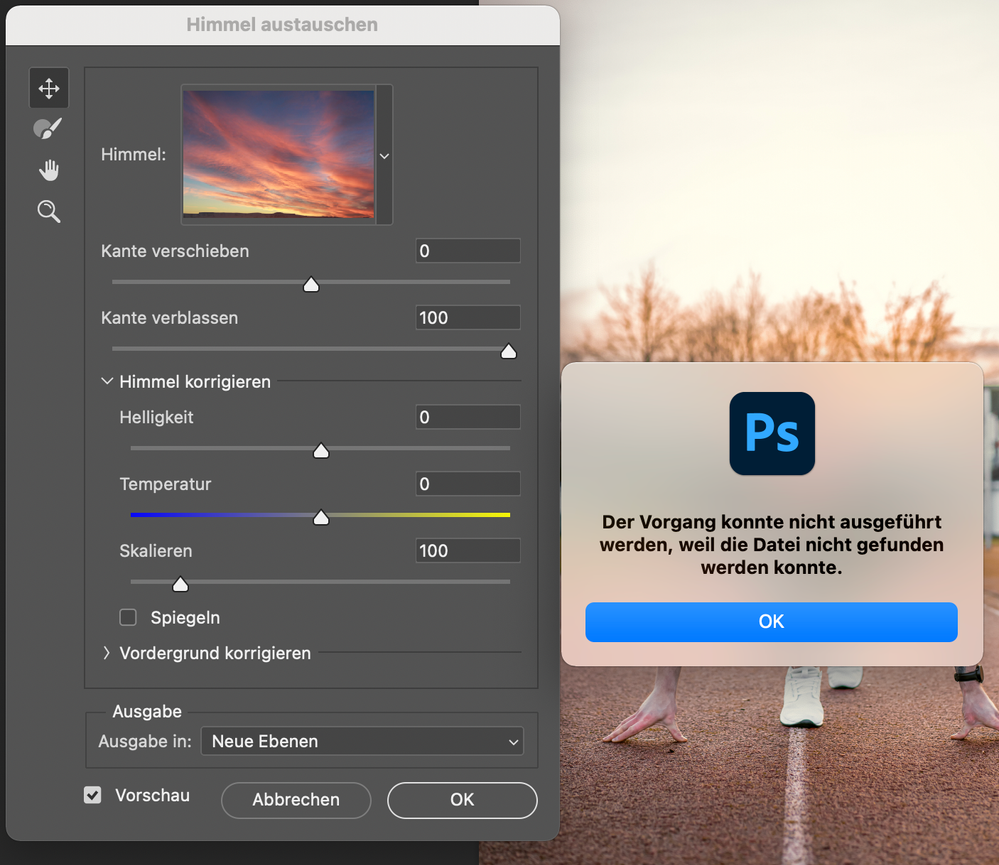Adobe Community
Adobe Community
- Home
- Photoshop ecosystem
- Discussions
- Himmel austauschen (Vorgang konnte nicht ausgeführ...
- Himmel austauschen (Vorgang konnte nicht ausgeführ...
Himmel austauschen (Vorgang konnte nicht ausgeführt werden)
Copy link to clipboard
Copied
Hallo,
ich würde gerne den Himmel von einem Foto in Photoshop austauschen.
Nur leider taucht dann diese Fehlermeldung auf. Könnte mir da vielleicht jemand weiterhelfen?
Gruß Haakon
Explore related tutorials & articles
Copy link to clipboard
Copied
Wie ich bereits weiter oben geschrieben habe, bitte einen entsprechenden Eintrag im Feature Request-/Bug-Forum erstellen.
Photoshop | Adobe Photoshop Family
Copy link to clipboard
Copied
Habe den entsprechenden Eintrag bereits gestern gemacht.
Copy link to clipboard
Copied
bei mir ist heute genau dieses Problem aufgetreten. Mein Lösung: Ich habe mir aus meiner Datei neue Himmel hochgeladen und die vorhandenen alle glöscht. Es funktioniert!
Probiert es aus und berichtet!
LG
Copy link to clipboard
Copied
Hi, bitte um kruze Info - deinen eigenen Himmel oder hast du die Dateien mit den Vorlagen von Photshop gefunden. Wollte dies auch machen - hab aber die orig. Himmerdatein nicht gefunden ...
Copy link to clipboard
Copied
Copy link to clipboard
Copied
Das würde mich auch sehr interessieren. Bei mir ist das Problem seit heute da, nachdem ich mehr als einen Monat keinen Himmel mehr ausgetauscht habe. Hybe zuletzt auch mit eigenen Himmeln gearbeitet.
Copy link to clipboard
Copied
Da wird wohl nichts passieren. Habe das Problem bei Photoshop | Adobe Photoshop Family gemeldet. Keine Reaktion. Ich arbeite mit eigenen Himmeln.
Copy link to clipboard
Copied
Das ist schade. Ich habe auch eigene Himmel, die auch funktionieren. Aber die Vorlagen sind nicht schlecht.
Was kann man da tun? Bringt eine Neuinstallation die Himmelvorlagen zurück?
Copy link to clipboard
Copied
Copy link to clipboard
Copied
bei mir auch nicht, ich arbeite mit den eigenen Himmeln obwohl ich die anderen gerne wieder verwenden würde, aber ich weiß nicht mal wo die abgelegt sind von Adobe. und bei Adobe Photoshop Family null Reaktion .
Copy link to clipboard
Copied
Abgespeichert waren sie möglicherweise in Windows unter: C:\Users\[Kontoname]\AppData\Roaming\Adobe\Adobe Photoshop 2021\Presets\Skies. Der Ordner ist bei mir leer; auch die eigenen Himmel sind dort nicht zu finden.
Copy link to clipboard
Copied
Habe heute die aktuelle Version runtergeladen. Jetzt können neue Himmel von Ps hinzugefügt werden.
Ein Bild öffnen --> Bearbeiten --> Himmel austauschen….rechts, neben Himmel klicken --> in dem sich dann öffnenden Menü oben rechts auf das Zahnrad klicken --> weitere Himmel erhalten….
--> Startseite Creative Cloud wird geöffnet. Hier stehen Himmel zur Verfügung, die man runterladen und dann in Ps importieren kann.
Copy link to clipboard
Copied
funktioniert bei mir leider nicht, die Startseite Creative Cloud öffnet sich nicht, nur der Ordner Adobe-Adobe Photoshop2021-Presets-Skies und dieser ist leider leer.
Copy link to clipboard
Copied
hat funktioniert , bin direkt auf die Adobe Seite gegangen und habe den Download durchgeführt
Copy link to clipboard
Copied
Chris948ps, ich hatte eigene Himmel im Frühjahr hinzugefügt, von daher hat es bei mir so funktioniert. Wenn gar keine Himmel da sind, wird der von mir aufgezeigte Weg wahrscheinlich nicht funktionieren.
-
- 1
- 2