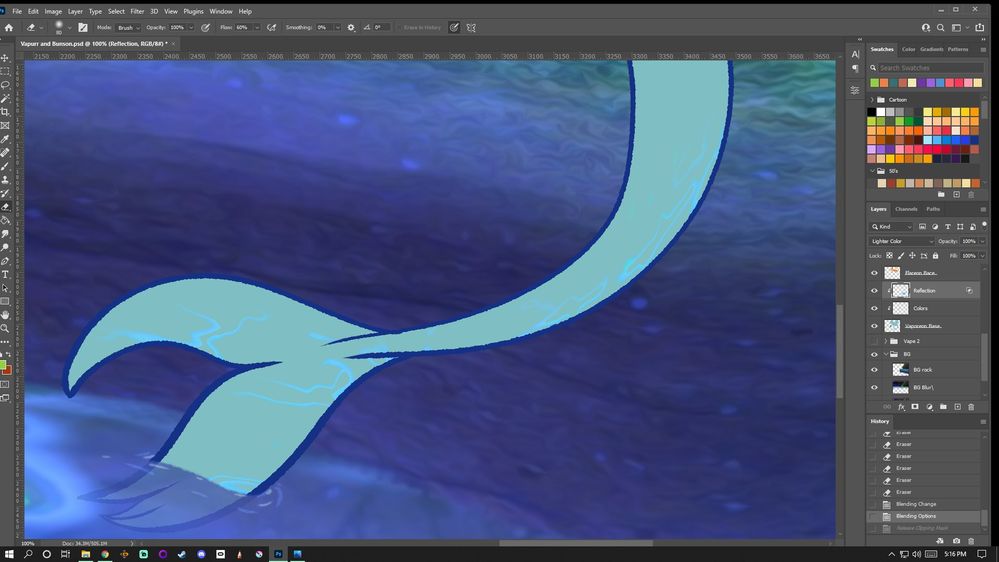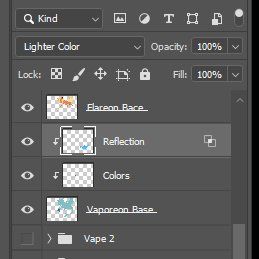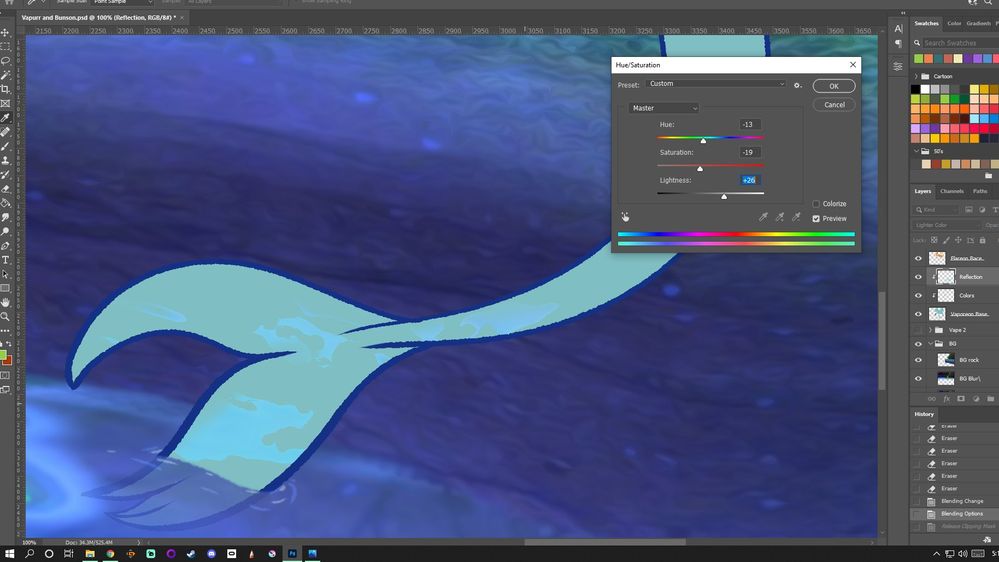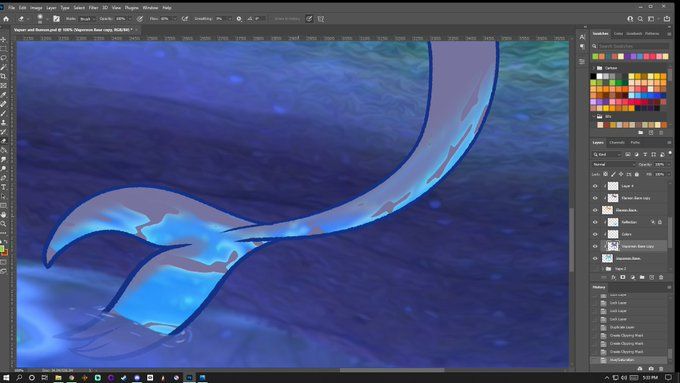Adobe Community
Adobe Community
- Home
- Photoshop ecosystem
- Discussions
- How can I add a blend mode to a layer as to allow ...
- How can I add a blend mode to a layer as to allow ...
How can I add a blend mode to a layer as to allow filters?
Copy link to clipboard
Copied
I'm struggeling to get an effect to work. I'm able to take a texture and using Lighter Color blend mode get the look I want (First image) for some reflection. But any attempt to brighten the effect, or add shading layers beneath effects the texture (as seen in 3rd and 4th image) as it continues to apply the blend effect after anything I do. Is there a way I can apply the blend directly to the layer (Not sure if I'm wording that right) so that I can add some blurs and hue/saturation effects without distoring the look that I'm going for in the first image?
Any advice on this would be appreciated, I'm kinda stuck on this project at the moment -_-
Explore related tutorials & articles
Copy link to clipboard
Copied
Your description seems unclear and the third screenshot appears to be downsampled so the Names in the Layers Panel appear unreadable, but if I understand correctly you may want to use an Adjustment Layer with the correct Layer Mask.
Or convert to a Smart Object and apply Smart Filters and Adjustments.
Copy link to clipboard
Copied
Hi!
Have you tried merging your effect into a layer? I would suggest duplicating the layer with the effect). Turn off the visibility of the original layer and keep it in case you need it. Then create a blank new layer, select this new layer and the duplicated layer with the effect, and choose merge layers from the pop-out many from the Layer's panel. This will bake in all of the effects into a layer and then you can move forward to create additional effects or styles.
Let us know if that works?
Michelle