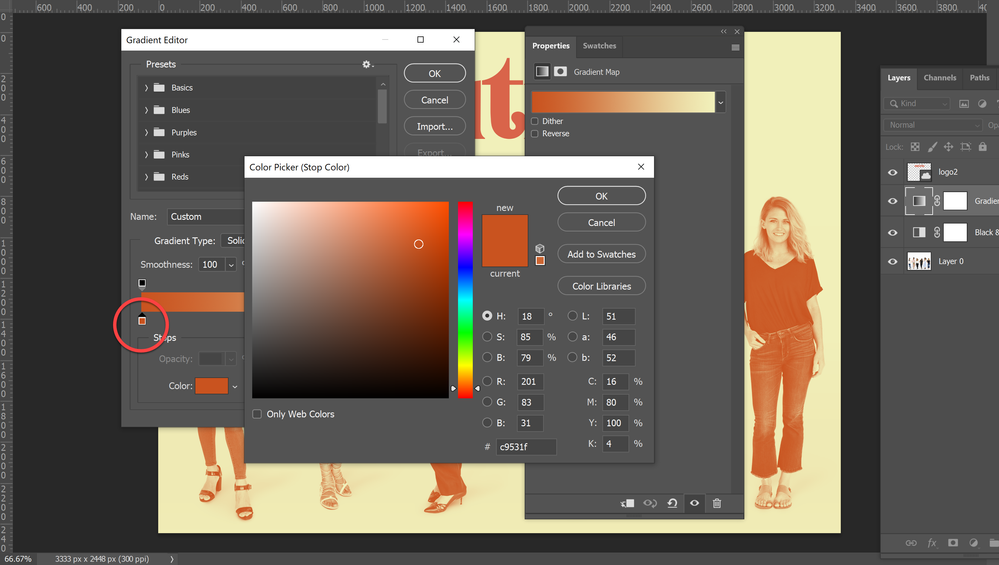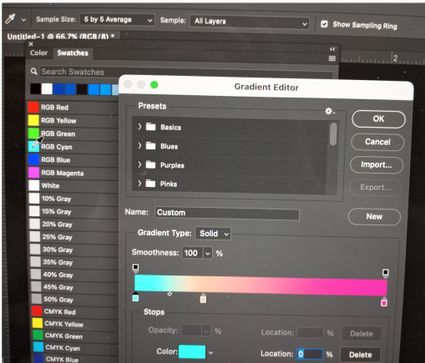Adobe Community
Adobe Community
Turn on suggestions
Auto-suggest helps you quickly narrow down your search results by suggesting possible matches as you type.
Exit
- Home
- Photoshop ecosystem
- Discussions
- How do I choose gradient colors from swatches?
- How do I choose gradient colors from swatches?
0
How do I choose gradient colors from swatches?
Participant
,
/t5/photoshop-ecosystem-discussions/how-do-i-choose-gradient-colors-from-swatches/td-p/12114880
Jun 15, 2021
Jun 15, 2021
Copy link to clipboard
Copied
When I go to edit my gradient colors the only option I get is the color picker. How do I select swatch or library colors without having to first write down the codes?
Community guidelines
Be kind and respectful, give credit to the original source of content, and search for duplicates before posting.
Learn more
Explore related tutorials & articles
Community Expert
,
LATEST
/t5/photoshop-ecosystem-discussions/how-do-i-choose-gradient-colors-from-swatches/m-p/12114997#M553797
Jun 15, 2021
Jun 15, 2021
Copy link to clipboard
Copied
Have your swatch pallet open alongside your gradient panel. Select the color stop on the gradient panel, and then hover over the color you want in the Swatch Pallet. The eyedropper icon will appear, and then you can click on the color in the Swatch Pallet to apply it to the color stop in the Gradient Panel. (Photo because a screen shot won't show the eyedropper on the Swatch Pallet)
Community guidelines
Be kind and respectful, give credit to the original source of content, and search for duplicates before posting.
Learn more
Resources
Quick links - Photoshop
Quick links - Photoshop Mobile
Troubleshoot & Learn new things
Copyright © 2023 Adobe. All rights reserved.