 Adobe Community
Adobe Community
- Home
- Photoshop ecosystem
- Discussions
- how to assign shortcut key top script in PS CC 20....
- how to assign shortcut key top script in PS CC 20....
Copy link to clipboard
Copied
I created a script (actually 2 versions, a jsx and kys version) Both were put into my Documents/Adobe Scripts directory. The jsx version I created using the ExtendScript toolkit app, and the other was created somewhere accidentally as I was trying to figure out what to do next.
In PS, I brought up the Edit -> Keyboard Shortcut menu, but cannot figure out how to assign the keystroke to this particular file(s). Everything I google is old and does not seem to apply to this version of PS. I cannot find an Adobe reference. Please help.
Thanks
 1 Correct answer
1 Correct answer
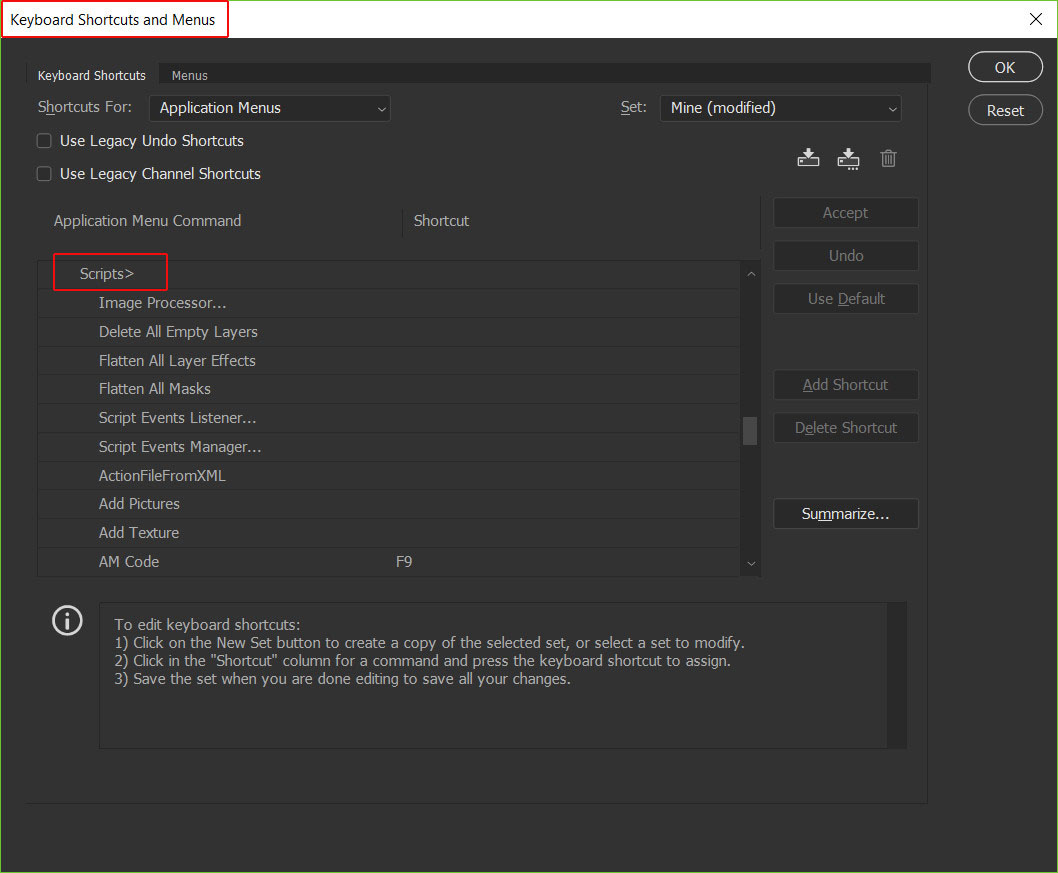
Have your jsx file in the presets/scripts folder
Explore related tutorials & articles
Copy link to clipboard
Copied
Moved to Photoshop Scripting
Copy link to clipboard
Copied
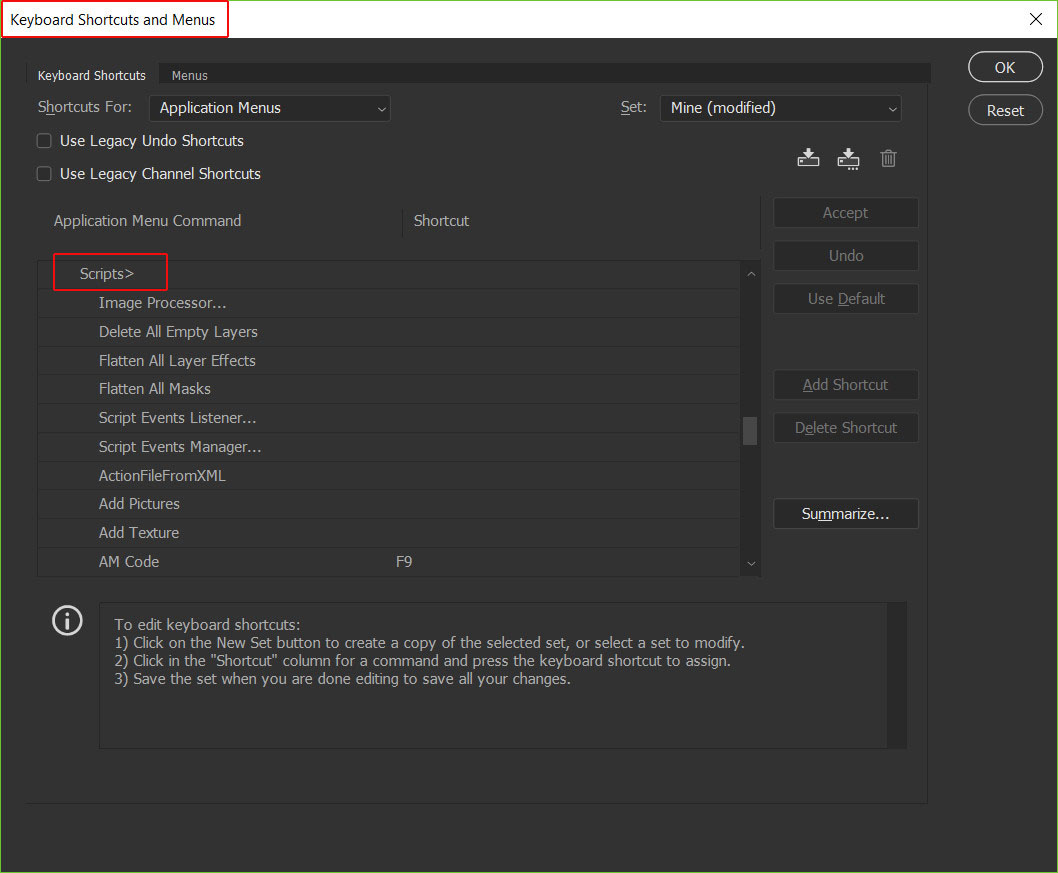
Have your jsx file in the presets/scripts folder
Copy link to clipboard
Copied
I see that this does work. I'd like to understand it better, and I'd like to know if there is a way to assign a shortcut key to a script outside of that folder.
I put my script back into my main scripts folder and restarted PhotoShop. I was surprised (although I'm sure you wouldn't be) to see that it appeared in the drop-down list immediately. There are a lot of files in my scripts folder that do not appear in that drop-down list. What determines whether a file appears in that list or not?
The standard way to invoke a script in an arbitrary folder is to create an action that invokes the script, and assign a hotkey to the action. That won't help me, though, because the result of the action does not appear until the frame dilog is closed. One of my goals in developing the script was to have the frame drawn while the dialog box is still active. That way, if a setting needs to be tweaked, it can be changed immediately, with all other settings remaining the same.
I would like the script to be located outside of the main PhotoShop script to keep my files more cleanly organized. In this case, I'd like the files in a folder named c:/Programming Projects/PhotoShop Scripts Etc/FrameWithUI. While the script will run from there, I don't know how to create a shortcut for it in that location.
Copy link to clipboard
Copied
Make shortcut from Presets/Scripts folder to end of path you posted, so it will be on Scripts list.
Copy link to clipboard
Copied
I'm not sure you can assign a KBSC to run a script. What I normally do is create an action, then I can use the action's hotkeys to run the script.

Copy link to clipboard
Copied
You can easily assign a keystroke shortcut to a script, as long as the script appears in the list of recently used scripts that appears when you select File | Scripts. But I have yet to figure out how to get a script into that list. It's not just a matter of running the script once.
Copy link to clipboard
Copied
It's not recently used it's installed scripts, as SuperMerlin wrote in presets/scripts.
More here:
https://prepression.blogspot.com/2017/11/downloading-and-installing-adobe-scripts.html?m=1
Copy link to clipboard
Copied
Thank you, but there's got to be more to it than just having the script in my Adobe scripts folder. I've got eight scripts that appear in the Scripts pop-up menu, and a heck of a lot more than that in my scripts folder. SuperMerlin just said to put scripts into that folder. He didn't say anything about that pop-up menu.
Copy link to clipboard
Copied
I've got the same problem. I cannot see why this is labelled as a correct answer, when it quite clearly isn't!
Copy link to clipboard
Copied
Why it's not, what's the difference?
