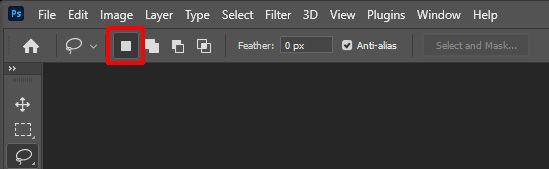Adobe Community
Adobe Community
- Home
- Photoshop ecosystem
- Discussions
- Re: How to automatically deselect lasso selection ...
- Re: How to automatically deselect lasso selection ...
Copy link to clipboard
Copied
So this used to be the default, I would lasso tool to make a selection and then gaussian blur (doing frequency seperation retouching). After I applied my gaussian blur to the selection it would automatically deselect for me so I could quickly just make my new selection without having to manually deseleect with ctrl+d every time. How can I make my Photoshop 2021 (Windows 10) automatically do this again like it used to?
Thank you!
 1 Correct answer
1 Correct answer
Select the lasso tool the look at the tools option bar. Make sure you have the icon new selection still active. You most likely have it in Add mode now.
Explore related tutorials & articles
Copy link to clipboard
Copied
Why would Photoshop deselct a Selection after applying a Filter?
Could you please post screenshots with the pertinent Panels (Toolbar, Layers, Options Bar, …) visible?
Copy link to clipboard
Copied
I can't remember Photoshop ever deselecting after applying a filter to a pixel layer.
It does deselect after adding the filter as a smart filter (i.e. apply the selection and filter to a smart object) - so that the filter mask now contains the selected area.
Dave
Copy link to clipboard
Copied
Select the lasso tool the look at the tools option bar. Make sure you have the icon new selection still active. You most likely have it in Add mode now.
Copy link to clipboard
Copied
Thank you sir this was the issue.
Copy link to clipboard
Copied
I agree with the other forum members, this is not default behaviour.
Perhaps you had an events based script installed that automatically ran the deslect command after the Gaussian Blur filter was run and you forgot that it was installed...
Even without a special events script, one can setup the Script Events Manager to automatically run a script or action set/action when the Gaussian Blur event is triggered:
Event Name: Gaussian Blur
Descriptive Label: GsnB
That being said, it would be prudent to script a conditional check so that the script would only be fired if certain criteria were met, perhaps based on layer name for example. So if the frequency separation layer was consistently named "low frequency" then run the deselect command after using Gaussian Blur, otherwise the selection would not be deselected for any other layer when Gaussian Blur was run.
Copy link to clipboard
Copied
Normals operation of the lasso tool is to delselect and start a new selection unless a modifier key is pressed or a lasso tool option other the new selection is set.
Copy link to clipboard
Copied
I don't believe that is the issue here JJMack.
I understand the retouching method and workflow, I have been there and done that many times in years gone by.
The OP has selected an area. That is it. They then blur the selected area. That is it, don't overthink it, this is just a selection, it could have come from any method that creates a selection, the method used to create the selection is not the critical point here. The OP's expectation is that after blurring, the selection should be deselected automatically, without the need for deselecting via keyboard shortcuts, menus etc. The trigger here is that after running the filter, the selection is deselected.
Copy link to clipboard
Copied
Think about it. If blur does not deselect would not using the lasso the lasso tool after blurring a lasso selection with the blur filter, deselect the previous selection in it normal new selection mode to create a new selection?.
What they are seeing is lasso not deselecting because its not in it not in new selection mode
Copy link to clipboard
Copied
I hear you, but if no more lasso selections are required, then there is still a selection active after the blur that the OP wants automatically deselected.
I personally don't think that CMD/CTRL D (or a mouse click with the appropriate tool option set) is that onerous, however, that is why we have events based scripting.
Copy link to clipboard
Copied
It might have seemed as if the lasso tool worked this way if you went ahead and made another lasso selection right away (because that will clear any previous selection without requiring Command D).
Copy link to clipboard
Copied
That is what I want but after I blur and make a new selection, the old one is still there. I guess I will have to add it to a script. I don't remember having to do that before I reinstalled though.
Copy link to clipboard
Copied
Thank you for your response, turns out I simply had to choose the new selection icon rather than adding.