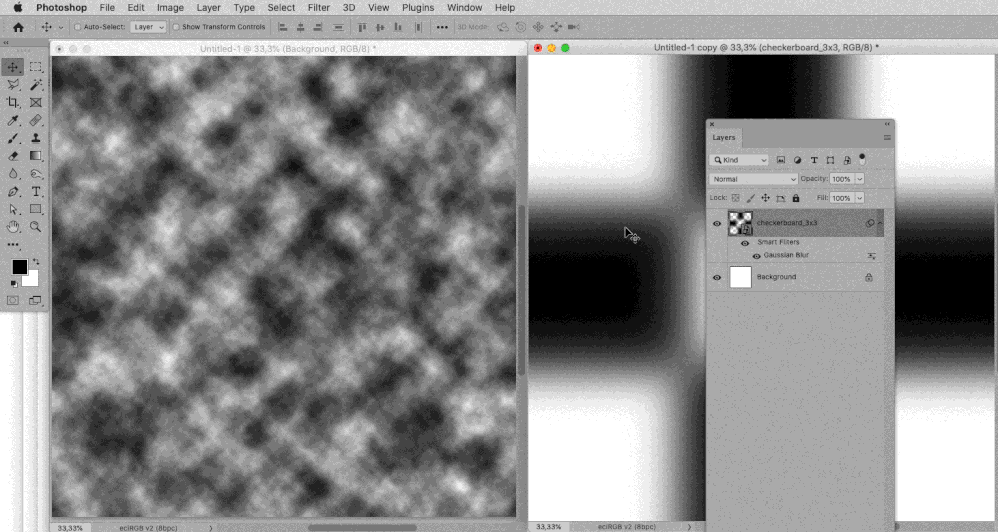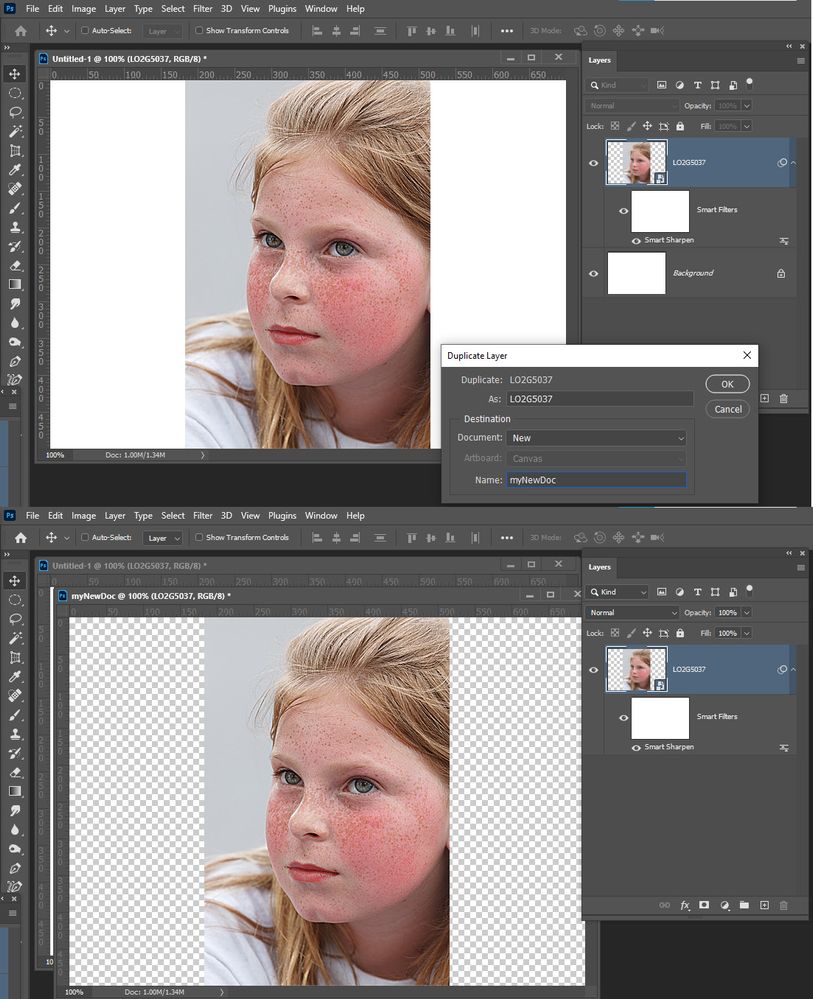Adobe Community
Adobe Community
- Home
- Photoshop ecosystem
- Discussions
- How to copy paste smart filters to another image/p...
- How to copy paste smart filters to another image/p...
How to copy paste smart filters to another image/photoshop project?
Copy link to clipboard
Copied
Hi!
I want to make different images but with the same smart filters.
Is there a way to copy paste the smart filters so you can save a lot of time?
I found the following on the internet: (but I'm a beginner in photoshop and I don't understand how it works/doesn't work)
''Since all the effects have been set up as part of a Smart Object, then watercolour painting effect can be applied to an alternative photograph by editing the contents of the Smart Object layer. Double click the Smart Object layer’s thumbnail to open the .PSB file. Paste in a different image then save and close the file. Return to the main document to find all the effects have been instantly applied to the new picture.''
Thanks if you have the answer! 🙂
Explore related tutorials & articles
Copy link to clipboard
Copied
Try cmd-alt-dragging.
Edit:
Copy link to clipboard
Copied
Try dragging the smart object layer form the current document layer palette and dropping onto the other document opened in photoshop or right click, click duplicate layer in the duplicate dialog target the document you want it duplicated into or a new document you want to create have it duplicated into.