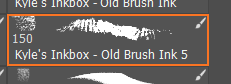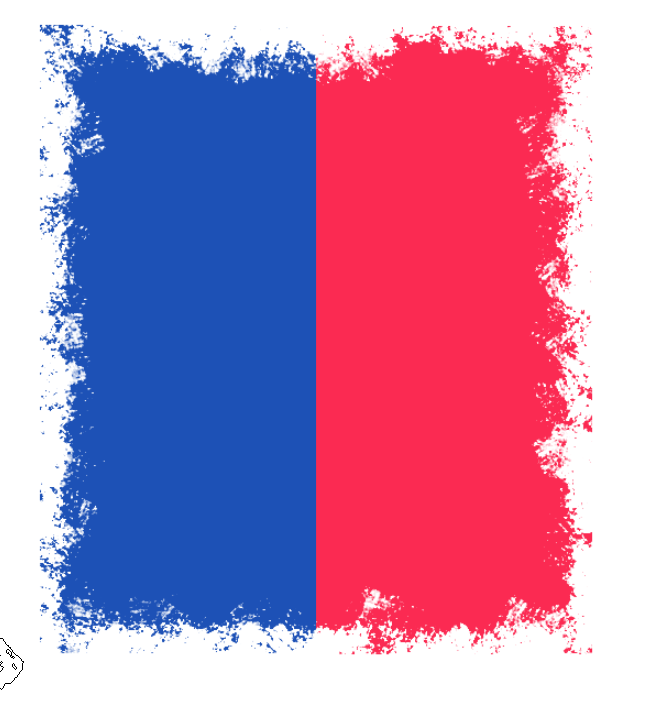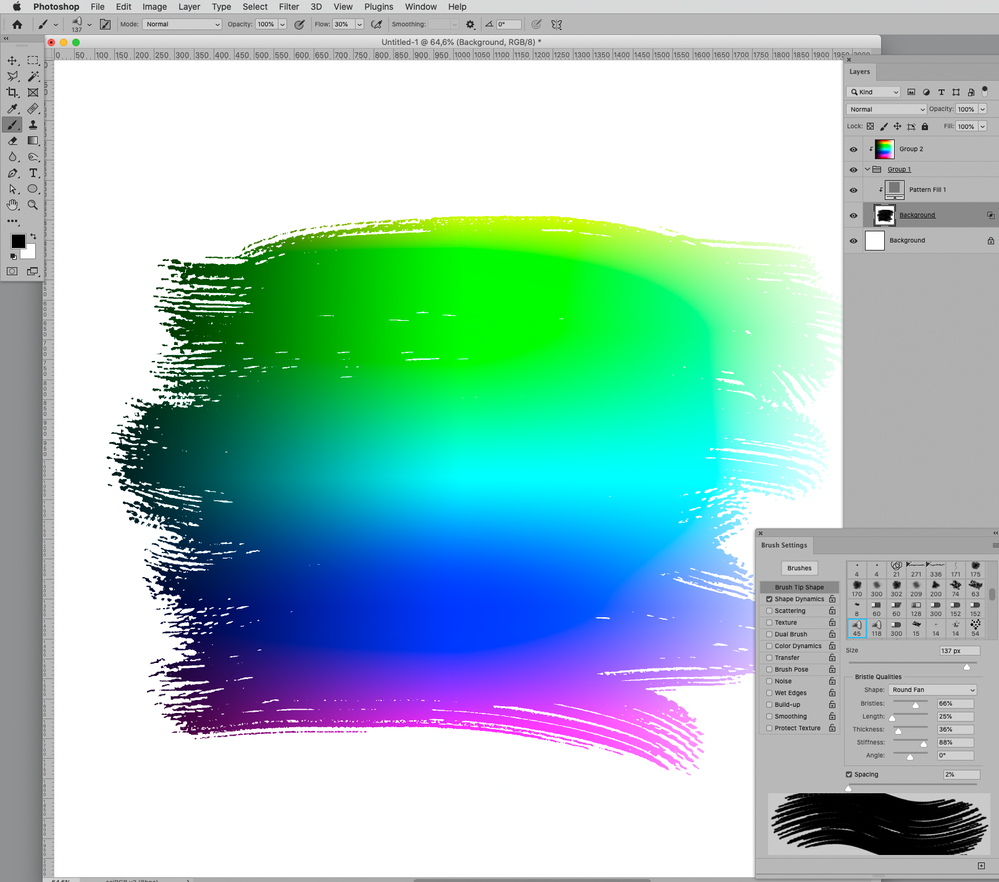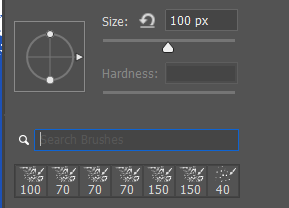Adobe Community
Adobe Community
- Home
- Photoshop ecosystem
- Discussions
- Re: How to do this tearing effect
- Re: How to do this tearing effect
Copy link to clipboard
Copied
 1 Correct answer
1 Correct answer
Add a layer mask to the flag layer.
Find a really rough textured brush. I used this one from Kyle's mega pack, but modified by adding 50% angle jitter in Brush settings.
And brush around the dge with black
Similar but I increased Scatter jitter to 100% and Count to 3
I am sure you get the idea. Angle jitter keeps changing the brush shape and scatter moves it about giving you the ragged outline.
Make sure you have the search window turned on in the right click brush panel so you can use
...Explore related tutorials & articles
Copy link to clipboard
Copied
I would recommend using a photograph or scan of actual brush strokes (I trust Stock Agencies offer a wide variety).
Artificial brushes exist but they may look somewhat artificial (though you may be able to find better one than in this example).
Copy link to clipboard
Copied
very useful thanks
Copy link to clipboard
Copied
Add a layer mask to the flag layer.
Find a really rough textured brush. I used this one from Kyle's mega pack, but modified by adding 50% angle jitter in Brush settings.
And brush around the dge with black
Similar but I increased Scatter jitter to 100% and Count to 3
I am sure you get the idea. Angle jitter keeps changing the brush shape and scatter moves it about giving you the ragged outline.
Make sure you have the search window turned on in the right click brush panel so you can use search words like rough, splatter, texture etc. It only looks for presets in the main window, so Kyle's megapack makes a good source because it has hundreds of presets and they are all very good.
Copy link to clipboard
Copied
I understand and the effect is done thanks for your answer.
Copy link to clipboard
Copied
Repeat post.