 Adobe Community
Adobe Community
- Home
- Photoshop ecosystem
- Discussions
- how to export my "action" in photoshop cc2015 to a...
- how to export my "action" in photoshop cc2015 to a...
Copy link to clipboard
Copied
hello
I have a prob with my pc on w10, I want to reset it and I ask how to export my "action" in photoshop cc 2015 to my new installation of w10
Perhaps My preset are saved to the cloud but I'm not sure...
could you please answer me before I format my disk C:/ and i porecess to the new install.
thank you
 1 Correct answer
1 Correct answer
Hi nicolasp,
Follow below steps to save your actions :
- open Photoshop and go to actions window
- Select an action and click on the fly-out menu on top right and choose Save Action > select the location to be saved
- You need to perform the same step for all actions that you have
If your actions are purchased ones, then they should be saved at the below location. You should check at this location :
C:\Program Files\ADOBE\Adobe Photoshop CC 2015\Presets\Actions
Regards,
Chetna
Explore related tutorials & articles
Copy link to clipboard
Copied
Hi nicolasp,
Follow below steps to save your actions :
- open Photoshop and go to actions window
- Select an action and click on the fly-out menu on top right and choose Save Action > select the location to be saved
- You need to perform the same step for all actions that you have
If your actions are purchased ones, then they should be saved at the below location. You should check at this location :
C:\Program Files\ADOBE\Adobe Photoshop CC 2015\Presets\Actions
Regards,
Chetna
Copy link to clipboard
Copied
Hi Chetna thank for your answer
1°) the fonction "save action" is not actived (is in grey and not in black)
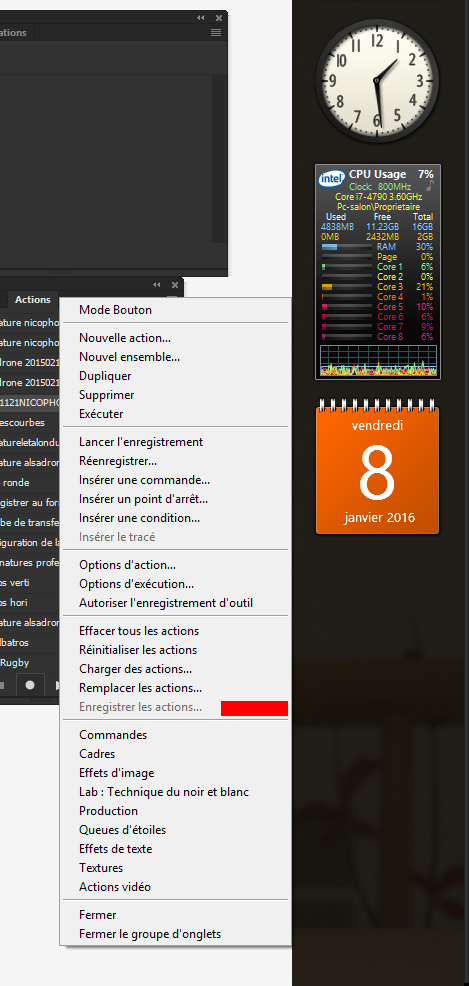 .
.
2°) I search on the web answers before i ask here on this forum
I allready read the same information as your answer.
I make some researchs in w10 explorer like *.atn or forder with name "actions"
I found some folders but only with the default files (not with my files...)
I don't know were are my files..
thank you
Nicolas
Copy link to clipboard
Copied
I undertand what was the problem
I click on each action but i have to click on the folder of actions...
It's allryght
thank you
Nicolas
Copy link to clipboard
Copied
Right, you had to choose the actual Action Set.