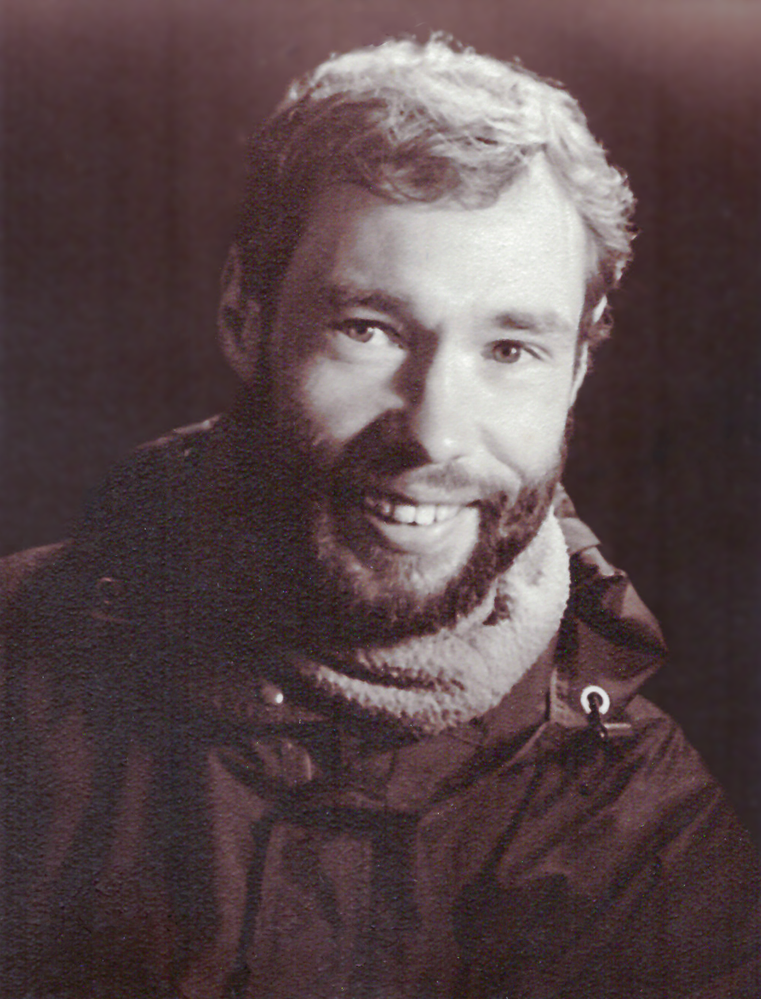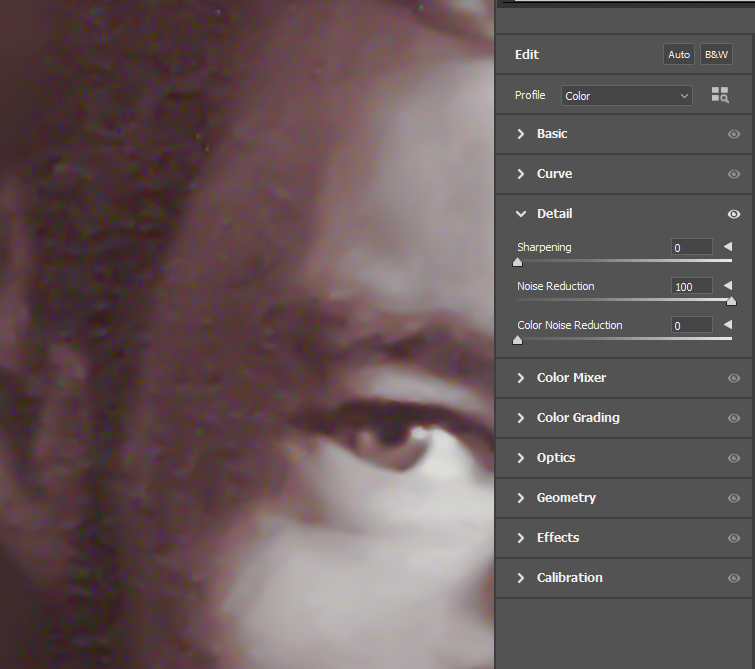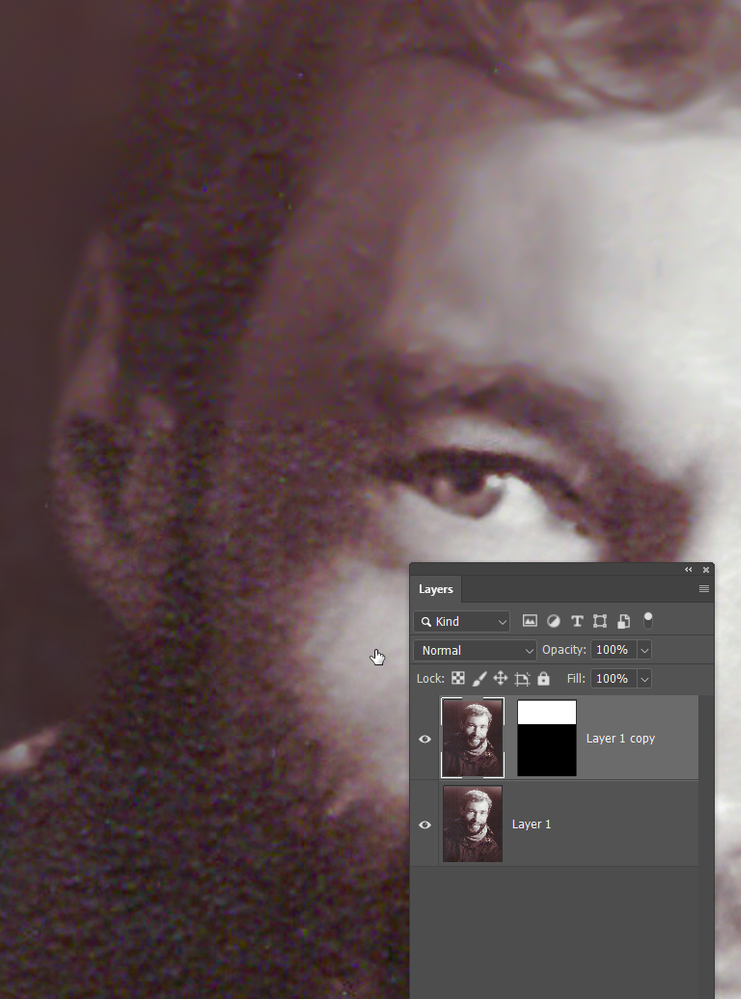Adobe Community
Adobe Community
- Home
- Photoshop ecosystem
- Discussions
- How to improve this scanned photo
- How to improve this scanned photo
Copy link to clipboard
Copied
Hi,
I got this photo that was scanned.
There is a texture that appears on the photo, principaly on the dark tones of the man. Probably coming from the photo paper. I mitigate the background in blurring it, but I can't do that with the man in the front. How to suppress this texture? I use Photoshop CC version 17.
Thank you!
 1 Correct answer
1 Correct answer
As Mike says, that is noise. I think the easiest, and still very effective. noise reduction tool in Photoshop is in the Camera RAW > Detail tab. I've pushed all the way to 100% below and it has reduced the noise without impacting too badly on detail.
This shows before and after, and demonstrates that you can work on a copy of the layer, and use a Layer mask to mask out areas where you feel detail has been lost
Explore related tutorials & articles
Copy link to clipboard
Copied
Try filter >> Noise >> Median >> 12 on a copy of the layer. you can them mask out the face so only the dark jacket noise is suppressed and detail of face is preserved.
Copy link to clipboard
Copied
As Mike says, that is noise. I think the easiest, and still very effective. noise reduction tool in Photoshop is in the Camera RAW > Detail tab. I've pushed all the way to 100% below and it has reduced the noise without impacting too badly on detail.
This shows before and after, and demonstrates that you can work on a copy of the layer, and use a Layer mask to mask out areas where you feel detail has been lost
Copy link to clipboard
Copied
Thank you Mike and Trevor for your advice. That works. Effectively, the noise reduction tool in the Camera RAW seems reduce noise with less lost of details.
Have a nice day!