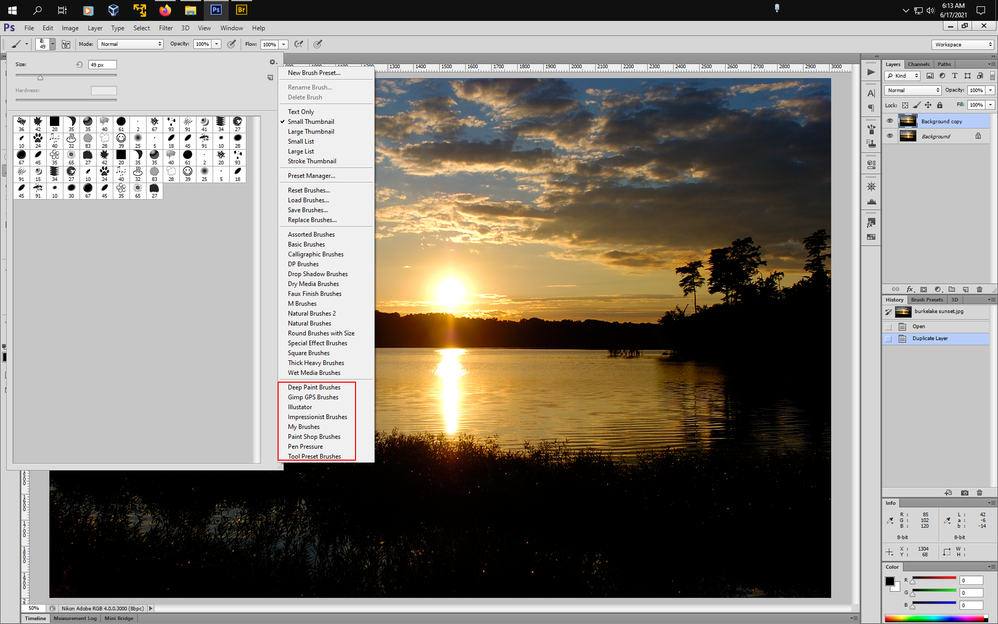Adobe Community
Adobe Community
- Home
- Photoshop ecosystem
- Discussions
- Re: How to install brushes to PS CS6, in Win10?
- Re: How to install brushes to PS CS6, in Win10?
Copy link to clipboard
Copied
Hello again. A few weeks ago I purchased a new HP Win10 laptop, 12GB RAM, 1TB HDD, DVD-Writer, quad core, Intel i5 10th gen.
A few days ago I installed CS6 fresh from my Disc, the installation and updates took a while but all went well.
My question now is - How to install my brushes to my CS6 now that I have it in Win10?
Your assistance is much appreciated.
 2 Correct answers
2 Correct answers
Put the brushes in
C:\Users\UserName\AppData\Roaming\Adobe\Adobe Photoshop CS6\Presets\Brushe
and they will show on the Brush picker flyout menu.
The AppData folders are hidden in windows:
You have answer above. If your question is how to load Brushes then you can use Preset Manager or simply double click on .abr file or even use File > Open to load particular set of brushes. Set will be loaded and you can use it. Original file or set will be duplicated and loaded into Photoshop.
Disadvantage over above method is that you must remember where is that set on hard drive (easy doable) to load it again if you experience crash or you remove loaded set from Photoshop.
Explore related tutorials & articles
Copy link to clipboard
Copied
Put the brushes in
C:\Users\UserName\AppData\Roaming\Adobe\Adobe Photoshop CS6\Presets\Brushe
and they will show on the Brush picker flyout menu.
The AppData folders are hidden in windows:
Copy link to clipboard
Copied
Hi Jeff,
Oooh I always wandered why my brushes didn't show up at the bottom of the Menu, like the PS default brushes did! I think I had read that before, but didn't pay enough attention.
Thank you for the clear explanation and great pic. Much appreciated.
Copy link to clipboard
Copied
You have answer above. If your question is how to load Brushes then you can use Preset Manager or simply double click on .abr file or even use File > Open to load particular set of brushes. Set will be loaded and you can use it. Original file or set will be duplicated and loaded into Photoshop.
Disadvantage over above method is that you must remember where is that set on hard drive (easy doable) to load it again if you experience crash or you remove loaded set from Photoshop.
Copy link to clipboard
Copied
Hi Bojan,
"If your question is how to load Brushes then you can use Preset Manager or simply double click on .abr file or even use File > Open to load particular set of brushes. Set will be loaded and you can use it."
Thank you for the info. That's the way I used to load my Brushes on my old Win7 laptop using the Preset Manager, then the Load option. So it sounds like the process does not change with Win10.....??
Can you explain the "Disadvantage......." part again, please?
Copy link to clipboard
Copied
Original file or set will be duplicated and loaded into Photoshop.
When you place brushes in Presets > Brushes folder that set will be always available from the bottom of the list as shown above even if you remove set from the Brushes panel. If you remove set that is loaded then you can not load it again from the bottom of the list, you must remember where you have stored that set on your drive to load it again using double click, preset manager or File > Open.
Yes, same process is available on Win 10 if I can remember correctly, nothing actually changed on Win 10 compared to Win 7 when Ps CS6 functionality is in question.