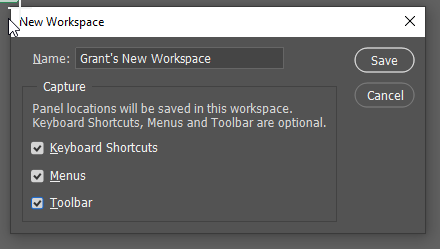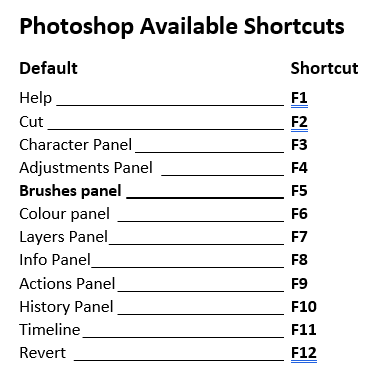Adobe Community
Adobe Community
- Home
- Photoshop ecosystem
- Discussions
- Re: How to make deletion of hotkeys more consisten...
- Re: How to make deletion of hotkeys more consisten...
How to make deletion of hotkeys more consistent
Copy link to clipboard
Copied
Every few weeks, Photoshop decides to delete all my hotkey settings, including for my action macros. Is it possible to have them randomly delete with 24 hours of setting them? I feel like I'm not getting the full "Adobe Experience" if I can modify the program to be functional and effective.
Explore related tutorials & articles
Copy link to clipboard
Copied
Are you saving your hotkeys as a custom keyboard set?
Copy link to clipboard
Copied
No, Keyboard Shortcuts, the old CTRL+L
Copy link to clipboard
Copied
So are you making custom keyboard shortcuts and they are being reset or are you saying the standard keyboard shortcuts are disappearing from your actions?
Copy link to clipboard
Copied
Ah, yes! If that's what you meant, then yes, I am doing that. Disappearing from my actions, as well as all other shortcuts.
Copy link to clipboard
Copied
If you are building custom shortcuts to run in your actions, be sure to save them in Edit/Keyboard Shortucts.
Copy link to clipboard
Copied
Of course! I do this every time, then when I close and re-open the program, the shortcuts are still there, allowing me to use them, but only for a few weeks or maybe a month and then they disappear without me changing my settings in any way.
Copy link to clipboard
Copied
A saved keyboard shortcut set is stored in a specific file on your computer, so if it’s disappearing, that file should still be in your backups and can be restored.
For example, on my Mac, a customized Photoshop keyboard shortcut set is stored at…
/Users/[username]/Library/Application Support/Adobe/Adobe Photoshop 2021/Presets/Keyboard Shortcuts/[SavedShortcutSet].kys
…so if it ever was to disappear (which I’ve never seen happen), I would simply restore the same .kys file from a recent backup.
As far as why it is disappearing, no idea. One theory (which is a wild guess) is maybe if you are running anti-malware software, it’s suspicious of the .kys file and keeps deleting it? That’s the kind of thing you might want to look for as a cause, anyway.
Copy link to clipboard
Copied
What operating system are you using? There used to be a Permissions issue with some OSX versions a while back. It could be that your new settings are not saving when you close Photoshop because the relevant file is read only. This was a good while back
Preferences folder read-only error | Permissions issue (adobe.com)
Do you shut down Photoshop correctly when you close it? When systems crash and Photoshop does not shut down properly current settings are not saved.
Do you use custom workspaces? If not, try setting one up, and check to save custom shortcuts toolbar and menu. This is a very handy feature as it allows you to make context sensitive shortcuts, and still have access to the defualt shortcuts by switching to Essentials workspace.
What hotkeys are you using for your Actions? It has always seemed to me that the Function key shorcuts are far too valuable to waste on their defaults. I suspect very few people use many, if any, of those default settings, and that would especially true if they have plenty of screen space. So I use them to do things like switch workspaces, toggle Lazy Nezumi presets, invoke a sharpening action etc. Doing those things with a single key press can greatly streamline your workflow.