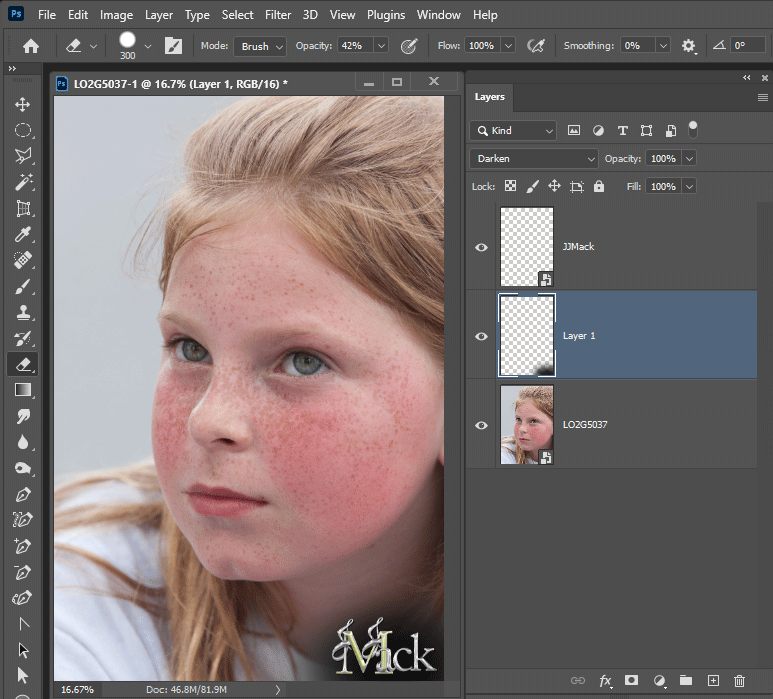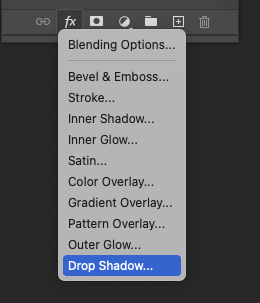Adobe Community
Adobe Community
- Home
- Photoshop ecosystem
- Discussions
- How to make the background behind a logo darker bu...
- How to make the background behind a logo darker bu...
Copy link to clipboard
Copied
I have a logo I have added to an image as a layer. I feel the logo blends in too much with the background so want to make the area around the logo slightly darker but transparent.
Everything I have found mentions how to make the background of typed text darker but not an image added on top of another image.
Anyone know how I would go about doing this?
 1 Correct answer
1 Correct answer
Add a layer between the background and logos lyer to add some contrast. Adjust its opacity to suite.
Explore related tutorials & articles
Copy link to clipboard
Copied
If I read this correctly, you want to make the background darker in a small area surrounding the logo. You do that with an adjustment layer, masked to the required area. Use a soft brush for the masking.
If on the other hand you need this to affect the logo itself, you do the same thing, but with the adjustment layer clipped to the logo layer, so that it doesn't affect the underlying layers. You can still use masks to affect only parts of the logo.
Copy link to clipboard
Copied
Add a layer between the background and logos lyer to add some contrast. Adjust its opacity to suite.
Copy link to clipboard
Copied
What about a simple drop shadow? from the layer panel, and you have many contros to expand and change the effect