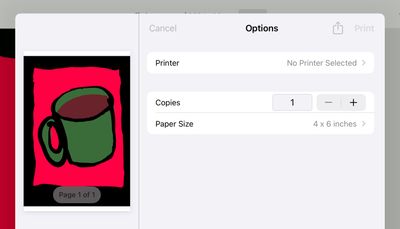Adobe Community
Adobe Community
- Home
- Photoshop ecosystem
- Discussions
- How to print with photoshop on I pad pro
- How to print with photoshop on I pad pro
Copy link to clipboard
Copied
Hello,
I installed Photoshop on my i by pro.
I would like to print the image resize. When I want to print, the image is not the right size and takes up the whole page. I am using an hp printer. How can I print an image in Photoshop on i not pro with the desired dimensions please?
 1 Correct answer
1 Correct answer
Printing from Photoshop for Mobile on an iPad is a very limited process. May I assume you are tapping the Share icon, then choosing "Publish and Export"? From there, you get to choose your format, and when you tap Export, that takes you to the iPad share menu, where you can send it to the printer with limited controls (dictated by iOS). Very unscientific and nothing to control the print size or quality.
Unfortunately, that is the state of things on the iPad so far. If you want more control ove
...Explore related tutorials & articles
Copy link to clipboard
Copied
Please post on the Forum dedicated to the application you are talking about.
Copy link to clipboard
Copied
Hi
Since your question is about Photoshop for iPad, I have moved this from the Photoshop forum where you posted to PS for Mobile.
~ Jane
Copy link to clipboard
Copied
Printing from Photoshop for Mobile on an iPad is a very limited process. May I assume you are tapping the Share icon, then choosing "Publish and Export"? From there, you get to choose your format, and when you tap Export, that takes you to the iPad share menu, where you can send it to the printer with limited controls (dictated by iOS). Very unscientific and nothing to control the print size or quality.
Unfortunately, that is the state of things on the iPad so far. If you want more control over what you print, I recommend using Photoshop (or another capable application) on a desktop computer.
Copy link to clipboard
Copied
Hi, thank you for this comment. Is this still the case? Does the iPad version have the ability to manipulate print size yet?
Copy link to clipboard
Copied
No, Photoshop for iPad still does not have its own Print feature, so like Michael said, the only way is to use the Share icon (confusingly, not the big blue Share button) to sneak the document over to the Print function of iOS through the iOS Share menu. Once there, the control you have over printing is dictated by whatever options are provided by iOS support for your printer, and is no longer associated with Photoshop.
The picture below is an example of how iOS printing looks for a document shared from Photoshop; it’s very simple compared to a computer. And, I think iOS printing works only with printers that support AirPrint.