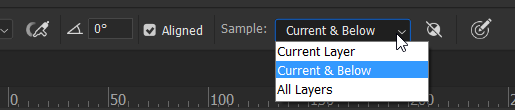Adobe Community
Adobe Community
- Home
- Photoshop ecosystem
- Discussions
- How to remove breast fat lines created by shadow?
- How to remove breast fat lines created by shadow?
Copy link to clipboard
Copied
 2 Correct answers
2 Correct answers
There are usually many ways to do things in Photoshop. One approach would be to use the Clone Stamp tool. Take a sampling point (Alt/Option click on an area you want to copy) then click or drag to copy the pixels. Since the area is small and there's not many pixels to copy, you will probably need to take multiple sampling points and build up the area little by little. Using a lower opacity on the Clone Stamp tool, like maybe 50%, will help fill in the shadow area more slowly, subtly and naturall
...For more flexibility, you might want to do the Clone Stamping on a separate layer. Set the Clone tool to Current and Below.
Explore related tutorials & articles
Copy link to clipboard
Copied
It's called cleavage 😉
See Reduce Cleavage in Photoshop.
Hope that helps.
Alt-Web Design & Publishing ~ Web : Print : Graphics : Media
Copy link to clipboard
Copied
There are usually many ways to do things in Photoshop. One approach would be to use the Clone Stamp tool. Take a sampling point (Alt/Option click on an area you want to copy) then click or drag to copy the pixels. Since the area is small and there's not many pixels to copy, you will probably need to take multiple sampling points and build up the area little by little. Using a lower opacity on the Clone Stamp tool, like maybe 50%, will help fill in the shadow area more slowly, subtly and naturally.
Copy link to clipboard
Copied
Thank you for taking the time in writing the steps out. Sadly, everything is on YouTube nowadays 😞
Thanks a lot.
Copy link to clipboard
Copied
For more flexibility, you might want to do the Clone Stamping on a separate layer. Set the Clone tool to Current and Below.
Copy link to clipboard
Copied
Your final looks great!