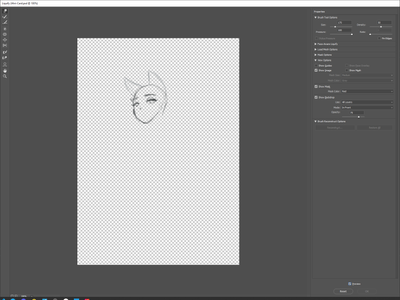Adobe Community
Adobe Community
- Home
- Photoshop ecosystem
- Discussions
- I can not see the all the layers in liquify.
- I can not see the all the layers in liquify.
I can not see the all the layers in liquify.
Copy link to clipboard
Copied
Every time I do liquify and have it set to show backdrop with all layers, it shows me only the layer that is selected. Is there any way I change it back where I can see the other layers.
Explore related tutorials & articles
Copy link to clipboard
Copied
Okay, to see backdrop in liquify, then following the steps below would help
Select LIQUIFY from the FILTERS tab, on the properties tab, go to SHOW BACKDROP, Now set MODE to INFRONT. and make OPACITY 75%. Remember you won't see any change even after setting all these if your layers look exactly alike, without anything to differentiate then. You can work on one of the layers so you can see a difference when you select another layer.
You can checkout This tutorial on Photoshop LIQUIFY, it's very helpful.
Copy link to clipboard
Copied
I am having this issue too. It seems to be a bug in v22 and higher, as when I attempt the same behavior in v21, it works.
Liquify only shows the current layer selected, regardless of your settings for Show Backdrop: