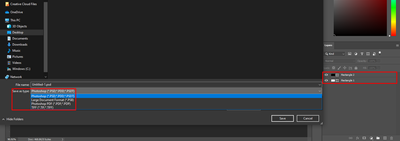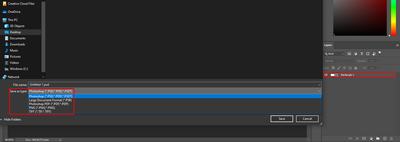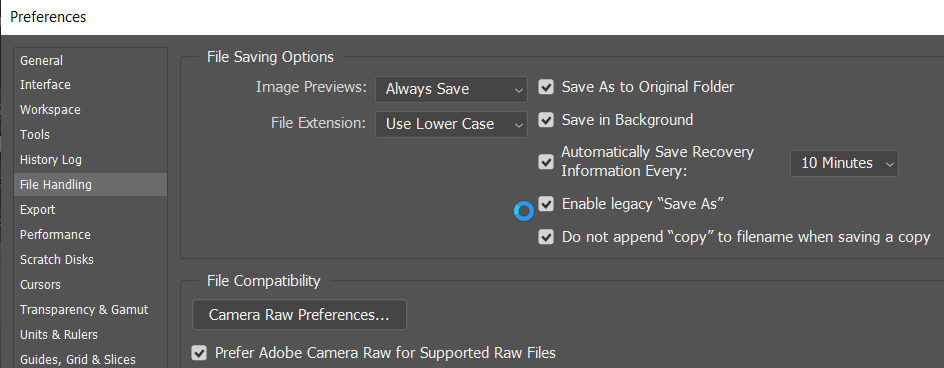Adobe Community
Adobe Community
- Home
- Photoshop ecosystem
- Discussions
- Re: I can't Save As PNG when I have more than 1 La...
- Re: I can't Save As PNG when I have more than 1 La...
Copy link to clipboard
Copied
When I have an image made with 2 or more layers and I'm ready to click Save As, it it only gives me options to save as (.PSD .PDF ,TIFF) I can't save as PNG or JPEG. I don't understand because this started a few months ago and have tried everything to fix this, I just don't understand.
Here is it with 2 layers
Here it is with 1 layer
Yet it doesn't give me the option to Save as JPEG. I don't understand!!
 2 Correct answers
2 Correct answers
Select Save a copy - the feature has changed in the latest version. (You can change it back to the previous method of saving in Photoshop preferences.)
Adobe heard a chorus of complaints about this issue. Adding to what Derek replied, thankfully it can now be changed in Preferences > File Handling in the most current version of Photoshop.
Explore related tutorials & articles
Copy link to clipboard
Copied
Let me move this to the Photoshop forum for you, which is the appropriate forum for your question.
The Using the Community forum is for help in using the Adobe Support Community forums, not for help with specific programs. Product questions should be posted in the associated product community.
Copy link to clipboard
Copied
Select Save a copy - the feature has changed in the latest version. (You can change it back to the previous method of saving in Photoshop preferences.)
Copy link to clipboard
Copied
I will try it out. Thank you very much.
Copy link to clipboard
Copied
Adobe heard a chorus of complaints about this issue. Adding to what Derek replied, thankfully it can now be changed in Preferences > File Handling in the most current version of Photoshop.