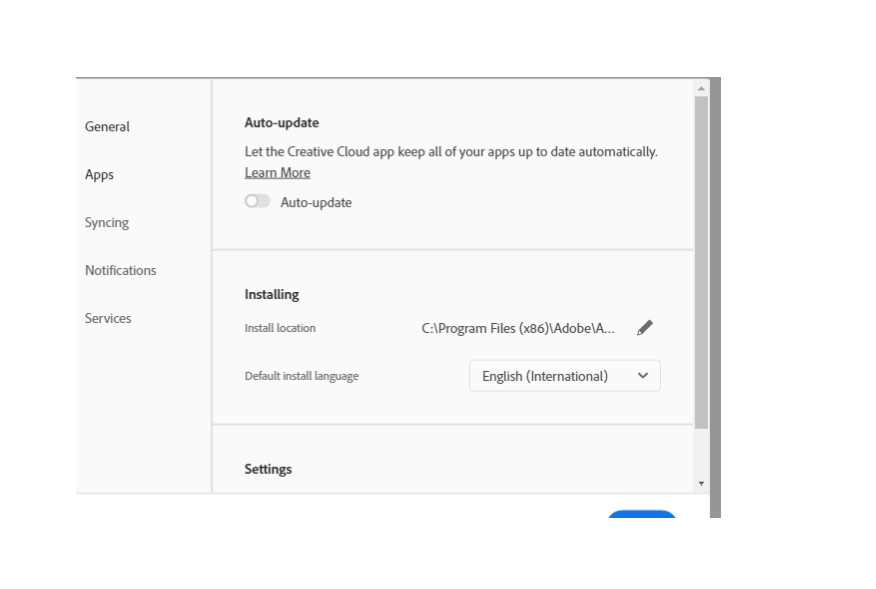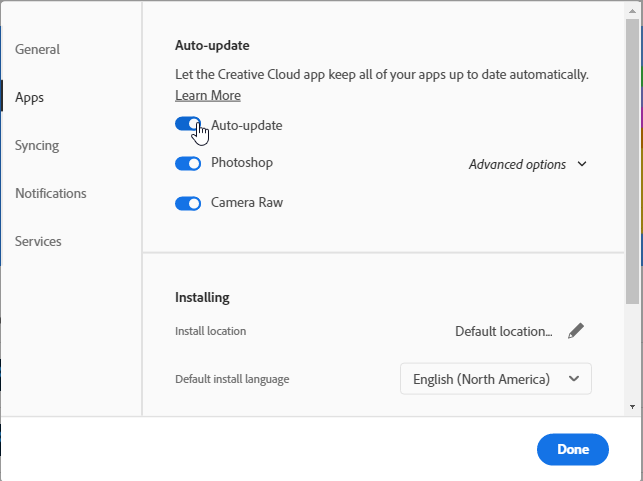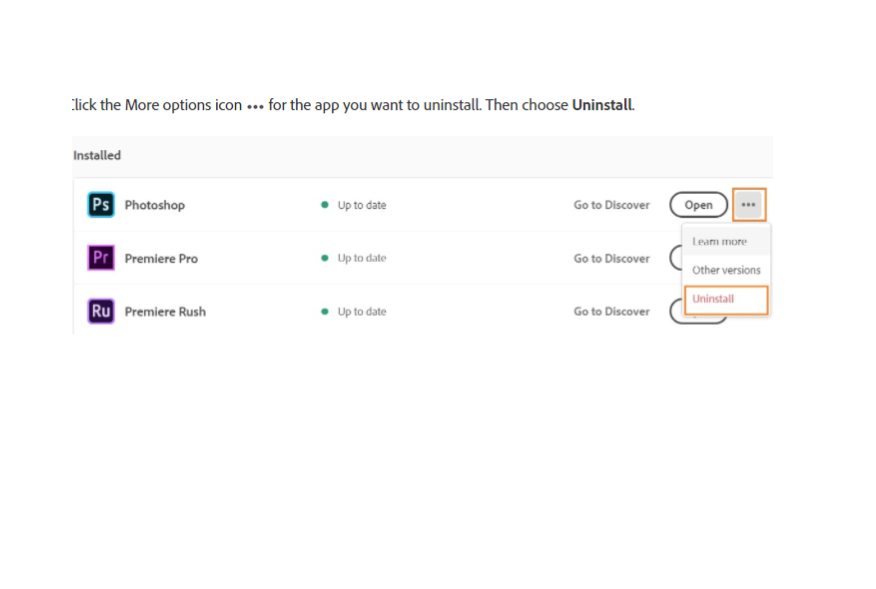Adobe Community
Adobe Community
Copy link to clipboard
Copied
i can't update photoshop
my version is
Adobe Photoshop Version: 22.2.0 20210202.r.183 2021/02/02
and i can't open the AUTO UPDATE in to creative cloud
 1 Correct answer
1 Correct answer
Hi
Did you click on the auto-update to enable it
Also take a look at these
https://helpx.adobe.com/be_en/creative-cloud/help/creative-cloud-updates.html
https://helpx.adobe.com/in/creative-cloud/kb/creative-cloud-application-recognizing-available.html
Explore related tutorials & articles
Copy link to clipboard
Copied
Hi
Did you click on the auto-update to enable it
Also take a look at these
https://helpx.adobe.com/be_en/creative-cloud/help/creative-cloud-updates.html
https://helpx.adobe.com/in/creative-cloud/kb/creative-cloud-application-recognizing-available.html
Copy link to clipboard
Copied
now i download it again do i have to uninstall it first?
Copy link to clipboard
Copied
Αυτό το link με βοήθησε τελικά https://helpx.adobe.com/in/creative-cloud/kb/creative-cloud-application-recognizing-available.html
για κάποιο λόγο δεν έκανε update και ούτε μπορούσα να ενεργοποιήσω το AYTO_UPDATE
πήγα τελικά στο other version και "manual" κατέβασα την τελευταία έκδοση και όλα πλέον λειτουργούν κανονικά.