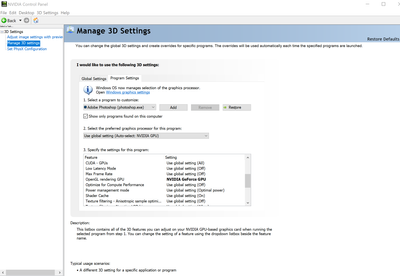Adobe Community
Adobe Community
- Home
- Photoshop ecosystem
- Discussions
- Re: I don't have in options spherical panorama
- Re: I don't have in options spherical panorama
I don't have in options spherical panorama
Copy link to clipboard
Copied
Hello,
I wanted to learn to paint in 360 but when I was following the tutorial instructions I realised that I don't have in my Photoshop CC (newest actualization) option "spherical panorama" in 3D options... There is "wine bottle" and below is "sphere" - between them should be "spherical panorama". ![]()
I tried to contact Adobe about this for 2 days but something is wrong with chat - first it was closing itself second after I created it, later I was waiting for someone for 30-40 minutes and nothing...
Please help me.
Explore related tutorials & articles
Copy link to clipboard
Copied
Spherical Panorama changed a couple of versions ago. It sounds like your tutorial is showing the earlier versions.
You can load/create a panorama in menu 3D >Spherical Panorama
Note : If you need to follow the exact tutorial then your CC account allows you to load earlier versions of Photoshop. You can have several versions loaded on your computer at one time, as long as you only open one at a time.
Dave
Copy link to clipboard
Copied
As Dave wrote it is more an import and export of a panorama not the stitching of the panorama you can use Photoshop tools and features on the imported spherical panorama and manipulate in 3d space.
There are things you can not do in PS 3d space like straighten the horizon or change the focal point the panorama has. I have read that you can chane these in Afinity Photo implantation of the feature.
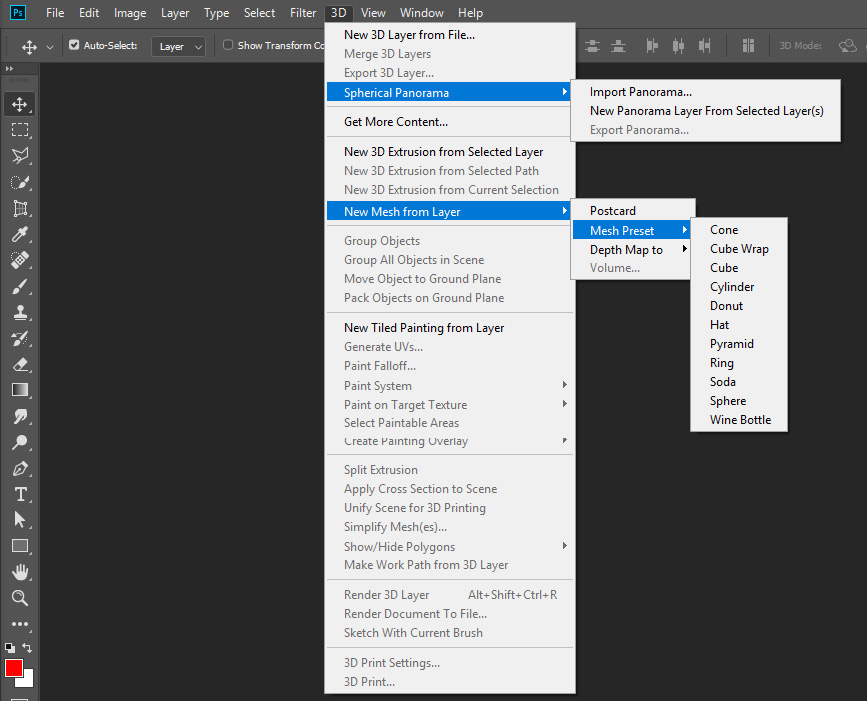
Copy link to clipboard
Copied
I don't see the Spherical Panaroma option in my photoshop.
Copy link to clipboard
Copied
What do you see in the 3D menu - please show a screenshot.
Dave
Copy link to clipboard
Copied
What version of Photoshop are you using, You will not see the option in versions like CS6, CC 2014 it in later versions like cc 2019
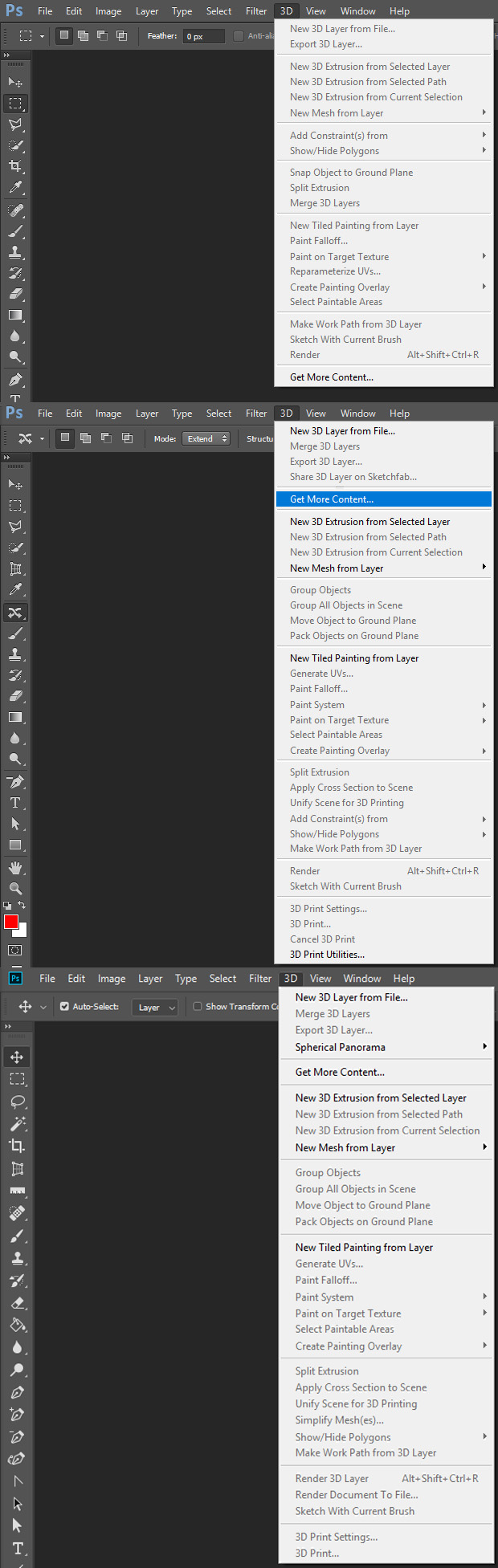
Copy link to clipboard
Copied
I have been using Spherical Panorama to edit my 360 images for quite a while. This last week, I opened a 369 image and went to import it into 3D Spherical Panorama, and found that though the feature is there, it is grayed out and cannot be used.
Using Photoshop with the same license on another machine, it works just fine.
Any idea what could have changed on this machine to have rendered the feature useless?
Copy link to clipboard
Copied
Im suddenly now having the same issue... did you find a solution? Spherical Panorama is greyed out and I can not find a way to make it work. a few days ago it still worked fine!
Copy link to clipboard
Copied
i haven't edited a 360 in 3 or 4 weeks...i just got into PS to do a few and i'm in the same boat..the entire 3D menu is greyed out..WTF !
Copy link to clipboard
Copied
I also tried to do speherical panaroma in photoshop2017 cc. but there are no any option to do that. how do I fix that and edit my photos. I need to do that very soon.
Copy link to clipboard
Copied
I'm on a Windows machine with an Nvidia video card.
After poking around for some time, I figured out that PS wasn't recognizing the Nvidia driver. It worked in Premiere, but not in PS.
Originally I went into the Windows settings and turned off the Nvidia software, pushing PS to the native OpenGL driver and that worked.
Since then there have been several updates to Nvidia, and I now have a Manage 3D Settings panel in which I can tell Nvidia to look for Photoshop and use the OpenGL rendering GPU. I haven't had a problem with no 3D options in PS since.