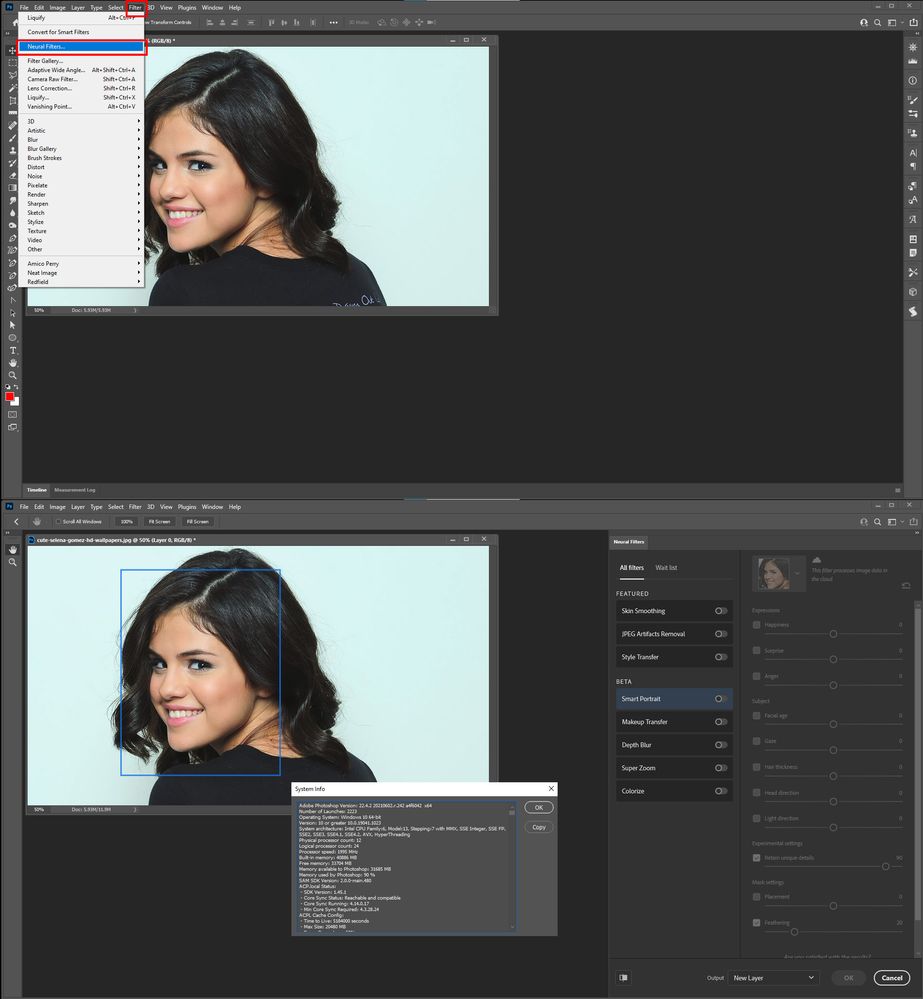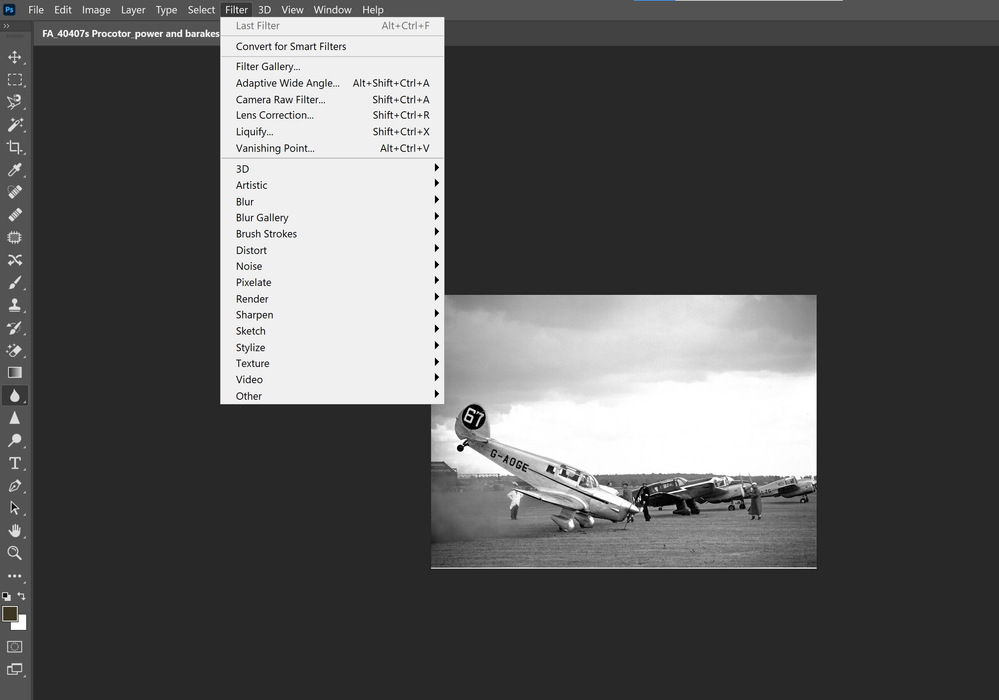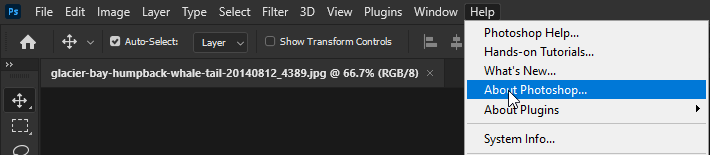Adobe Community
Adobe Community
- Home
- Photoshop ecosystem
- Discussions
- Re: I have Photoshop v 22.4.2 on a Windows 10 PC a...
- Re: I have Photoshop v 22.4.2 on a Windows 10 PC a...
I have Photoshop v 22.4.2 on a Windows 10 PC and am looking for the colorizer option
Copy link to clipboard
Copied
I have Photoshop v 22.4.2 on a Windows 10 PC and am looking for the colorizer option. I see on YouTube it is accessed by the Neural Filter, but cannot find this in my version of Photoshop in the Filter selection. Is it something I need to download separately. I have been using Lightroom for a long time so am out of practice with Photoshop, but keep it in the subscription plan to use when I need it.
Explore related tutorials & articles
Copy link to clipboard
Copied
Copy link to clipboard
Copied
Thanks for the clear screen shots. I get this when I open the Filter window on my Photoshop, which is subscription and tells me it is the current updated. No Neural filter showing.
Copy link to clipboard
Copied
Hi
Go to Help and About Photoshop, you'll what version you have opened from there