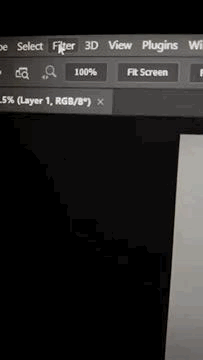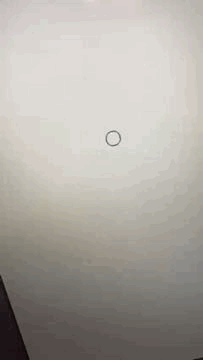Adobe Community
Adobe Community
Turn on suggestions
Auto-suggest helps you quickly narrow down your search results by suggesting possible matches as you type.
Exit
0
i have problem with click
New Here
,
/t5/photoshop-ecosystem-discussions/i-have-problem-with-click/td-p/12110046
Jun 12, 2021
Jun 12, 2021
Copy link to clipboard
Copied
when i try to use brush tool and click in the photo it is mak a line instead of point
and when i try to click filter menu it is open select menu
TOPICS
Windows
Community guidelines
Be kind and respectful, give credit to the original source of content, and search for duplicates before posting.
Learn more
Explore related tutorials & articles
Community Expert
,
/t5/photoshop-ecosystem-discussions/i-have-problem-with-click/m-p/12110063#M553010
Jun 12, 2021
Jun 12, 2021
Copy link to clipboard
Copied
Try resetting your preferences.
Community guidelines
Be kind and respectful, give credit to the original source of content, and search for duplicates before posting.
Learn more
Noura5EF8
AUTHOR
New Here
,
/t5/photoshop-ecosystem-discussions/i-have-problem-with-click/m-p/12110411#M553066
Jun 13, 2021
Jun 13, 2021
Copy link to clipboard
Copied
yas didn`t work
Community guidelines
Be kind and respectful, give credit to the original source of content, and search for duplicates before posting.
Learn more
Community Expert
,
/t5/photoshop-ecosystem-discussions/i-have-problem-with-click/m-p/12110360#M553055
Jun 13, 2021
Jun 13, 2021
Copy link to clipboard
Copied
Have you managed to fix your problem using Chuck's suggestion?
Community guidelines
Be kind and respectful, give credit to the original source of content, and search for duplicates before posting.
Learn more
Noura5EF8
AUTHOR
New Here
,
/t5/photoshop-ecosystem-discussions/i-have-problem-with-click/m-p/12110413#M553067
Jun 13, 2021
Jun 13, 2021
Copy link to clipboard
Copied
how can i do it ?
Community guidelines
Be kind and respectful, give credit to the original source of content, and search for duplicates before posting.
Learn more
Community Expert
,
/t5/photoshop-ecosystem-discussions/i-have-problem-with-click/m-p/12110434#M553072
Jun 13, 2021
Jun 13, 2021
Copy link to clipboard
Copied
Open the Photoshop Preferences. On a Mac you will find them within the Photoshop menu. On a Windows machine you will find them within the Edit menu. Go to the General tab and click on the Reset Preferences On Quit button. Then restart Photoshop.
Community guidelines
Be kind and respectful, give credit to the original source of content, and search for duplicates before posting.
Learn more
Noura5EF8
AUTHOR
New Here
,
LATEST
/t5/photoshop-ecosystem-discussions/i-have-problem-with-click/m-p/12110453#M553079
Jun 13, 2021
Jun 13, 2021
Copy link to clipboard
Copied
didn`t work
Community guidelines
Be kind and respectful, give credit to the original source of content, and search for duplicates before posting.
Learn more
Resources
Quick links - Photoshop
Quick links - Photoshop Mobile
Troubleshoot & Learn new things
Copyright © 2024 Adobe. All rights reserved.