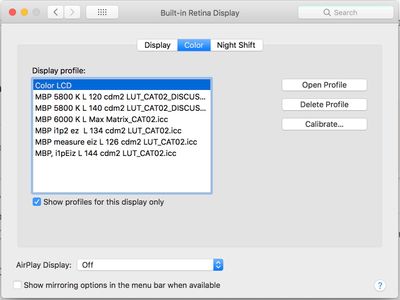Adobe Community
Adobe Community
- Home
- Photoshop ecosystem
- Discussions
- I Know its been posted before but Color mismatch b...
- I Know its been posted before but Color mismatch b...
I Know its been posted before but Color mismatch between lightroom and photoshop.
Copy link to clipboard
Copied
Okay first of all I know this question has been floating around forever but it is not seeming to be fixed. Machine info I am running a 2020 imac 21" 4k computer with a samsung 28" 4k monitor connected via thunderbolt connection. I am using Lightroom Classic 10.2 Camera Raw 13.2 and Photoshop CS 22.4.1 and MACOS Big Sur 11.3.1.
All Color spaces are sRGB. When I do any kind of edit or no edit at all in lightroom and I right click edit in photoshop cs the colors do not match. I have lightroom on imac and photoshop on samsung monitor. I also have lightroom set to show full screen on second screen which is the samsung. I can toggle back and forth and the imac and samsung look identical but when I flip to photoshop the colors are not the same. Turning off GPU does nothing for me, but if I go up to either corner of photoshop and drag the window just down a smidge the colors correct and I can go on about my business. When I am editing 1300 images you can guess that adds a lot of time to my workflow because I have to do it everytime. Does anybody have any suggestions.
Explore related tutorials & articles
Copy link to clipboard
Copied
Are you comparing the colors in LR using Develop module at 1:1 or greater (then in Photoshop at 100%)?
You must. The other modules do not preview color and tone like Develop.
IF there is a mismatch between Develop at 1:1 and Photoshop at 100%, then let's continue as it could be your GPU settings or a display profile issue.
Copy link to clipboard
Copied
yes it is develop module. But I think I found a fix, or well a work around this morning. I believe it is an issue with the second monitor maybe a mac driver or something. If in the mac os I change the 28" samsung monitor the the systems primary monitor and make the imac the secondary monitor the problem goes away. Both screens (which are calibrated using Xrite Calibrator) display the same. I can view lightroom on the imac display and it mirrors to the samsung as a second and edit in photoshop and all colors match. But as soon as I change the default monitor in MacOs to the imac the colors are off on the second screen. So I guess for the time being or maybe permentantly I will have the 28 as the primary. thank you for the reply
Copy link to clipboard
Copied
First, try recalibrate and build a new ICC display profile, the old one might be corrupted.
If you are using software/hardware for this task, be sure the software is set to build a matrix not LUT profile, Version 2 not Version 4 profile.
Copy link to clipboard
Copied
Yes I have a recalibrated both monitors both for matrix both are Version 2. Actually re-calibrated the 28 inch twice
Copy link to clipboard
Copied
This is an issue that has been reported quite a few times lately, from users with iMac/MBP + an external display. The common factor and smoking gun is integrated display + external connected display.
What actually happens is that the wrong monitor profile is used for one or both displays, and yes, switching main and secondary display in the OS often gets around it.
It has never been reported from desktop systems with multiple connected displays. It has previously been seen with some Windows laptops as well, but always with the same integrated+external display configuration.
So this points quite clearly to a problem with display assignment in the video card/operating system. Photoshop normally has no influence on the monitor profile - it just uses whatever it gets from the operating system.
Copy link to clipboard
Copied
@D Fosse wrote:
This is an issue that has been reported quite a few times lately, from users with iMac/MBP + an external display. The common factor and smoking gun is integrated display + external connected display.
That's my configuration but (at least with my SpectraView and 2019 MBP), not an issue thankfully.
That said, 99% of the time, I have the lid of the MacBook closed.
Copy link to clipboard
Copied
It doesn't happen to everyone with MBP/iMac of course, then we'd be flooded here. It's still sporadic. But when it does happen, that's always the configuration.
I suppose it's like other bugs: it happens under special circumstances, when x meets y meets z.
Copy link to clipboard
Copied
so you aren't using really a dual setup. So it is very strange. I have lightroom on my imac but it displays second monitor on the samsung and they match no issues. If I select edit in within lightroom and select photoshop cc it opens up on the samsung and colors are off. If I export from lightroom say to the desktop then open that file in photoshop it opens fine and the colors match what is in lightroom. It is only when I edit in. It has been driving me crazy. But changing in the os the default display to the secondary monitor has fixed the issue. I guess there is no reason I can't leave it like that, I just think it is stupid. lol
Copy link to clipboard
Copied
Mac: Dual monitor issues in photoshop
Here is my (temporary) workaround for MacBook and iMac users:
Set both Display screens to use the master display profile (normally the external display) in the System preferences / color pane - that fixes many dual screen appearance issues, but of course the MacBook or iMac screen is now inaccurate. so it's only a workaround 'til Adobe and Apple can fix this issue.
Setting your MacBook or iMac (in system preferences displays/color to use the external display profile), it not destructive, you can easily switch back
Open System Preferences: Displays/color
see the icon there - at the left of row 2?
Click it.
SCREENSHOT:
You'll now see 2 dialog boxes, one (normally) appears on each screen, if you set each to the 'color' tab, they'll show the selected display screen ICC profile for that screen along with a list of others that are available.
[you may need to uncheck "show profiles for this display only"]
Simply check the name of the profile that’s being used on the external display in the dropdown list and select that from the list on your MacBook.
Done.
You may need to restart Photoshop.
To change the MacBook back, should you wish to, perhaps for stand alone use, simply select the original display screen ICC profile again on the MacBook or iMac - it's probably called "colorLCD"
I have a few test profiles here in the screen-shot below, ignore those, you also can see the original "color LCD", that’s a display screen ICC profile that Apple made automatically for my Macbook
SCREENSHOT:
:: CALIBRATION & PROFILING OF YOUR SYSTEM::
IF you are doing any serious imaging work and would like to see continuity of appearance between your system and others, such as a print service - or even your own printer - then your main working display really does need to be calibrated & profiled.
For that you'll need a sensor such as the X-Rite i1display pro (better than Spyder).
Also you'll need good software, benQ do include the problematic Palette Master, with which a lot of users have serious issues trying to calibrate their screens.
In this case, I highly recommend basICColor display v6 calibration & profiling software -
and be sure to select v2 ICC profiles. as they seem more universally acceptable
more here https://www.colourmanagement.net/products/basiccolor/basiccolor-display-software/
With any calibration you need to be sure that the achieved result is accurate, my belief is that the only way to achieve that is by using an unequivocal reference, a physical reference item. For this I use http://www.colourmanagement.net/products/icc-profile-verification-kit
Here is more discussion:
images color changing on external monitor and MBP
Inconsistent color display on external monitors, Photoshop v 22.1.1 and Bridge v 11.0.1, Mac
I hope this helps
neil barstow, colourmanagement net :: adobe forum volunteer
google me "neil barstow colourmanagement" for lots of free articles on colour management
[please only use the blue reply button at the top of the page, this maintains the original thread title and chronological order of posts]