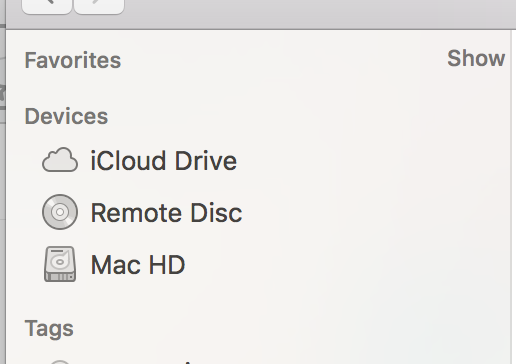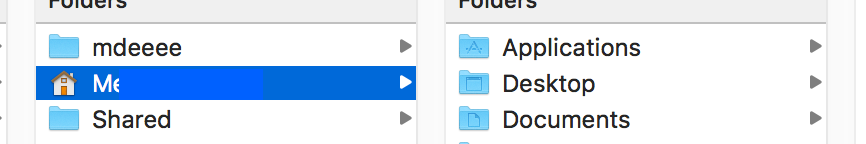Adobe Community
Adobe Community
- Home
- Photoshop ecosystem
- Discussions
- Re: I've lost my 'Desktop' icon
- Re: I've lost my 'Desktop' icon
I've lost my 'Desktop' icon
Copy link to clipboard
Copied
Running macOS Catalina 10.15.7 with Photoshop 22.0.0.
When I want to open an application eg. Photoshop I can't find the icon for my Desktop. See attached image.
Not the one under the iCloud icon. That's empty.
Where is the icon that shows what is on my actual desktop???? I keep some files there and can't acces them.
Heather
Explore related tutorials & articles
Copy link to clipboard
Copied
Two suggestions.
One if you hover your mouse over the empty space to the far right of favorites and click show, a few things should come up there including your desktop.
Suggestion two at the same time press 'command, shift, H' , a finder folder should pop up that looks a little like this.
Drag the desktop folder to where it normaly is for you (it wont move it just reestablish your link to it).
Copy link to clipboard
Copied
Thanks for your reply. I tried it but couldn't quite follow your instructions.
I appreciate your help.
I actually found it a couple of days ago. I have no idea why it migrated but I got it back!