 Adobe Community
Adobe Community
- Home
- Photoshop ecosystem
- Discussions
- I would like to batch process psd files to pdf fil...
- I would like to batch process psd files to pdf fil...
Copy link to clipboard
Copied
Have Photoshop 2015 CC would like to batch process psd files to pdf files, NOT in bridge, can not get output module to work in bridge tried everything to get bridge to work, it wont.
 1 Correct answer
1 Correct answer
You could combine the Batch script and a simple Save As PDF action. Open a file and create the action.
Make a new set:

Make new action:
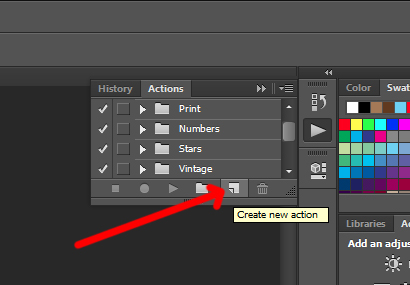
The action should be recording. Now save your file as a PDF and stop the action.
Go to Bridge and select the files you'd like to convert, then go to Tool>Photoshop>Batch. Set as the screen shot shows:
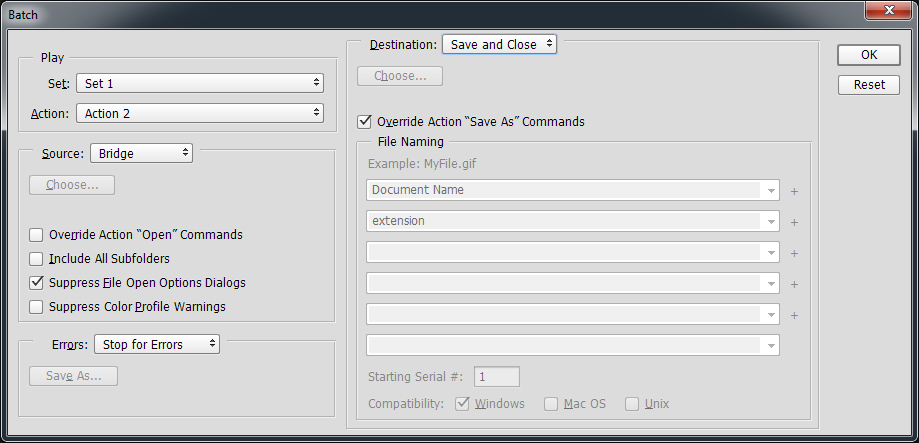
Benjamin
Explore related tutorials & articles
Copy link to clipboard
Copied
You could combine the Batch script and a simple Save As PDF action. Open a file and create the action.
Make a new set:

Make new action:
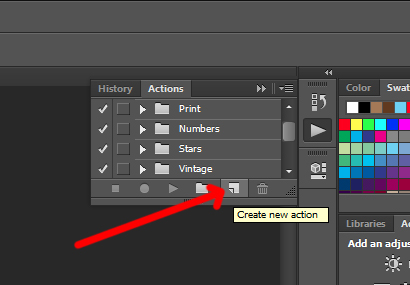
The action should be recording. Now save your file as a PDF and stop the action.
Go to Bridge and select the files you'd like to convert, then go to Tool>Photoshop>Batch. Set as the screen shot shows:
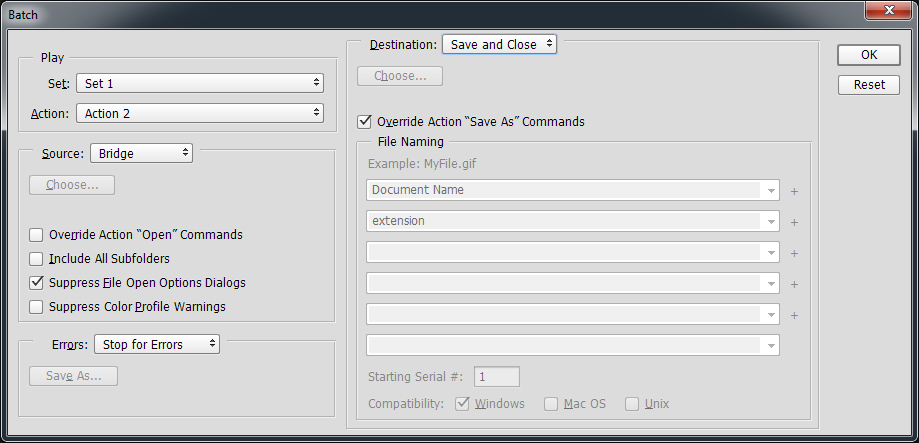
Benjamin
Copy link to clipboard
Copied
Thank you so much....IT WORKED. You are a genius....
I have tried for hours trying to google a procedure to
batch psd to pdf with no luck what so ever.
The output module DOES NOT WORK in bridge cc.
I installed output module (not installed from beginning?????)
It just wont show up and
tried all the fixes from the web, the output module will not
show up in bridge cc. Adobe has not fixed it...Why do they
think people don't batch convert from psd to pdf??
Most print houses now want pdf files, not psd.
Adobe has dropped the ball on this. It seems it should
be so simple, but is not. You are the only one that has
given me a solution....Thanks again a lot!!
Copy link to clipboard
Copied
You're very welcome, glad to help! ![]() Also, consider posting a bug report over at feedback.photoshop.com
Also, consider posting a bug report over at feedback.photoshop.com
Benjamin
Copy link to clipboard
Copied
Absolutely terrific.
Thanks
Serge
Copy link to clipboard
Copied
THANK YOU!!! This worked so well!
Copy link to clipboard
Copied
Still valid 5 years later 🙂
Thank you for this!

