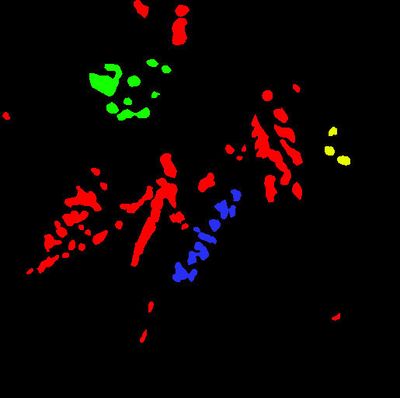Adobe Community
Adobe Community
- Home
- Photoshop ecosystem
- Discussions
- Re: I would like to fill different colors in selec...
- Re: I would like to fill different colors in selec...
I would like to fill different colors in selected areas in different layers. help please!
Copy link to clipboard
Copied
Hello everyone. I hope you are well.
I would like to color different selected areas in different layers of a certain image. My current method is to select all the needed areas with quick selection/lasso tools in layer 1, and then adding the colors manually using the pencil tool because the fill color options colors of them together.
Ideally, I would like that a selected area that is chosen in a certain layer would be fille separately, instead of the Fill option coloring every selected area no matter on which layer it is.\
I tried filling the color in using Solid Color in the layer menu, but this deselects the selected areas which is problematic is a need a Black background behind the colored areas of the image.
Any help or method would be greatly appriciated. Thanks for your time!
Explore related tutorials & articles
Copy link to clipboard
Copied
Hi
Maybe I'm misunderstanding you, but once you have a selection made just hit Ctrl + J to copy the selection to it's own layer, repeat for the other selections, then you can fill each layer with it's own colour
Copy link to clipboard
Copied
Hello and thank you for your reply.
This is a great option, but the new layer is filled and de-selected, which makes it a problem to fill in the background of the image in black. The final product is merging all the layers, and creating an image with a black background and the different selected areas with their respective colors.
Copy link to clipboard
Copied
Not sure I fully understand what it is you want to achieve, can you post a screenshot of the image in question
Copy link to clipboard
Copied
Copy link to clipboard
Copied
This can all be done manually, using the pencil tool. This is inconsistent and would like to fill each area with its appropriate color.
Copy link to clipboard
Copied
Can you show an example of what you want to achieve this way we can better understand the issue.
For me... I select an area with a selection tool, then create a new layer and work in that selected area.
But without knowing what your end goal is, there might be other steps.
Example: If you are recoloring parts of a black and white photo. Then I might adjust the layer in different ways to preserve the look of the elements below.
So it is important to know what you want to do, so we can give a better idea of how to go about it.
Copy link to clipboard
Copied