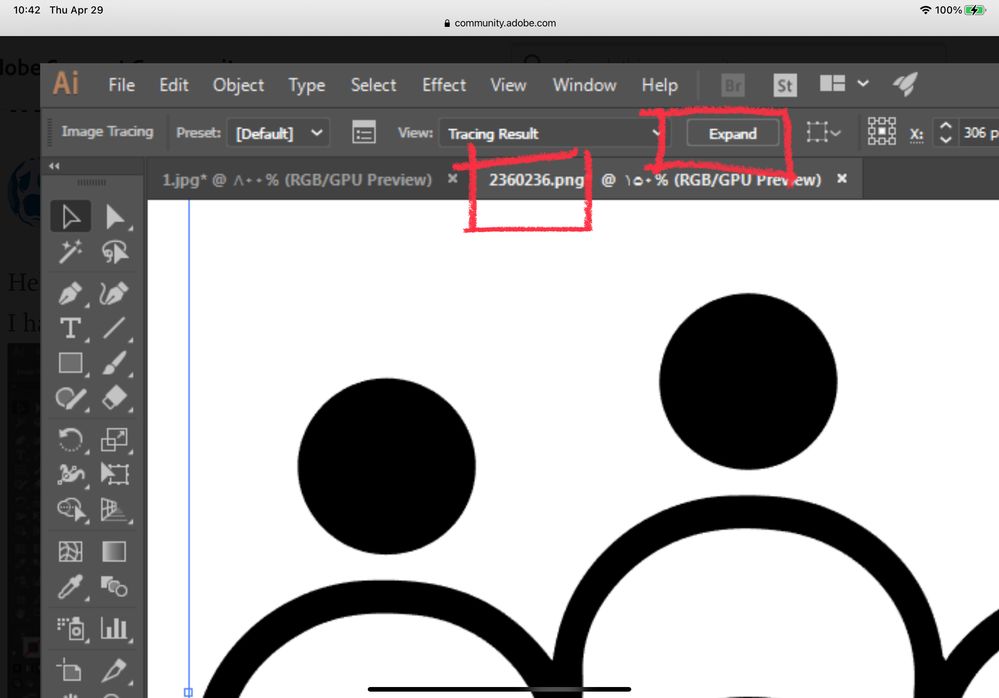Adobe Community
Adobe Community
- Home
- Photoshop ecosystem
- Discussions
- Re: Image becomes pixelated when I import it from ...
- Re: Image becomes pixelated when I import it from ...
Copy link to clipboard
Copied
Hello,
I have this photo , i convert it to vector using Illustrator
as u see every thing well even when i zoom it until 8500% !
my issue is when i import it to photoshop it become Pixelated when i zooming it 1360% and more !!
Any ideas guys,
I would be grateful for any help
 1 Correct answer
1 Correct answer
Vector Smart Objects output as pixels, that’s it.
You could use Shape Layers instead, those can be output as vector data in pdf.
As for the necessary resolution for large prints you could check out
http://www.northlight-images.co.uk/what-print-resolution-works-for-what-viewing-distance/
https://www.digitalphotopro.com/images/stories/2011/dec/printing/12-lg.jpg
Explore related tutorials & articles
Copy link to clipboard
Copied
»when i import it to photoshop it become Pixelated when i zooming it 1360% and more«
What did you expect instead?
Photoshop is a pixel oriented image editing program so the images are made up of pixels.
If you increase their disply they can become noticable because one image pixel may need to get represented by more than one screen pixel.
Photoshop can, under certain circumstances (Shape Layers, Type Layers output in svg, pdf, …) create vector output but it has to display as pixels.
Copy link to clipboard
Copied
Well, I understood you ,
but I am wondering if I can print it in large sizes like (e.g) building size ,
Would it be of poor quality if it was printed in large sizes, for example like a building size.
Do Must I have to export it to a PDF file using Photoshop or Illustrator,
To keep it quality as possible and print it in large sizes without affecting its quality...
Greetings...
Copy link to clipboard
Copied
Vector Smart Objects output as pixels, that’s it.
You could use Shape Layers instead, those can be output as vector data in pdf.
As for the necessary resolution for large prints you could check out
http://www.northlight-images.co.uk/what-print-resolution-works-for-what-viewing-distance/
https://www.digitalphotopro.com/images/stories/2011/dec/printing/12-lg.jpg
Copy link to clipboard
Copied
@hisoka.95 wrote:
I have this photo , i convert it to vector using Illustrator
Hi
It's not vector in Illustrator until you click Expand. Right now it's still a Live Tracing Object and can still be modified.
~ Jane