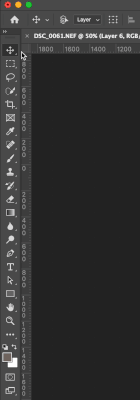Adobe Community
Adobe Community
- Home
- Photoshop ecosystem
- Discussions
- INCREASE TOOL BAR SIZE IN PHOTOSHOP CC MAC OS BIG ...
- INCREASE TOOL BAR SIZE IN PHOTOSHOP CC MAC OS BIG ...
INCREASE TOOL BAR SIZE IN PHOTOSHOP CC MAC OS BIG SUR
Copy link to clipboard
Copied
Hello---can anyone tell me how to increase the size of photoshop side tool bar? I am going blind. I tried a few suggestions found online to no avail. Thank you!!
Explore related tutorials & articles
Copy link to clipboard
Copied
Hi there,
Try the method shown below:
- Undock the Toolbar panel.
- Click on the small triangles to expand the Toolbar panel.
- Re-dock the panel.
Let us know how it goes.
Regards,
Sahil
Copy link to clipboard
Copied
Nope-this just splits the tool bar into two and when you redock it its the same size
Copy link to clipboard
Copied
Within the Photoshop Preferences is an Interface tab with a Presentation section. This includes options for UI Scaling and UI Font Size. Perhaps this will help.
The Photoshop Preferences are found within the Photoshop menu on a Mac and the Edit menu on a PC.
Copy link to clipboard
Copied
Nope--switched UI font to large and scaling-saved--reopened and toolbar is the same