 Adobe Community
Adobe Community
Jak odebrat z obrázku pozadí?
Copy link to clipboard
Copied
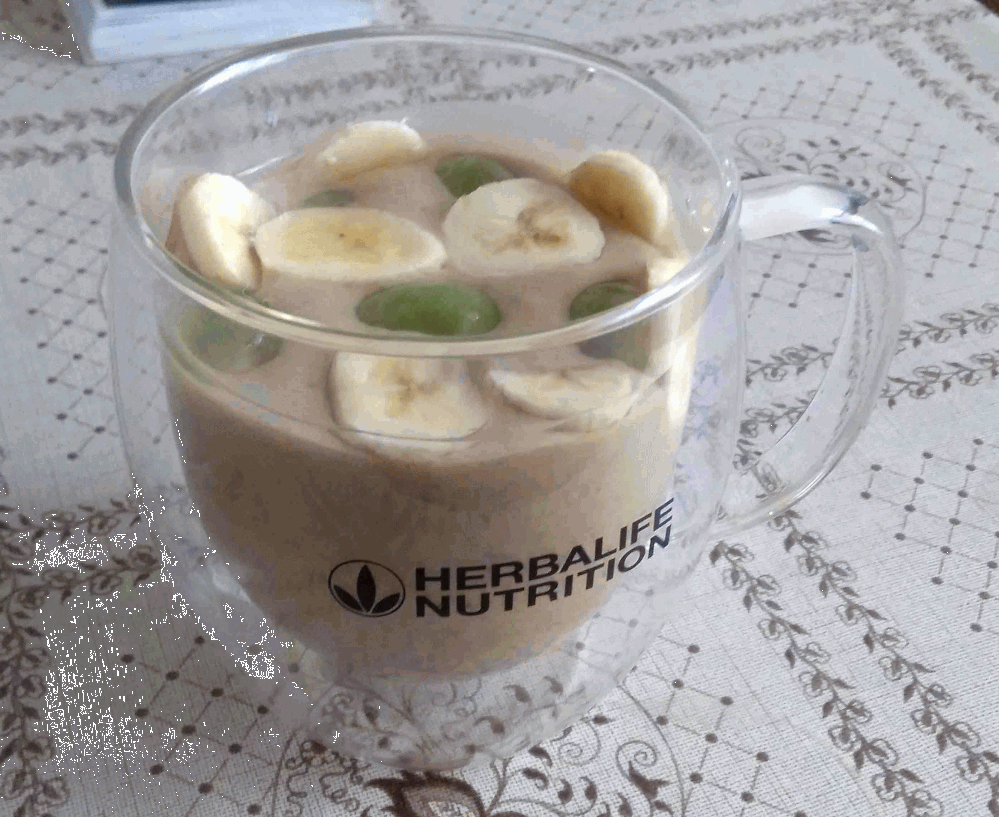
Budu rád za pomoc - předem díky!
Explore related tutorials & articles
Copy link to clipboard
Copied
@Práce5FA4 wrote on 19 May 2021:
"I'm going to want to remove the transparent background."
"I can still see a tablecloth pattern in it! How to do it?"
Hi
The best solution is to reshoot the glass mug on a different background.
If you cant't do that, then use the Pen to to trace around the mug, then make a Layer Mask to hide the background.
https://jkost.com/blog/2021/04/15-tips-for-working-with-paths-in-photoshop.html
Removing the background where it shows through the glass may prove to be difficult. You can try the Healing Brush and Clone Stamp tools.
Again, take a new photo with the background you want for the final image.
~ Jane
