 Adobe Community
Adobe Community
- Home
- Photoshop ecosystem
- Discussions
- Re: Layer masks not masking at 100%! help! only 50...
- Re: Layer masks not masking at 100%! help! only 50...
Copy link to clipboard
Copied
YES I have my density at 100% of my layer masks at 100%, and opacity at 100% on the layer.....and I have feathering at zero.
I have a nice layer mask...but since I updated to CC 20.01 I can't get ANY layer masks to block out 100%!!
it still showing about 50% of the image in the mask...
I've watch tuts and read tuts & other forums and NOTHING has helped...
I like the 20.01, but if I can't get this figured out I'm going back to a previous version...this is driving me nuts!
The only solution I have is I've been fulling erasing parts of images to get the desired affect...not what I like to do ...
Its like going back in time to the 80s to get an image to look right.....
yes I've been using Photoshop since then. thus my complete frustration!
I know I'm missing something...but I don't know where to look.HELP!
 1 Correct answer
1 Correct answer
oh I want to kick myself!!!! REALLY I DO!
I was working with a grey in my colors!!!!!!
Thank you!
I saw your colors tab open and I then pushed F6 and it didn't open .....
I was what is UP with PS!!!
closed it and opened it again F6 again ...and it popped up and I was OH WAIT THAT'S GREY!!
...closed the pallet and pushed 'D' and voila...
Yeah maybe I need to go back on Christmas break...I really really feel stupid.....agh!!!!
Explore related tutorials & articles
Copy link to clipboard
Copied
Hi
If you select the mask in the channels panel is it fully black where it should be transparent and white where it should be opaque? It is easy to have the black almost but not fully black resulting in less than 100% transparency.
Can you show a screenshot including the layers, channels and properties panels.
Dave
Copy link to clipboard
Copied
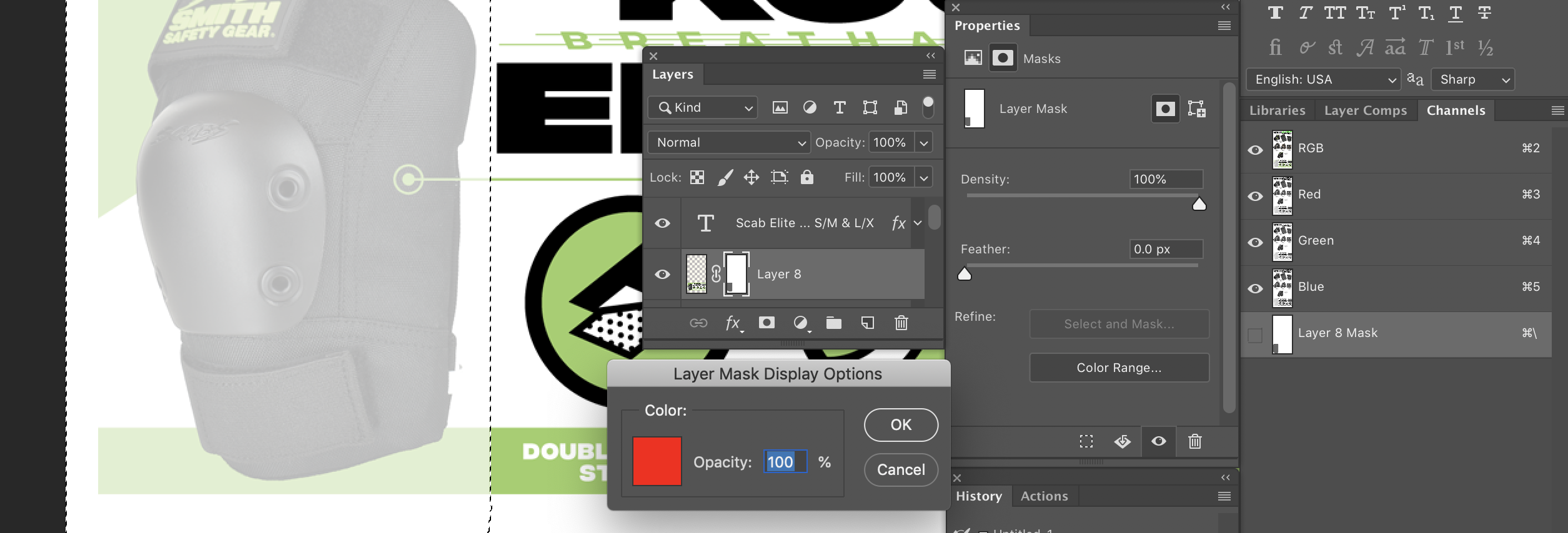
Copy link to clipboard
Copied
this is just a sample quickie i had open to toy around with this problem
Copy link to clipboard
Copied
Layer Mask default is 50%. Dial it to that and see if it fixes it. I'll look around and see if anything else is off.
Gene
Copy link to clipboard
Copied
Gener7
did that a few times already...that's the frustrating part of this...
personally I've found a few glitches that haven't made me all that happy...
but I still pleased with this photoshop...except for this one part
Copy link to clipboard
Copied
additionally I tested the exact masking in CC 19.1.6 and the layer masking works perfectly!
*****correction ***** it's like 90% ...not 50%, so better...but still about 10% of the masking is showing even though i have the density at 100%..
.so I'm at a complete loss...I obviously don't know what I am missing...agh
Copy link to clipboard
Copied
See what you can learn from this:One is a Brush with the opacity and flow like so. Look at the Color Panel
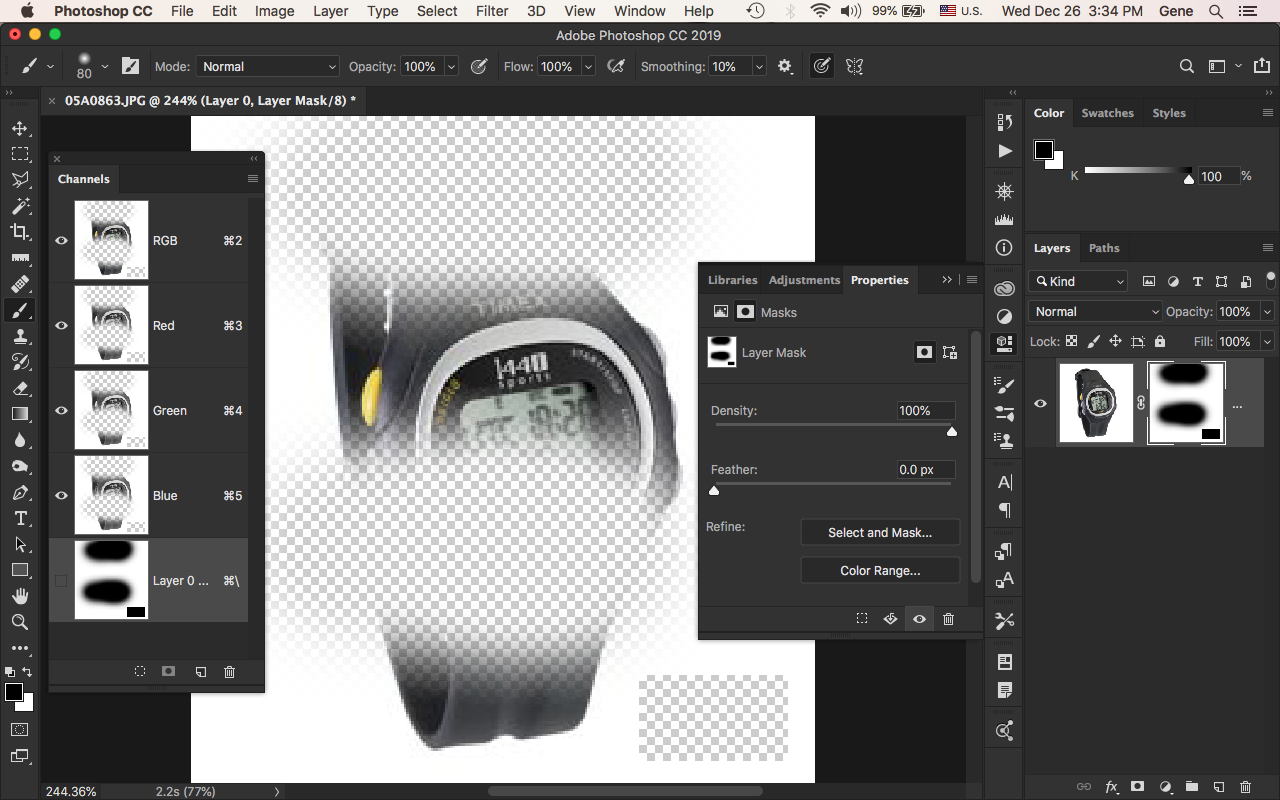
Copy link to clipboard
Copied
oh I want to kick myself!!!! REALLY I DO!
I was working with a grey in my colors!!!!!!
Thank you!
I saw your colors tab open and I then pushed F6 and it didn't open .....
I was what is UP with PS!!!
closed it and opened it again F6 again ...and it popped up and I was OH WAIT THAT'S GREY!!
...closed the pallet and pushed 'D' and voila...
Yeah maybe I need to go back on Christmas break...I really really feel stupid.....agh!!!!
Copy link to clipboard
Copied
Was the foreground colour definitely full black? It's not even 50% in the screen shot.
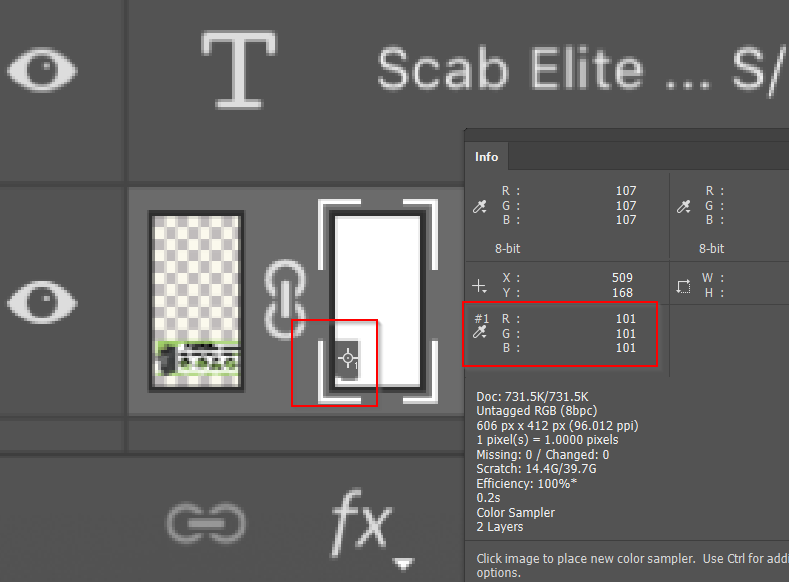
How do you put the black into the mask? We can see there was a selection, and that it is not feathered.
If you used Alt Backspace, then I can't think of anything that would have compromised the fill.

I even tried setting the Edit > Fill panel to 50% to see if Alt Backspace was affected. It wasn't.
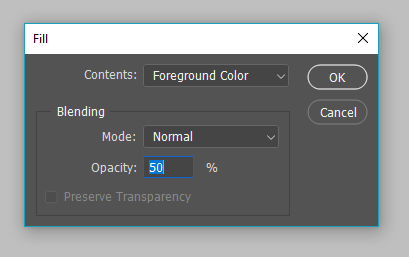
If you used the brush, then was it the Paint Brush, and not Mixer Brush?
The colour replacement brush does not work in a Layer mask.
Copy link to clipboard
Copied
I know that there is a problem with 20's graphics which is why I checked Legacy Compositing in Preferences > Performance
But you would have to save and restart.
Copy link to clipboard
Copied
Gener7 ....yeah that might help with the bits that disappear all the time!! lol I used it..we will see...so much to PS and I rarely venture past what I use daily to produce my eblast for the company...
at times I venture into a tut and learn something i've never used ... or relearn something I rarely do... peace
Copy link to clipboard
Copied
Great! Have a Happy New Year and drop by when something isn't working right. Chances are one of us will know something.
Gene
Copy link to clipboard
Copied
Oh. My. Gosh. You just solved my biggest PS headache!! I can't believe I didn't notice that I wasn't using 100% black!! I even chatted with Adobe support, more than once, who were so perplexed that they thought it was a graphics card issue....can't believe it. Thank you!
Copy link to clipboard
Copied
Just want to say thank you for this! I had the same issue and was loosing my mind. Phew!
Copy link to clipboard
Copied
I am having the same issue I dont know what to do aftwr trying almost everythng in here, sofrustrating.
Look at this
Copy link to clipboard
Copied
Were you able to find the fix for this? I've tried everything suggested and still have this issue!
Copy link to clipboard
Copied
I double-clicked the mask, Mask Properties popped up, and I set Shift Edge to -100%. This is what fixed the issue for me. Try experimenting with the Mask Properties.
Copy link to clipboard
Copied
:)))))))) same problem drove me crazy and now I feel so stupid


