 Adobe Community
Adobe Community
- Home
- Photoshop ecosystem
- Discussions
- Left and right bracket keys randomly don't work
- Left and right bracket keys randomly don't work
Copy link to clipboard
Copied
I have been using Photoshop CC for about a year. the latest updates are installed. Windows 10 up to date. Almost since the beginning the left and right bracket keys randomly do not function to increase or decrease brush size. If I click once or twice on the workspace, often it corrects itself. I have tried 2 different wired keyboards and 2 different wireless keyboards with the same results.
Thanks
JK
 1 Correct answer
1 Correct answer
I have seen that also on many versions of Photoshop. If you adjust the brush size through the toolbar that always fixes it, but it is annoying. I prefer to use a different keyboard shortcut that allows not just brush size but also hardness to be changed dynamically. All you do is hold down ctrl-alt on a PC or cmd-option on a Mac and right click the canvas. Moving the mouse left and right and up and down then changes the key brush attributes.
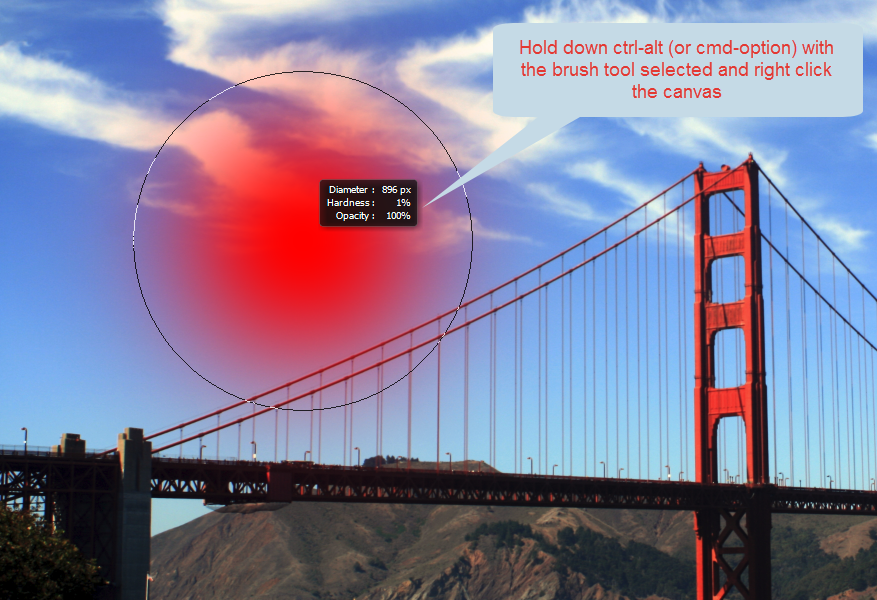
Explore related tutorials & articles
Copy link to clipboard
Copied
I have seen that also on many versions of Photoshop. If you adjust the brush size through the toolbar that always fixes it, but it is annoying. I prefer to use a different keyboard shortcut that allows not just brush size but also hardness to be changed dynamically. All you do is hold down ctrl-alt on a PC or cmd-option on a Mac and right click the canvas. Moving the mouse left and right and up and down then changes the key brush attributes.
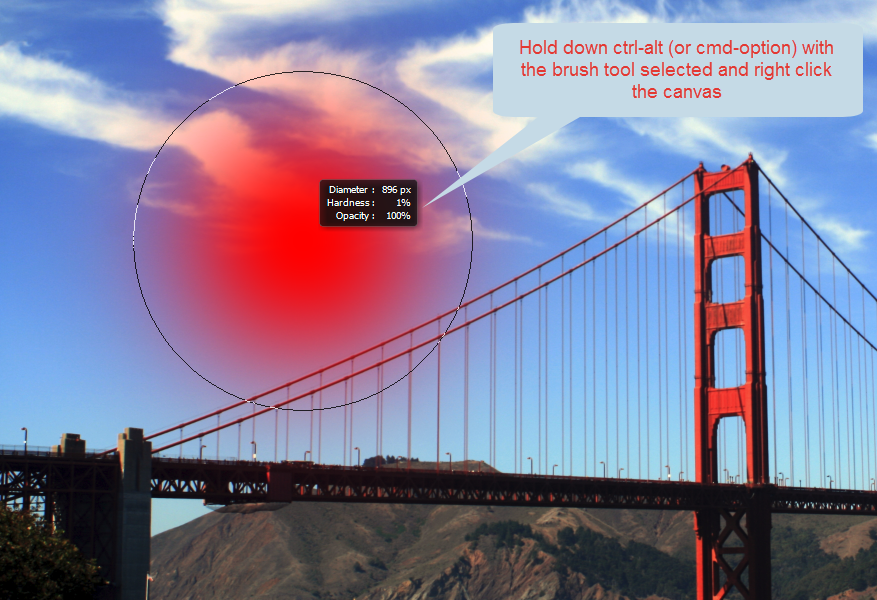
Copy link to clipboard
Copied
Yes , I have also seen that occasionally. Seems to be "random" in that I've not found a way to reproduce it that I could write up. A minor annoyance.
Dave
Copy link to clipboard
Copied
Somehow, the keyboard had switched to one of my alternative keyboards (from English to Portuguese) and therefore my brackets stopped working and thus my brush change stopped working. switched the keyboard back to english and it worked again.
Copy link to clipboard
Copied
I just encountered this problem where the language was switched. Windows has a couple shortcuts that switch the language. Windows-key + space is one of them. Easy to accidentally hit while using photoshop. There doesn't seem to be a simple way to disable the short-cut.
Copy link to clipboard
Copied
I was using the Spanish Keyboard 😞
--
Boomer Grace
(Personal info removed)
--
This email and any files transmitted with it are confidential and intended
solely for the use of the individual or entity to whom they are addressed.
If you have received this email in error please notify the system manager.
Copy link to clipboard
Copied
Hello gsmega2015 thanks for the tip. It did worked for me. Keyboard language change back to english and bingo, back to normal. Thankls a lot. Have a wonderful day
Copy link to clipboard
Copied
OH WONDERFUL!
I feel so useful! 🙂
--
Boomer Grace
(Personal info removed: second time)
--
This email and any files transmitted with it are confidential and intended
solely for the use of the individual or entity to whom they are addressed.
If you have received this email in error please notify the system manager.
Copy link to clipboard
Copied
This solved my problem completely, I didn't even think of that. Thanks so much!
Copy link to clipboard
Copied
Do you use the Spanish or alternative keyboard?
The brackets are different. Go back to Enlglish and try again 🙂
Copy link to clipboard
Copied
Ensuring 'Caps Lock' is OFF solved this issue for me. Hopefully this tip will help someone else if the other fixes don't work.