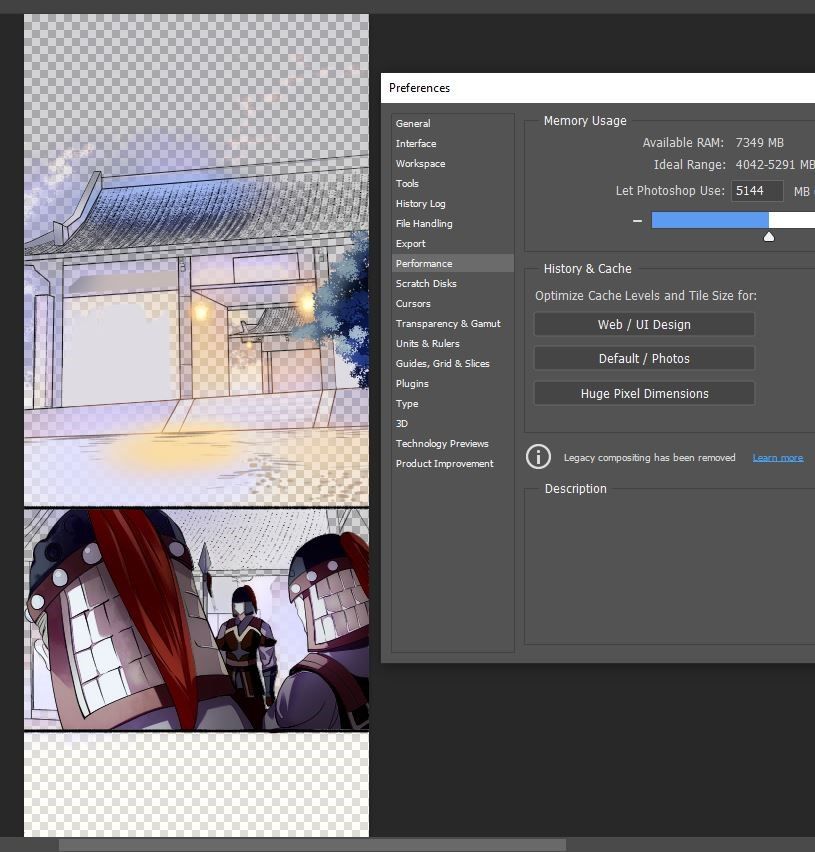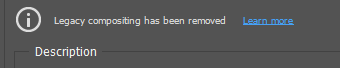Adobe Community
Adobe Community
- Home
- Photoshop ecosystem
- Discussions
- Re: legacy compositing has been removed - Photosho...
- Re: legacy compositing has been removed - Photosho...
legacy compositing has been removed - Photoshop v.22.0.0
Copy link to clipboard
Copied
Our customers have updated Photoshop to version 22.0.0, will encounter some problems with images.
Some layers cannot be displayed in Photoshop 22 as picture below.
Earlier, in previous versions we encountered the same issue. But can fix the fever by checking Legacy Compositing, see the picture below;
But in Photoshop v.22.0.0 there is no Checkbox Legacy Compositing that can not fix the problem.
Please advise for fix this problem.
Thank you,
Surat
Explore related tutorials & articles
Copy link to clipboard
Copied
The Learn More link in the Preferences points to:
There Adobe asks you to Report the issue to:
Try that and see if you get a useful reply.
Copy link to clipboard
Copied
whats to report... Adobe is well aware they removed the old system
Copy link to clipboard
Copied
Of course they know they've removed the old system. Says exactly that in the UI.
I'm sure they want reports of unexpected behaviour using the new compositing engine.
Copy link to clipboard
Copied
So what should I do? When this function is no longer.
How do I fix this?
Copy link to clipboard
Copied
Report it to Adobe per the link above.
Copy link to clipboard
Copied
But you will know they're never going to listen to anyone but themselves.